

Crontab Code Generator. About Crontab Code Generator JSL Crontab Generator is a GUI application that can be used to create new crontab entries easily.
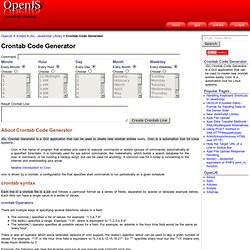
Cron is a automation tool for Linux systems... Cron is the name of program that enables unix users to execute commands or scripts (groups of commands) automatically at a specified time/date. It is normally used for sys admin commands, like makewhatis, which builds a search database for the man -k command, or for running a backup script, but can be used for anything.
A common use for it today is connecting to the internet and downloading your email.Newbie Introduction to Cron cron is driven by a crontab, a configuration file that specifies shell commands to run periodically on a given schedule. crontab syntax Each line in a crontab file is a job and follows a particular format as a series of fields, separated by spaces or tabs(see example below). Crontab Operators There are multiple ways of specifying several date/time values in a field: Fields Apache Example. Basic UNIX commands. Note: not all of these are actually part of UNIX itself, and you may not find them on all UNIX machines.
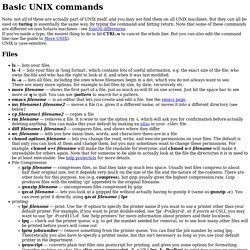
But they can all be used on turing in essentially the same way, by typing the command and hitting return. Note that some of these commands are different on non-Solaris machines - see SunOS differences. If you've made a typo, the easiest thing to do is hit CTRL-u to cancel the whole line. But you can also edit the command line (see the guide to More UNIX). UNIX is case-sensitive. Files ls --- lists your files ls -l --- lists your files in 'long format', which contains lots of useful information, e.g. the exact size of the file, who owns the file and who has the right to look at it, and when it was last modified.
Directories Directories, like folders on a Macintosh, are used to group files together in a hierarchical structure. mkdir dirname --- make a new directory cd dirname --- change directory. Finding things ff --- find files anywhere on the system. About other people. Do It With Linux. Linux Knowledge Base and Tutorial. 20 Linux System Monitoring Tools Every SysAdmin Should Know. Need to monitor Linux server performance?
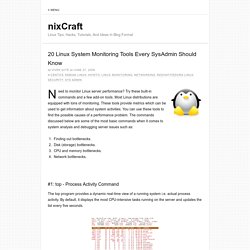
Try these built-in commands and a few add-on tools. Most Linux distributions are equipped with tons of monitoring. These tools provide metrics which can be used to get information about system activities. You can use these tools to find the possible causes of a performance problem. The commands discussed below are some of the most basic commands when it comes to system analysis and debugging server issues such as: Finding out bottlenecks.Disk (storage) bottlenecks.CPU and memory bottlenecks.Network bottlenecks. #1: top - Process Activity Command The top program provides a dynamic real-time view of a running system i.e. actual process activity. Fig.01: Linux top command Commonly Used Hot Keys The top command provides several useful hot keys: => Related: How do I Find Out Linux CPU Utilization? #2: vmstat - System Activity, Hardware and System Information Display Memory Utilization Slabinfo # vmstat -m Get Information About Active / Inactive Memory Pages.