

OpenWrt. Shell startup scripts — flowblok’s blog. If you’re a regular shell user, you’ve almost certainly got a .bash_profile or .bashrc script in your home folder, which usually contains various tweaks, such as setting environment variables (adding that directory to $PATH), telling your shell to do clever things (like set -o noclobber) and adding various aliases to commands (like alias please=sudo).
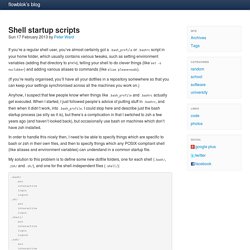
(If you’re really organised, you’ll have all your dotfiles in a repository somewhere so that you can keep your settings synchronised across all the machines you work on.) Anyhow, I suspect that few people know when things like .bash_profile and .bashrc actually get executed. When I started, I just followed people’s advice of putting stuff in .bashrc, and then when it didn’t work, into .bash_profile. My solution to this problem is to define some new dotfile folders, one for each shell (.bash/, .zsh/ and .sh/), and one for the shell-independent files (.shell/): “But!” Where to put stuff. Whonix - Anonymous Operating System. Document Management System with CouchDB - Third Part. Fedora Repository. Linux Google Drive Client Insync Gets Xfce And Mate Desktop Integration. Insync, an unofficial Google Drive Linux client that's available for a wide range of desktop environments has been updated today, getting support for MATE Desktop (Caja) and Xfce (Thunar).

Here's the Insync or Linux Beta 11 changelog:Fixed symlink to symlink (chain of symlinks);Mate desktop support - Caja emblems and context menu;Xfce - Thunar 1.5 emblems and context menu. I've only tested the new Xfce (Thunar) support and it works, but there are some minor glitches. However, this is the first Insync for Xfce release, so hopefully all the issues will be fixed soon.
For instance, Insync for Xfce requires "thunarx-python" (version 0.3) which isn't available in the official Ubuntu repositories - you can however, install it from our PPA, see below. Anyway, the important thing is that it is usable and I'm sure it will improve in future versions. Insync Repository Available For Ubuntu, Linux Mint And Debian Users.
Grive [Grive] Welcome to the Grive project homepage!
![Grive [Grive]](http://cdn.pearltrees.com/s/pic/th/grive-49446754)
The purpose of this project is to provide an independent open source implementation of Google Drive client for GNU/Linux. It uses the Google Document List API to talk to the servers in Google. The code is written in standard C++. The source code of Grive is released under GPLv2. Features Currently as of version 0.2.0, grive can do two-side synchronization between the Google Drive and local directory. Limitations The following features are not planned to be supported in the near future. See also the FAQ for the rationale behind them.
Folders/Files with multiple parents The structure of a Google Drive is not exactly organized in a hierarchy. Synchronize your data easily. Google-drive-ocamlfuse - A FUSE filesystem over Google Drive. Astrada/google-drive-ocamlfuse. Shell. Gone again: James Gosling leaves Google. Three Apps For Monitoring Performance In Linux. Most Linux users are familiar with the top command.

Top shows you a list of processes on your system and provides a ton of useful information such as their CPU usage and owner. Unfortunately, this isn’t always enough data and many people don’t know where to turn next. This article covers three performance monitoring applications that show information top doesn’t tell you, and can greatly help in troubleshooting bottlenecks or just finding out more about your system. These utilities are iftop, iotop, and pv. As you might be able to deduce from the name, iftop is a top-like application for network interfaces. Ubuntu: sudo apt-get install iftopFedora: sudo yum install iftop Run it in a terminal by specificying the interface you want to use, and optionally a -B (make sure you use a capital B) to display values in bytes rather than bits: # iftop -i eth3 -B The result is a screen showing you all the current connections on that port, as well as the throughput for each connection. LINUX. Linux. Writing udev rules. By Daniel Drake (dsd) Version 0.74 The most recent version of this document can always be found at: Contents Introduction About this document udev is targeted at Linux kernels 2.6 and beyond to provide a userspace solution for a dynamic /dev directory, with persistent device naming.
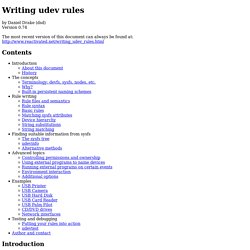
Over the years, the things that you might use udev rules for has changed, as well as the flexibility of rules themselves. This document assumes that you have udev installed and running OK with default configurations. This document does not cover every single detail of rule writing, but does aim to introduce all of the main concepts. This document uses various examples (many of which are entirely fictional) to illustrate ideas and concepts. History The concepts Terminology: devfs, sysfs, nodes, etc. A basic introduction only, might not be totally accurate. On typical Linux-based systems, the /dev directory is used to store file-like device nodes which refer to certain devices in the system. Why?