

100 remote learning activities, templates and tutorials. Create your own explainer video in minutes. Storybird - Artful Storytelling. Creaza. Mind mapping, concept mapping, outlining and Gantt Charts. A FREE Hand-drawn Animated Gif creator. Wakelet – Save, organize and share content.
Create your own scavenger hunt for mobile devices – GPS treasure hunt app – iPad rally – Tablet tour. Multimedia Learning Resources. PuzzleMe™ by Amuse Labs – CROSSWORDS FOR THE DIGITAL AGE. #TeacherStats.
Interactive Video Lesson Tools. The Schoology Tools Shelf. Sown to Grow: Tap into the Power of Goal-Setting and Reflection. This is a sponsored post.
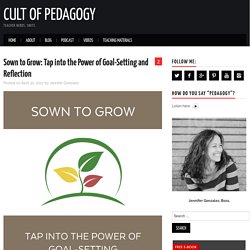
All opinions are my own. By now, most teachers know that one of the best things we can do for our students is to help them develop a growth mindset, the belief that they can get smarter through effort. But many teachers are at a loss for what exactly they should do to promote this mindset. One important approach is to teach students how their brains work. If they understand that the brain is “plastic,” that it can grow and stretch if we work at it, they will be more apt to stick with difficult tasks.
With those practices in place, the next step a teacher can take is to create structures that allow students to see their growth in action. With Sown to Grow, a new student goal-setting and reflection tool, students can now set and track their goals digitally, and teachers can coach and support them from the sidelines. How it Works Step 1: Creating the Learning Cycle Teachers start the process by creating a learning cycle. H5P – Create and Share Rich HTML5 Content and Applications. 321 FREE Educational Technology Tools for Teachers. Make learning an adventure.
Computed Diff - Diff Checker. 34 Smart Ideas For Using Smartphones In The Classroom. 34 Smart Ideas For Using Smartphones In The Classroom 34 Ways Ideas For Smartphones In The Classroom By Category by John Hardison first appeared on gettingsmart.com In continuation of last week’s article, Part 1: 44 Better Ways to Use Smartphones in Class, here is a new list of thirty-six additional ideas to help leverage the power of these tech gadgets in the learning environment.

In this blog post, I have attempted to avoid any redundancies. Please join me in helping educators everywhere creatively use smartphones by contributing any overlooked uses and supportive responses via this survey. 34 Smart Ideas For Using Smartphones In The Classroom To Collaborate 1. 2. 3. 4. 5. To Communicate 6. This method encourages educators to abandon the time-consuming and inefficient task of periodically calculating the data. 7. 8. 25 Critical Thinking Apps For Extended Student Learning - 25 Critical Thinking Apps For Extended Student Learning by TeachThought Staff Critical thinking apps aren’t the sweet spot of mobile app design.

Most of the more popular apps are focused on social media, productivity, or what always seem to be mindless games (we’re looking at you Kim Kardashian and Candy Crush). The fact that most apps don’t force users to think critical doesn’t mean that it isn’t possible, however. The lack of cognitively demanding apps is more of an indictment of the users than the technology itself. Create your own books online for free - Cliptomize. Wizer.me. Quizizz: Fun Multiplayer Classroom Quizzes. How is Class Messenger different than Remind 101 (now ‘Remind’)? First, we don’t like to talk about other products a whole lot especially another startup.

They work just as hard as we do and have the best of intentions. They also, we’re sure, have smart people and think what they are doing is the best possible solution when it comes to communication. We do get asked the question a lot though, about how we differ from the Remind product. Simply 2nd Resources: Project of the Day (inspired by Pinterest) I saw this amazing craft and knew I just had to do it.
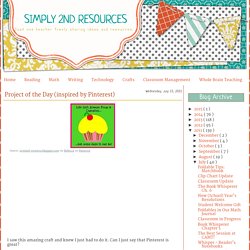
Can I just say that Pinterest is great? I know we are all loving it right now. Amazing! Anyway, I decided these would be a great homework incentive. I thought about doing Homeworkopoly, but I wasn't completely sold on that idea. I have decided that these scratch off tickets are the best idea. TubeChop - Chop YouTube Videos. Soundation — Make music online. Beautiful and easy to use newsletters.
FastFig - Math Word Processor. Best EdTech Websites of 2014. It's been a busy year here at the Common Sense Graphite Websites desk!

Throughout 2014, we rated and reviewed hundreds of websites for their learning potential, using our research-backed rubric and rigorous process of evaluation. Because it was just too hard to pick only 10, here are 14 fantastic edtech websites we reviewed this year. How about that -- 14 for 2014! Big History Project This forward-thinking curriculum blends history, the humanities, critical thinking, and science for a fascinating look at life’s bigger questions. Use the Impossible to Fail Quiz to Give Students Instant Remediation. Does your gut (and your assessment) tell you some students didn’t get it the first time you taught it?
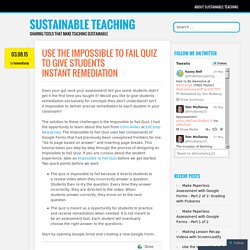
Create interactive flash tools / games for education. Show What You Know Using Web & Mobile Apps [Infographic]
Online voice recorder. Plant a Question, Grow Answers! Generate a live word cloud with your audience. Fakebook. Socrative. Instant Grammar Check - Plagiarism Checker - Online Proofreader. Insta Grock.
Classmint.com - Online Cornell Notes, Flashcards and Study Groups. 6 Great Note-Taking Tools for Students and Teachers. One of the best things about education technology is that it has allowed students and teachers alike to turn to online annotation and records, making hastily scrawled, illegible scribbles and coffee-stained pages a thing of the past.

From university students keeping track of lectures to young students making plans and mind maps, there is an online note-taking tool to suit everyone… 1. Study Blue. The Hat - Random Name Generator. Current version: 3.0.9.0License: Freeware.

Lingro: The coolest dictionary known to hombre! Quick and Easy Tools for Learning. Quizzes, Games, Websites and More! Make Your Images Interactive - ThingLink. Organize your resources in an online binder - LiveBinders. Primary Pad · Superfunky Collaborative Writing For Schools. Justpaste.it - Share Text & Images the Easy Way. Edshelf. Online Testing Free Quiz Maker Create the Best web-based quizzes ClassMarker. ClassBadges. 10 Free Web 2.0 Tools And How To Easily Use Them In Your Classroom.
Earlier this week I had the opportunity to attend the first Ozarks Education Research Initiative (OERI) Teacher Technology Conference at Willard High School (MO). The learning sessions I attended were all very good and I am going to share 10 of the FREE tools I learned about below. I will be incorporating them into how I teach and hopefully by using these tools during faculty meetings, PD sessions, and other opportunities as they arise, this will help us all to find ways to incorporate them into the classroom to engage our students even more. This quote from last week has stuck with me ever since it was spoken – “Date the tool.
Marry the idea.” I don’t recall who this is attributed to, but it resonates with me still. Engagement is key! Twitter summary of OERI Teacher Technology Conference at Willard High School on May 30, 2012 via Storify This is a summary of the tweets sent out during the conference. Socrative This link takes you to their website.
Ideas for the new school year. Alrighty, summer is over and students are back in school next week.
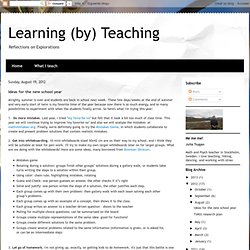
These few days/weeks at the end of summer and very early start of term is my favorite time of the year because now there is so much energy, and so many possibilities to experiment with when the students finally arrive. Remember everything with Evernote, Skitch and our other great apps. Diigo - Web Highlighter and Sticky Notes, Online Bookmarking and Annotation, Personal Learning Network. 50 Education Technology Tools Every Teacher Should Know About. Technology and education are pretty intertwined these days and nearly every teacher has a few favorite tech tools that make doing his or her job and connecting with students a little bit easier and more fun for all involved.
Yet as with anything related to technology, new tools are hitting the market constantly and older ones rising to prominence, broadening their scope, or just adding new features that make them better matches for education, which can make it hard to keep up with the newest and most useful tools even for the most tech-savvy teachers. Here, we’ve compiled a list of some of the tech tools, including some that are becoming increasingly popular and widely used, that should be part of any teacher’s tech tool arsenal this year, whether for their own personal use or as educational aids in the classroom.
Social Learning. Smackdown: Resources Shared at 2013 School Administrators of Iowa Conference. I had the privilege yesterday of leading the Smackdown at the 38th Annual School Administrators of Iowa Conference. The links and resources were flying furiously, and we did our best to capture them all: SweetSearch, A Search Engine for Students, via @AngelaMaiers YourSphere, a community platform that helps students connect, create & share their work via @AngelaMaiers.