

PiBang versus Raspbian. PiBang Vs.
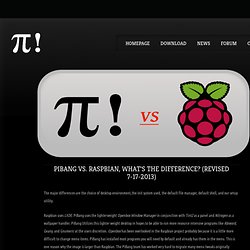
Raspbian, What's the difference? (Revised 7-17-2013) The major differences are the choice of desktop environment,the init system used, the default file manager, default shell, and our setup utility. Raspbian uses LXDE. PiBang uses the lighterweight Openbox Window Manager in conjunction with Tint2 as a panel and Nitrogen as a wallpaper handler. The second major difference is choice of init system. The third major difference is the software repositories. Pi4j.com. Raspberry Pi. Update: 14th May, 2013 wiringPi version 2 has been released and now has its own website ( to look after it.
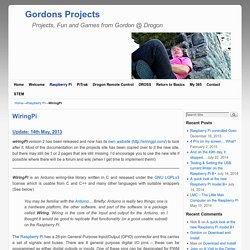
Most of the documentation on the projects site has been copied over to it the new site, but there may still be 1 or 2 pages that are still missing. I’d encourage you to use the new site if possible where there will be a forum and wiki (when I get time to implement them!) WiringPi is an Arduino wiring-like library written in C and released under the GNU LGPLv3 license which is usable from C and C++ and many other languages with suitable wrappers (See below) You may be familiar with the Arduino… Briefly; Arduino is really two things; one is a hardware platform, the other software, and part of the software is a package called Wiring.
The MagPi. Editorial Welcome to Issue 22 of The MagPi magazine.

We kick off this month’s issue with an article on solar tracking. Nathan and Nicholas introduce their amazing project, the ‘Reflective Solar Tracker’, a solar cell with the brains of a Raspberry Pi, capable of chasing the sun to improve energy capture by up to 140%! Andy Baker returns following his successful quad-copter series and this time he is featuring his intelligent night light. Control everything with your voice. What Is ARM Architecture? ArkOS. Raspberry Pi - Getting Started - Electronics Basics... Berryboot v1.1 - Boot menu / OS installer. Firstly, thanks for the continued advice.
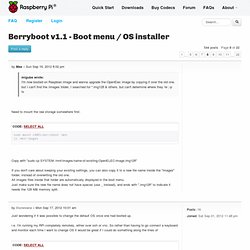
The community developing around the hardware is what's making the RPi such a great thing for people like myself who are learning. Let me explain a bit of my setup.I have a RPi connected to my TV and over ethernet to my router (which in turn is also connected by ethernet to a NAS). I mostly want to run the RPi as a VPN server so that I can connect to my network whilst away, which I'll do on wheezy. But when at home I obviously won't need VPN and would like to use it as a media centre accessing music etc. on the NAS (hence OpenELEC). Max wrote:Might be easier to just hook up a keyboard though than entering SSH commands on a phone...Be aware that making a typo in the start.elf filename here will render your system unbootable. Hostap.epitest.fi/gitweb/gitweb.cgi?p=hostap.git;a=blob_plain;f=wpa_supplicant/wpa_supplicant.conf. Raspberry Connect - Raspberry Pi Ice Sculpture Time Lapse.
Time Lapse Video: Raspberry Pi logo made of Ice.

I have done a few time lapse videos with the Raspberry Pi Camera of clouds but wanted to do something different. So I decided to do a time lapse video of an ice sculpture melting. Model Making The intention was to create an ice model from the waterproofed mould. Unfortunately the ice wouldn't release from the mould in one piece. Images: Raspberry Pi logo wax model and rubber latex mould The ice model was made in stages. PetRockBlog. How to Turn a Raspberry Pi into a Low-Power Network Storage Device. Mix together one Raspberry Pi and a sprinkle of cheap external hard drives and you have the recipe for an ultra-low-power and always-on network storage device.
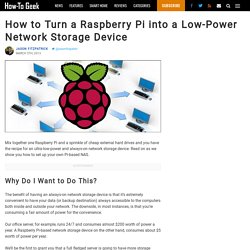
Read on as we show you how to set up your own Pi-based NAS. Why Do I Want to Do This? The benefit of having an always-on network storage device is that it’s extremely convenient to have your data (or backup destination) always accessible to the computers both inside and outside your network. The downside, in most instances, is that you’re consuming a fair amount of power for the convenience. Our office server, for example, runs 24/7 and consumes almost $200 worth of power a year. RaspberryPiHaX. Useful Controller Configuration Tips For a Raspberry Pi Retro Gaming Centre. While building my Raspberry Pi retro gaming centre I ran into some problems with configuring game controllers.

The challenges were straightforward. Would I use my Xbox 360 controller, or resort to a pair of basic USB controllers for two player gaming? Establishing a solution was difficult. In the end, despite my preferences, I opted to go for a pair of basic, retro-style game controllers which proved great for some classic two player arcade-style gaming. Although to be honest the majority of my RetroPie use has been to enjoy some classic strategy titles that I could just as easily load up in DOSBox on my PC. So, how did I deal with setting up a two player gaming profile on my RetroPie, and how easy is it to add an Xbox 360 controller?
Turn a Raspberry Pi into a Personal VPN for Secure Browsing Anywhere You Go. Compatibility - DEV. This page lists the progress of ScummVM as it relates to individual game compatibility.

Please note this list applies to the English versions of games. We attempt to test many versions of games, however there are occasionally problems with other languages. Click on the game name to view the complete notes of a game. Rpix86 by Patrick Aalto. Apr 6th, 2014 - rpix86 version 0.17 released!

Here is the latest version of rpix86! Not a lot of changes, as I still have not had all that much time to work on rpix86, but there are a couple of changes that you might find useful. Changed the joystick event file handling to use /dev/input/js? Files. Note that before this version you needed to give the event file number using the -j parameter, now you need to give the js file number (which I believe always start with zero, so you would normally use -j0) to have rpix86 use your joystick.
Sorry I have not had time to work on more enhancements. Raspberry Pi Beginners Guide - neil-black.co.uk. Speeding up iceweasel/firefox (Page 1) / Tips, Tricks & Scripts. Am going to weasel my way into this how to, ya might even say iceweasel my way into etc .
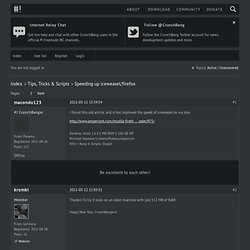
For a coupla reasons. I read up a little on performance optimization for the Raspberry Pi, and gathered the links before they disappear from my short term memory. Performance - Can I speed up web browsing on the Raspberry Pi. Change some of the preferences for Midori. The Midori preferences panel can be found at, Edit > Preferences The following preferences should have an effect on the speed of web browsing, Startup General > Startup > When Midori starts By default, Midori shows the last open tabs when it starts up. Content settings Behaviour > Features > Load images automaticallyBehaviour > Features > Enable scriptsBehaviour > Features > Enable Netscape plugins Disabling content (images, scripts and plugins) will speed up browsing, but you won't get the content either.
FAQ - Raspbian. I'm new to Raspberry Pi and Raspbian. What should I know? The goal of Raspbian is to become the leading OS of choice for all users of the Raspberry Pi. This goal has been largely achieved. There are still some rough edges but these are generally more related to the Pi's hardware and kernel than Raspbian itself. Top 5 Raspberry Pi Applications. Apr 12, 2013 | Post by: admin If you haven’t heard of it yet, the Raspberry Pi is the worlds cheapest computer! It is just one of many cheap DIY single board computers using ARM technology. It is the same technology used in all smart phones and tablets. Wily Geek ! Old computers, classic games, consoles and arcade on our raspberry PI. Robotics add on boards for use with your Raspberry Pi.
Free Educational Software. Gooseberry- An alternative to Raspberry Pi. I’ve set up Gooseberry for one chief reason, the time the Raspberry Pi is taking to get here! I’m one of the many who wasn’t up at some unearthly hour pressing the F5 key and so subsequently, will not receive their raspberry pi at a reasonable date. This caused me to look for alternatives to the Raspberry Pi leading me to what is known as the Allwinner A10 chip. As you may have heard from Rhombus Tech, this is an Arm Soc which has great promise with the best price to performance ratio.
Excited by the figures Rhombus Tech proposed, I realised that yet again, it would be a long time before I got my hands on their development board. Currently, they don’t even have a prototype! At this point I had an idea, what if I could purchase just the board itself and use it just like the Pi. RetroPie Project: ¡Guía Definitiva! 22/03/2013 - Category: Raspberry PI I'm very excited to share with us this post :D. RC Car - RaspberryP.com. A Beginner's Guide to DIYing with the Raspberry Pi. RPi - Arduino - iPad robot. Raspberry Pi Disk Images. Raspberry Pi Distro - Livebots. RPiconfig. As the Raspberry Pi doesn't have a conventional BIOS, the various system configuration parameters that would normally be kept and set using the BIOS are now stored in a text file named "config.txt".
The Raspberry Pi config.txt file is read by the GPU before the ARM core is initialized. This file is an optional file on the boot partition. It would normally be accessible as /boot/config.txt from Linux, but from Windows (or OS X) it would be seen as a file in the accessible part of the card. PATOSS - RaspberryP.com. Raspberry Pi web server - Home. PetRockBlog. Update 6.4.2016: RetroPie got a dedicated website.
You can find it at We keep this page solely as “historic” document about the beginnings of RetroPie. Scratch Build Raspberry Pi Competition - The 'Golden' Wet Pi. *Finished with final Pictures* Raspberry Pi Competition - The 'Golden' Wet Pi. *Finished with final Pictures* BerryBoot v2.0 - bootloader / universal operating system installer. For people short on SD cards: Berryboot is a simple boot selection screen for ARM computers like the Raspberry Pi, that allows you to put multiple Linux distributions on a single SD card.
In addition it allows you to put the operating system files on an external USB hard drive instead of on the SD card itself. Rastrack.co.uk - Home. Simple GUIDE: *Fully Automated* TV/Movie Following via XBMC. I just updated the flexget config, check the updated guide above. Now it will download movies you added to Trakt Watchlist if a bluray quality version of at least 720p is available (will prefer 1080p) and the size is at least 4GB (might need to change this to 2GB since a lot of older movies are simply not available in high quality, if you check the config, all the way down it says "max 20000 and min 4000" you can change this. It will check the Trakt movie name with IMDB to gather extra data used to search for the correct torrent. It will only search for bluray, no cam or screener or whatever. Search - raspberry pi. Kylie's Pinky PiBot! BerryBoot v2.0 - bootloader / universal operating system installer.
How I Setup My Raspberry Pi as a Robot Base. Open Source, Physical Computing & Robotics Tutorials and Reviews.
Camera. Raspberry Pi Radio Time Machine. Step #2: Choosing your components PrevNext Once you have opened up your radio you will have some decisions to make. Automatic Raspberry Pi board revision detection: model A, B1 and B2. Raspberry Pi – Driving a Relay using GPIO. There’s something exciting about crossing the boundary between the abstract world of software and the physical ‘real world’, and a relay driven from a GPIO pin seemed like a good example of this. Raspberry Pi. Raspberry Pi - Projects - Comunidad. RPi Beginners. Back to the Hub. Gaming and Emulators for the Raspbery Pi. Raspberry Pi Beginners Guide - neil-black.co.uk. Raspberry Pi Accessories. Raspberry Pi Beginners Guide - neil-black.co.uk.