

Raspberry Pi. Un article de Wikipédia, l'encyclopédie libre.
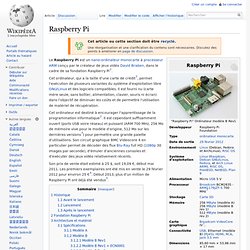
Le Raspberry Pi est un nano-ordinateur monocarte à processeur ARM conçu par le créateur de jeux vidéo David Braben, dans le cadre de sa fondation Raspberry Pi[2]. Cet ordinateur, qui a la taille d'une carte de crédit[2], permet l'exécution de plusieurs variantes du système d'exploitation libre GNU/Linux et des logiciels compatibles. Il est fourni nu (carte mère seule, sans boîtier, alimentation, clavier, souris ni écran) dans l'objectif de diminuer les coûts et de permettre l'utilisation de matériel de récupération. Cet ordinateur est destiné à encourager l'apprentissage de la programmation informatique[2]. Il est cependant suffisamment ouvert (ports USB voire réseau) et puissant (ARM 700 MHz, 256 Mo de mémoire vive pour le modèle d'origine, 512 Mo sur les dernières versions[3]) pour permettre une grande palette d'utilisations. Son prix de vente était estimé à 25 $, soit 19,09 €, début mai 2011. Historique[modifier | modifier le code]
Official Educational Manual - IndieCity. Key Features Educational Developer's Description Official Educational User Manual for the Raspberry Pi.
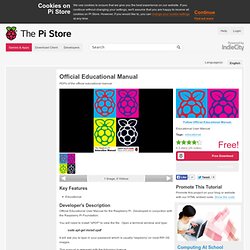
Developed in conjuction with the Raspberry Pi Foundation. You will need to install "xPDF" to view the file. Sudo apt-get install xpdf It will ask you to type in your password which is usually 'raspberry' on most RPi OS images. This manual is released with the following licence: Creative Commons Attribution-NonCommercial-ShareAlike 3.0 Unported See this website for details: Content Rating The developer has provided the following content rating for this item: Everyone Licence Remix EULA You may modify and use the asset in your projects (including commercial projects) for the same platform. Licence Info Add Box Art Follow Official Educational Manual. Tags: educational Rating 4.3 stars (20 votes) Price Free! Purchase Options Share Promote This Tutorial Promote this project on your blog or website with our HTML embed code.
The Challenge. Computing is one of the most exciting subjects on earth.
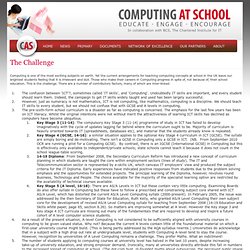
Yet the current arrangements for teaching computing concepts at school in the UK leave our brightest students feeling that it is irrelevant and dull. Those who make their careers in Computing progress in spite of, not because of, their school education. This is the challenge. There are a number of contributory factors, many of which are inter-linked: The confusion between 'ICT'? CAS Raspberry Pi Educational Manual.
You might remember that we mentioned last year that a team of UK teachers from Computing at School (CAS) was working on a Creative Commons licensed teaching manual for the Raspberry Pi, with recognition and encouragement from the Raspberry Pi Foundation.
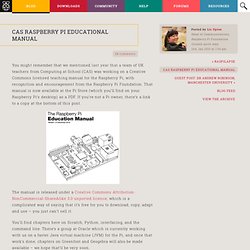
That manual is now available at the Pi Store (which you’ll find on your Raspberry Pi’s desktop) as a PDF. If you’re not a Pi owner, there’s a link to a copy at the bottom of this post. The manual is released under a Creative Commons Attribution-NonCommercial-ShareAlike 3.0 unported licence, which is a complicated way of saying that it’s free for you to download, copy, adapt and use – you just can’t sell it. You’ll find chapters here on Scratch, Python, interfacing, and the command line. There’s a group at Oracle which is currently working with us on a faster Java virtual machine (JVM) for the Pi, and once that work’s done, chapters on Greenfoot and Geogebra will also be made available – we hope that’ll be very soon.
The manual itself? Raspberry Pi at Southampton. The steps to make a Raspberry Pi supercomputer can be downloaded here [9th Jan 2013 update]: Raspberry Pi Supercomputer (PDF).

You can also follow the steps yourself here [9th Jan 2013 update]: Raspberry Pi Supercomputer (html). The press release (11th Sept 2012) for our Raspberry Pi Supercomputer with Lego is here: Press Release University Page The press release is also here (PDF): Press Release (PDF). Pictures are here - including Raspberry Pi and Lego: Press Release (More Pictures). We wrote up our work as a scientific journal publication where you can find further technical details on the build, motivation for the project and benchmarking. The reference to the paper is: Simon J. Iridis-pi: a low-cost, compact demonstration cluster Cluster Computing June 2013 DOI: 10.1007/s10586-013-0282-7 These are some links you may find helpfulul.