

4 eLearning Course Evaluation Strategies To Receive Valuable Feedback. Understanding The Difference Between eLearning and mLearning. The need to disseminate education efficiently imposed that classrooms should no longer be confined within four walls.

So distance learning came into being. Then as technology evolved, lessons were not only delivered to mailboxes (the ones on the curb) but also reached learners on their computers. Thus eLearning developed. The Anatomy of a Modern eLearning Course. If you are a training manager, you have seen it develop for quite some time now.
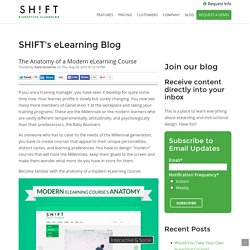
Your learner profile is slowly but surely changing. You now see many more members of Generation Y at the workplace and taking your training programs. A List of Questions to Help You Draft a Winning eLearning Strategy. When it comes to eLearning, every course will be unique.

Hence, the purpose of your efforts needs to be defined before you begin to plan and develop the course required to meet that end. This is done by creating an overall strategy for the eLearning project. Project-Based Learning In eLearning: What eLearning Professionals Should Know. Project-based learning gives learners the opportunity to expand their knowledge base and develop skills through problem solving and investigation.

A real world problem or question is at the heart of every project-based eLearning experience, and learners must conduct research and acquire the necessary information to arrive at their own conclusion. Project-based learning also encourages learners to share feedback and insights with their peers in a collaborative group setting, and then use modern eLearning technologies to share their findings.
This approach focuses on the path leading to the solution, instead of just the solution itself. Online learners are able to gain invaluable experience by doing and actively participating in the learning process, rather than just reading the information presented and then taking a test at the end of the eLearning course. The Characteristics Of Project-Based Learning Activities A problem, challenge, or question. Do a test-run beforehand. Is "LMS" in need of an extreme makeover? SmartBlogs.
Learning management systems do not look like they did five or 10 years ago.
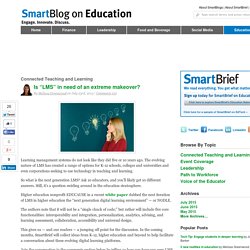
The evolving nature of LMS has created a range of options for K-12 schools, colleges and universities and even corporations seeking to use technology in teaching and learning. So what is the next generation LMS? Ask 10 educators, and you’ll likely get 10 different answers. Still, it’s a question swirling around in the education stratosphere. Higher education nonprofit EDUCAUSE in a recent white paper dubbed the next iteration of LMS in higher education the “next generation digital learning environment” — or NGDLE. Flipped Classroom: Engaging Students with EdPuzzle. The flipped classroom model is a blended learning strategy I use to present my vocabulary, writing, and grammar instruction online.

Students watch videos at home where they can control the pace of their learning, then they come to class prepared to apply that information in collaborative student-centered activities. One thing I emphasize when I lead professional development for teachers is the importance of flipping and engaging. The 10 commandments of visual communication. How to Teach Concepts (and Make Them Crystal Clear) in eLearning. Concepts are knowledge tools that identify, define, explain, analyze, and demonstrate real-life elements and events.

These are broad ideas that are in many instances, true across geographical and cultural boundaries. Why White Space Is Crucial To UX Design. All good visual artists understand the importance of negative space, the empty area that draws attention to, and accentuates, the actual subject.
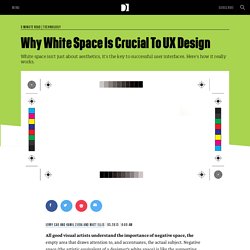
Negative space (the artistic equivalent of a designer’s white space) is like the supporting cast whose duty is to make the star of the show stand out more by not standing out so much themselves. If you don’t think any part of your design should be intentionally blank, take a look at the World’s Worst Website Ever for an extreme example of the damage caused by too many objects competing for attention.
In interaction design, white space isn’t just an aesthetic choice— it serves three essential functions. 1. E-learning Design: Instructional Design Models Vs Strategies. As instructional designers, at the start of every new eLearning project, we are called upon to think of a strategy which is best suited to the project at hand given the technical, time, and financial constraints.

In this scenario, we often tend to mix up our strategies with models. Though the two might overlap, there is a fine distinction between a strategy and a model. Bullets in eLearning: Friend or Foe? OMG!

Did you just shoot the learner? Bring Your eLearning Designs to Life with Simple Shapes and Icons. Captivating and engaging. These are the two visual design goals of every eLearning designer. Captivating visuals direct attention and focus on the content, engage the learner’s curiosity to discover more about the topic, and hence simplify communication of ideas. They make your content memorable. This post highlights three simple ways you can leverage your existing images, icons and shapes, as well as creating new ones to boost your course design. Happy designing! #1: Generate Visual Interest with Shapes Text alone is not enough to generate the needed engagement or for communicating ideas. 8 Tips To Design Effective Non-Linear eLearning Courses. Nowadays, more and more eLearning professionals in their effort to keep up-to-date with latest trends in instructional design for eLearning, try to employ a non-linear instructional design approach for their eLearning courses.
In this article, I’ll give you some tips, from an instructional designer’s point of view, on how to design effective non-linear eLearning courses, as well as I will discuss when is appropriate for eLearning Professionals to employ non-linear eLearning course structures. In my previous article 6 common misconceptions about non-linear eLearning courses, I have discussed that the concept of linearity cannot be identified with interactivity, as both linear and non-linear instructional designs may lead to highly interactive eLearning courses. Provide learners with user-friendly navigation tools. MOOC 4.0: The Next Revolution in Learning and Leadership Last month my colleagues and I completed a pilot of what well may be the most interesting project of my life. It was the pilot of a new type of MOOC (Massive Open Online Course) that pushes the MOOC design envelope by blending a globally transformative platform with an eco-system of deep personal, locally grounded learning communities.
Below is the story and some key insights from this experiment that prototypes the 21st century university by putting the learner into the driver’s seat of profound social change. The goal of the class, MITx U.Lab: Transforming Business, Society, and Self, is to empower change makers to co-sense and co-shape the future. E-Learning Magic: Explaining Complicated Procedures Simply. If you’ve ever found yourself tearing through your whole house looking for an instruction booklet to fix a phone, tablet or other device that had the audacity to stop working just when you needed it most then you know how important it is to know the procedure for things. Procedures are action oriented. They help complete a task with detailed, step by step instructions. They guide us through the soul-crushing darkness of malfunctioning electronics and help us complete simple to complex tasks. How to Present Procedures in eLearning Courses: In the workplace we are often bombarded with seemingly unnecessary procedures.
Employees need to carry out these important tasks yet most organizations struggle to train them. 1) Benefit the student. What Makes a Good Instructional Designer? Use This Guide to Keep Tone Consistent Throughout the Course. 4 Best Blended Learning Resources To Drive Engagement. Four Questions You Should Ask to Help You Think Like a Learner. Your Ticket to Great Instructional Design. Instructional design is certainly not an easy business. Lesson plan for a flipped classroom with Book Creator. The Most Basic Things eLearning Professionals Need to Know About Learning. Understanding how the mind processes information and stores it is vital to educators, instructional designers and eLearning professionals. 5 Tools That Are Transforming STEM Education. The Flipped Classroom – Infographic. Using SAMR to Teach Above the Line. Bloom’s to Moodle Activities. 10 Reasons Why Students Aren’t Using eTextbooks. The Flipped Classroom: Dr. Jackie Gerstein Talks about her new PLP eCourses.
This summer, Dr. The Flipped Classroom Model: A Full Picture. Due to Khan Academy’s popularity, the idea of the flipped classroom has gained press and credibility within education circles. If Facebook, Google & More Were Superheroes. 6 Digital Learning Accelerants. 10 Terrible Traits of Lousy Leaders. 24 benefits of mobile learning. Teaching failure. School leadership that works. In Presentations and eLearning Visuals are worth a thousand Bullets on a Slide. Technology Integration for the New 21st Century Learner. Great Tool to Create Infographics in a Snap. Managing Google Docs in the Classroom. Moodle Tutorial: Creating and using a 'unit walk through' resource. The Web vs. Mobile Apps: How iOS and Android Are Disrupting The Open Internet. ePortfolios - Overview - ePortfolios with GoogleApps. The 21st century pedagogy teachers should be aware of. Student Centred Blogging.
15 Best Photoshop Video tutorials – Its time to learn hidden gems. Ten education blogs worth following. Why Teachers Need Social Media Training, Not Just Rules. Getting interactive in PDF: Using text form fields and embedded audio.