

Standard Sizing Package (Updated! Male + Female) Depth of field (DOF) A very *simple* guide to mesh in SL. Mesh is coming: testing on the Main grid has started, LL are feeding us snippets of information and those watching it draw nearer are getting excited / concerned / upset / indifferent.

But what exactly does it all mean for those of us who have only a passing interest in such things? What will be the impact on the consumers among us rather than the content creators? What are we going to be seeing, what do we need to be aware of? There are a lot of very basic questions such as these that are being asked – some of which are, in fairness, addressed in the SL mesh wiki pages (albeit with a lot of techspeak) – so I thought I’d try to put together a very simple outline of some of the key aspects to it all. Note that this is not in any way a technical discourse on mesh and its pros and cons or how to create and upload mesh objects – articles penned by others far more competent than I are available in a number of blogs.
Mesh Clothing Parametric Deformer Project. Update on the mesh deformer project, 11/11/11: Karl has begun working on the code and was contacted recently by LL in order to facilitate development of this feature.
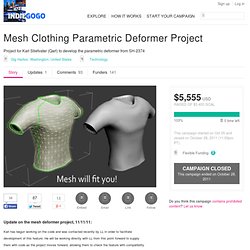
He will be working directly with LL from this point forward to supply them with code as the project moves forward, allowing them to check the feature with compatibility for the official LL releases as he progresses so that when it is done it can quickly and easily be included without weeks of additional testing. They contacted him directly to expedite the process and work together from the start of this, which means it will be working correctly and will make it a lot easier for TPV's and other grids to implement once it is done! This is great news and in addition to the comment Charlar made about further development with open source features is indicative of some serious new possibilities for development.
Kudos to LL and Karl for being able to come to the table together for the good of the SL community. Our Story The Impact. Mesh - Second Life. Well… surprise, surprise… There is an excellent thread in the Second Life™ Forum about the designer side problems of getting fitted mesh to fit.

See: Blender/Avastar [Fitted Mesh]: Need help/advise with a few issues. Posted by Zakiel Windlow the problems are clearly expressed. Zakiel includes a great set of images to show the problems. ZAkiel’s Images on Fitted Mesh Problems Zakiel explained where he is coming from and what he has realized, “A few weeks ago I was using a workflow that gave me good, fast and (more or less) SAFE results: Standard rigging and 5 or 6 sizes (or more). Now I realize that with the fitted mesh there are restrictions too; and the workflow (for now) is harder, longer and not safe as the standard rigging. Drongle asked in the Content UG meeting about what I’ll call the breakeven point when using normal maps. Normal Map This question comes from considering the cost added by downloading and rendering another texture, the normal map. Consider. Mesh Second Life Wiki. Benefits of Mesh Clothing vs What we have now.
Rigg your Avatar (and export it out of second life or open sim) Mesh. Mesh/Exporting a mesh from Blender. From Second Life Wiki Second Life Wiki > Mesh > Mesh/Exporting a mesh from Blender Basic workflow Create your model Some hints: Take care to create low polygon meshes (as few verts as possible) Use no more than 8 face textures (8 materials assignments) Avoid intersecting faces (unless intersections are intended) Avoid duplicate vertices (unless you want to use the split modifier) Avoid creating more than 21844 tris per texture face Avoid creating extremely small polygons (< 0.1 cm edge length) Did i mention you should create low poly models only ?
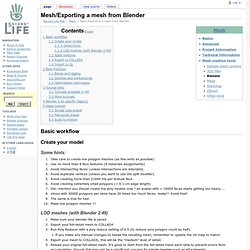
LOD meshes (with Blender 2.49) Make sure your blender file is saved Export your full-detail mesh to COLLADA Run Poly Reducer with a poly reduce setting of 0.5 (to reduce your polygon count by half). Unfortunately the Poly Reducer script is currently only available for version 2.4x of Blender. Apply textures. Machinimatrix. Grounded - Poser 7 - hip height frame 1 and 2 - SL forum archive.
From: Shipper Sodwind I am just learning poser 7 so am using some of the built in poses available to me.Using the SL av when I apply the pose to say frame 30, the av is partially below the ground.
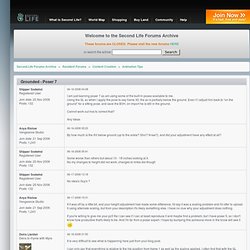
Even if I adjust him back to "on the ground" for a sitting pose. and save the BVH, on import he is still in the ground. Cannot work out hos to correct that? Any ideas When you say you are using built-in poses, do you mean the poses that come with Poser 7 in the Pose library that are designed for the Poser 7 figures? If that's the case, I can make two guesses as to the problem. One guess is that the Poser 7 poses move the body of the figure, not just the hip and joints. The first guess would probably be most likely. Oh, also make sure you've turned off IK (Inverse Kinemetics) from the figure before you apply the pose. Poser 8 - Second Life Forums Archive tips. Using Poser for Second Life » Windy Weather » Blog Archive. This is a set of hints for using Poser 7 to build animations for Second Life.

Caveats: I’m not connected with e-Frontier in any way.This is not a Poser or SL tutorial, but a set of hints for starting to use Poser with SL to make animations.The topics here may contain sexual or other explicit language and renderings. This is because the primary use of animations in Second Life is to build sexual animations. If you are not aware of this, then which rock have you been hiding under? I’m not an expert Poser user, but I have used Poser since V4.Maybe you know more than I do about this problem, and if so, I’ll be happy to incorporate your suggestions or updates to this information. Poser is not perfect. These comments assume you have installed Poser 7 with all the latest upgrades from the e-frontier website.
Later in the topic, I will discuss my experience with Poser Physics, a plugin for $40 that can add some interesting effects to your animations. COLLADA™: Unleashed Again. «