

Re-Imagine Your Library with iPads. 25+ Ways to Use Your iPad in Your Library Program by Desi Beard on Prezi. Cool Uses of iPads in School Libraries on Pinterest. iPads for Everyone: How a small library program became a runaway hit and reached more than 4,100 kids and teachers. Librarian Carolyn Foote with some of her students.

Photograph by Michael Thad Carter Walk into our school library and you’re bound to see scores of iPads propped up on the tables. Our students at Westlake High, a large suburban school on the outskirts of Austin, TX, are using them to read ebooks, download assignments, edit videos, write blog posts, and to do much more. Since we rolled out our 1:1 iPad program a year ago, more than 4,100 teachers and students, including eighth graders at the nearby middle school and even some of our elementary school classes, have taken advantage of these devices. In fact, they’ve become as much a part of students’ everyday lives as their notebooks, backpacks, and textbooks. Our students aren’t the only ones who’ve gotten into the iPad act.
How’d we get to this point? Why iPads? We started small, purchasing the tablets with money that we’d raised. We also read about how other schools had successfully used iPads. Ready, set, swipe Café society I agree. Using iPads and Apps in the School Library – Internet @ Schools. Ipad apps in the School Library: Mary Catherine Coleman; Librarian, St.
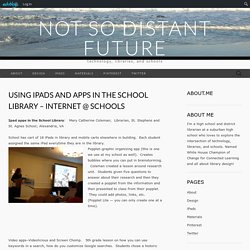
Stephens and St. Agnes School; Alexandria, VA School has cart of 18 iPads in library and mobile carts elsewhere in building. Each student assigned the same iPad everytime they are in the library. iPads and Tablets in Education. 10 Terrific Ways to Use One iPad or iPhone in the Classroom. If you have only one iPad, use Apple's VGA adapter ($29) to connect your iPad to a smartboard.

No smartboard? Grab an LCD projector, VGA adapter, and speakers, if you wish, for your iPad, then check out the simple how-to video below. If you have just one smartphone, pop your phone under a document camera. You can also use an adapter to project the smartphone; however, not all apps will function properly. (Unless a class is using Apple's presentation software, Keynote, I use a document camera to display my smartphone.)
The first thing you need to do is connect! iPads in the Classroom. iPads in Education - Innovating education with technology. When you give students iPads. Kanoon Elementary: iPads in the Library. Cooper Elementary Library Uses iPads. Idea Box Show #2: Managing iPads in the School Library with Kris Hughes. Hirsch HS: iPads in the Library. From Pencil to IPAD, Engaging the 21st Century Student. Best Apps for Teaching & Learning 2015. iPad Apps for the School Library - Elementary Librarian. Share on Facebook10 shares on Facebook My first article was filled with tidbits to consider regarding the use of iPads, but now I can write about the fun part- the apps!
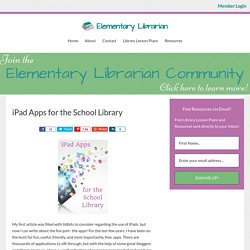
For the last few years, I have been on the hunt for fun, useful, friendly, and most importantly, free, apps. There are thousands of applications to sift through, but with the help of some great bloggers and library journals, I have a small collection of awesome apps loaded and ready to go for my students. One of my favorite go to apps for all ages is News-O-Matic. It’s a kid’s newspaper that provides the last five days’ worth of headlines. Another app that my students use is Aurasma. Educreations is an excellent app for teaching a concept that needs at home review. Science 360 is a very educational app. Earth as Art is a NASA app featuring images of the Earth taken by five different satellites. Too Noisy is my first attempt at using a behavior app. The challenge with apps, like most things is to be economical. The 55 Best Free Education Apps For iPad.
Finding apps isn’t difficult.

Finding education apps is only a bit more challenging. Finding free education apps is also possible. Finding free education apps worth downloading is a different story entirely. 10 Must Have iPad Apps for Librarians. October 25, 2015 As requested by some of our readers here in EdTech and mLearning, we went ahead and curated the list below comprising some of the best iPad apps for librarians.

We have particularly focused on apps that enable librarians to search for, access, manage and read journal articles and some note taking and referencing apps. Additionally, we would also highly recommend Nicole Hennig's book ‘Apps for Librarians: Using the Best Mobile Technology to Educate, Create, and Engage’ which covers in more details over 100 Android and iPad apps for librarians.
Library Scientist has also this great list of apps to check out. Edtech periodic table. The 25 best education apps for connected classrooms. Figuring out which tool is right for the job is something we all struggle with every day.

Whether you’re a contractor, plumber, or teacher, there’s a lot of options to choose from. Teachers managing connected classrooms have it quite rough, though. There’s an embarassment of riches when it comes to apps, web tools, and digital services that want to make your life easier. App-Smashing App-Pack X ThingLink. SLJ App Reviews. 50 Fab Apps. Top 100 Apps for Teachers, Students and Researchers. The 70 Best Apps For Teachers And Students. Ready for school?

Let’s examine some of the featured apps that you should be using this year. From time-saving tools to reading helpers, there are apps that do just about anything. Rather than have you sort through the endless parade of app icons, we’ve done the hard part for you. 10 Good iPad Apps to Facilitate Students Collaboration. January 15, 2014 Below are some good apps that can facilitate your students collaboration in learning projects.

The first 5 apps has been been featured in a slideshow created by Monica Burns from Class Tech Tips and are particularly useful for classes where there is only one iPad or where students have to share the same iPad. I have also added more apps that I personally think are idea for collaborative team work. Check out the titles below and have a look at the accompanying slide for more illustrations on how these apps are being used. Teachers with Apps. 45 Most Exciting Apps For Librarians. Thank you for all your great feedback!

We updated our list to include even more great apps! Although this is the information age, one of the most common places for people to seek information is still the public library. Fortunately, modern libraries have kept up with technological advancements and have integrated computers, the internet, and other important tools as a normal part of this dynamic hub where paper media meets electronics. In fact, many people view the library as the central information center of the city, and in order to retain this title, librarians now find themselves faced with the need to utilize smartphones and tablet apps to complete their tasks and perform jobs more quickly and efficiently. There are various applications on the market for librarians, each with their own uses, and although not all are helpful in the library, you might be surprised to learn of how many do serve a literary purpose. Check out this list of 45 of the best apps for librarians: 1. Apps for Librarians. The edWebET47 - The A-List Shelf.
Business & Productivity - The 100 Best iPad Apps of 2015. Business and Productivity Apps Citrix GoToMy PC Free GoToMyPC for iPad makes it simple to control your computer while away from your work area, but the lack of multitasking support, and latency issues, may dampen the experience. Cubby (beta) Free Even though Cubby is still in beta, we feel confident giving it a four-star rating.
It offers both the flexibility of letting you designate any folder on your system for syncing, while eliminating confusion that approach introduces in other products. Critical Evaluation of Apps. Curating school library apps through crowdsourcing. App Literacy for Librarians. Sesame Street: Song: There's An App For That. There’s no app for good teaching. 8 ways to think about tech in ways that actually improve the classroom.
Bringing technology into the classroom often winds up an awkward mash-up between the laws of Murphy and Moore: What can go wrong, will — only faster. It’s a multi-headed challenge: Teachers need to connect with classrooms filled with distinct individuals. We all want learning to be intrinsically motivated and mindful, yet we want kids to test well and respond to bribes (er, extrinsic rewards). Meanwhile, there’s a multi-billion-dollar industry, in the US alone, hoping to sell apps and tech tools to school boards. There’s no app for that. But there are touchstones for bringing technology into the classroom. There's a Maker Faire in That iPad! 10 Ways to Create Student Makers With Apps - Getting Smart by Alison Anderson - edapps, iPad, maker, maker fair, makerchat, makered.
Too often the word on the street is “my school or class has new iPads but we don’t know what to do with them.” The best part about these devices is that they get the learning into the actual hands of students- make learning “hands-on.” That is NOT a new concept. Dewey, Montessori, David Kolb knew this long before the digital age- constructivism is one of the most effective ways to learn anything. These days, the word “maker” can be interchanged for “constructivist” and the Maker Movement is really starting to sweep the country. The White House announced last week they would host their first Maker Faire this spring (follow the hashtag, #IMadeThis).
These are all exciting events but all students should have easy access to becoming a maker. 1. Fresh Ideas for iPad Maker Programming. School Library Journal draws on a small but dedicated group of reviewers that spend hours exploring, comparing, and evaluating apps. I value their opinions and am always eager to hear how they are using apps in their libraries. Recently I asked Cindy Wall to to update me on her app programming.
She and her colleague Lynn Pawloski, authors of The Maker Cookbook: Recipes for Children’s and ‘Tween Library Programs (Libraries Unlimited, 2014), responded. Even with three decades of experience between us, working in both school and public libraries, we’re always on the lookout for inspiration. For the past three years, iPads have provided a wellspring of ideas and enhanced our children’s programming at the Southington Public Library in Connecticut. Budding tween iPad and film enthusiasts will be fascinated by the opportunity to create a stop-motion film from still photographs in the tradition of Wallace and Gromit, Gumby, The Nightmare Before Christmas. Apps & More for Makerspaces.
Whether your library or school has a dedicated makerspace, you are experimenting with maker and STEM programming, or looking for inspiration to get started, this inaugural installment of “Mix It Up” offers a broad selection of free or low-cost apps, websites, and tools for engaging kids and teens in creative maker projects. Our field-tested recommendations are grouped into three main sections: Coding, Filmmaking, Tinkering, and 3D Printing. Making is all about trial and error; don’t be afraid to experiment with these tools and encourage playful exploration by your patrons or students. As makers like to say, “If at first you succeed…you’re probably doing it wrong.” Tinkercad Rainy Day, Solo ExplorationFree | Gr 5 Up A computer-aided model (CAD) software program that allows users to design items for 3-D printing or lasercutting.
Cookiecaster Cookie Caster Rainy Day, Solo ExplorationFree | Gr 3 Up Make cookies and the cookie cutters! Coding. I Created A Little Makerspace To-Go.....It Even Includes A Makerspace Mobile Too! On Monday and Tuesday of next week I have the honor of presenting to a variety of educators including administrators, teacher librarians, technology coordinators, and classroom teachers at the TIES Conference in Minneapolis.
My presentations focus around makerspaces and the importance of the make movement and these spaces in education. By definition makerspaces are creative, DIY spaces where people can gather to create, invent, and learn. Mobile Makerspaces. The Arrowhead Library System (ALS) Mobile Makerspace launched in spring 2014, and over the past year it has proven to be a successful model of a shared equipment system among 7 small to mid-size libraries in southern Wisconsin. Librarian Approved: 30 Ed-Tech Apps to Inspire Creativity and Creation.
Cool Coding Apps and Websites for Kids. 6 tips for making better iPad movies. Apple's recent iPad ad glimpsed at how you can use the device to capture interesting video footage -- but you can improve projects using this handpicked selection of software and accessories. [ABOVE: MovieMount explainer.] Hot hardware. Top 10 movie-making apps for iPhone and iPad. The concept of making movies covers an incredibly wide spectrum. It doesn't matter if you're just doing holiday films with the family or working behind the scenes on a multi-million dollar mega-hit - your iOS device can be a major help. 5 Apps for Making Movies on Mobile Devices.
Ideas for Using iPads for Digital Storytelling. By Sam Gliksman The following is the first of a series of excerpts from Gliksman’s book iPad in Education for Dummies. Digital Storytelling with the iPad. Create Digital Stories. Toontastic now offers all of its features for free. 7 Easy Ways to Create a Green Screen for Your Classroom - The Art of Ed.
If you’ve ever considered a green screen lesson, but you are worried about how to actually create a green screen in your classroom, then this article is for you. The Top 17 Free Digital Storytelling Apps for The iPad. 1-StoryKit This is an awesome iOS app that allows users to easily create an electronic storybook via illustrations by drawing on the screen, using pictures and text, and recording audio to attach to stories. 2- Talking Tom & Ben News.
13 Great Digital Storytelling Apps for iPad. 7 Great E-Books for Summer Reading on iPads. 8 Fantastic Apps for Summer Reading on iPads. We Got It! iPad Apps That Support Literacy Within The Library & Throughout The School. Nonfiction Literacy and Current Events. Picture Books + Apps = Great Learning! Reading Library for Kids on iPads - EPIC! BEST Book Apps 2014. YALSA's Teen Book Finder for Android & iOS. Best Book Apps for Kids. Read Audiobooks. 25 Awesome iPhone and iPad Apps for Book Lovers » LibraryScienceDegree.org.
25 sources of free public domain books. Computers and e-Books in School Libraries. iPad for literacy learning final pre press copy. Redefining the Writing Process with iPads. 20+ top iPad apps for writers. Educational Technology and Mobile Learning: iPad writing apps. Empowering Teachers With Tech-Friendly Formative Assessment Tools.
Assessing with the iPad. 5 Sketchnoting Apps for Teachers & Students. 14 Teacher-Recommended Classroom Management Apps. Bloom's Taxonomy for iPads. 18 Epic Productivity Apps to Help You Live Your Dreams. 60 iPad Productivity Apps For Modern Teachers. EdTechTeacher. iPad Tutorials.