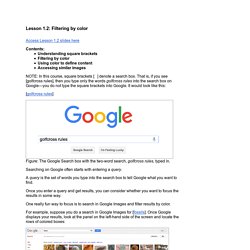Library / Home. Tagged: summer-reading-2020 From Ms.
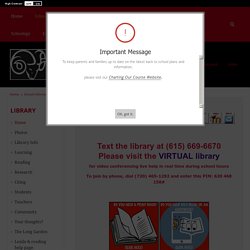
Mabee: A very sweet love story that takes a modern spin on Pride and Prejudice. If you're in need of a cozy romance I highly recommend this one. Ayesha and her family are Muslim Canadians, and despite her dreams of becoming a po... From Ms. Meet Google Drive – One place for all your files. One account.
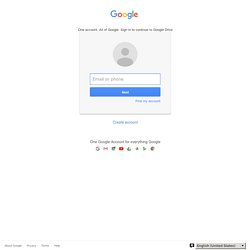
All of Google. Sign in to continue to Google Drive Find my account Forgot password? Sign in with a different account Create account. News Literacy by Michelle Luhtala and Jacquelyn Whiting - Libraries Unlimited - ABC-CLIO. May 2018 Libraries Unlimited New!

Paperback 978-1-4408-6152-9 $45.00 Add to Cart eBook 978-1-4408-6153-6 eBook Available from ABC-CLIOEmail ABC-CLIOorCall Your Preferred eBook Vendor for Pricing International Pricing Paperback: £35.00/38,00€/A$58.00 At a time when misinformation in the media is abundant, this book explains the difficulty in nurturing students to become critical researchers and offers practical lessons that empower students to excavate information that will help them learn. This guide to teaching news literacy explores a wealth of resources and classroom-tested lessons that educators in grades 7–12 can use in their own libraries and classrooms.
Lesson plans corresponding to each stage of the process are coordinated to relevant standards from the CCSS and ISTE and are accompanied by rubrics for providing students feedback on their progress as well as samples of student work as it evolved through the stages. Research continuum.pdf. Research Continuum 2017 (no typos!).png. The Inquiry Process – Presentation by debschi. Bibliographies. Is it Reliable? Tips_Tricks_17x22. Evaluating. BIG Research Process - Google Slides. E.S.C.A.P.E. Junk News. How Search Works. Information Evaluation & News Literacy - ALWAYS INTERESTED LIBRARY & INFO CENTER. Refine web searches - Google Search Help. The Advanced Google Searches Every Student Should Know. “Did he seriously just ask that?
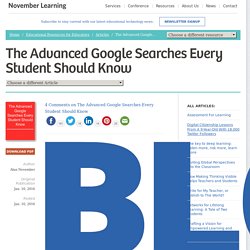
How old is this guy?” Well yes, I recently seriously just asked a group of students if they knew how to search Google. And yes, the students got a good laugh from my question. “Of course I know how to use Google,” I have been told by every student to whom I have asked the question. URL Expander — Unshorten Any Short URL To A Long URL. Search National UK Newspapers. Making the internet, search and social media easy Queries, questions or problems, please email me!

All contents © Phil Bradley, various dates. Please do not reuse without prior discussion. Thank you! Search National and regional newspapers. Search all of the newspapers listed above plus 384 local, city and regional newspapers. Search Google for this image. Youtube. Google advanced search: A comprehensive list of Google search operators - Beyond. Common Google Search Operators by Roger Warner “Search Term” This operator searches for the exact phrase within speech marks only.

This is ideal when the phrase you are using to search is ambiguous and could be easily confused with something else, or when you’re not quite getting relevant enough results back. For example: “Tinned Sandwiches” This will search for only the finer tinned variety of the bread based snack, at the exclusion of all others. OR This self explanatory operator searches for a given search term OR an equivalent term.
“Martin Sheen” OR “Charlie Sheen” Then immediately seek psychiatric help. – (and +) The – operator removes pages that mention a given term from search results. Manchester -united This would return results for “Manchester”, while removing any that feature the word “united”. Peanut Butter +and Jam. Anatomy of a Fake Quotation. Yesterday, I saw a quote from Martin Luther King Jr. fly across my Twitter feed: "I mourn the loss of thousands of precious lives, but I will not rejoice in the death of one, not even an enemy.

" - Martin Luther King, Jr". I was about to retweet it, but I hesitated. It didn't sound right. After some Googling, I determined that it was probably fake, which I wrote about last night. Here's the story of how that quote was created. It turns out I was far too uncharitable in my search for a motive behind the fake quote. Had I seen the quote on Facebook, rather than Twitter, I might have guessed at the truth. I will mourn the loss of thousands of precious lives, but I will not rejoice in the death of one, not even an enemy. Everything except the first sentence is found in King's book, Strength to Love, and seems to have been said originally in a 1957 sermon he gave on loving your enemies. So how did they get mixed together? Thanks to Jessica Dovey, a Facebook user, that's how. Google Date Range Filter Simplifies Search Results. Google News Lab.
Refine web searches - Google Search Help. Copy of Casti Search Academy - Really Really - Presentaciones de Google. Signal Phrases Handout. Lesson Plan Map – Search Education – Google. Lesson Plans – Search Education – Google. Picking the right search terms Beginner Pick the best words to use in academic searching, whether students are beginning with a full question or a topic of just a few words.
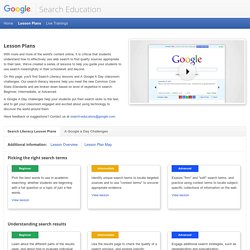
View lesson Advanced Explore "firm" and "soft" search terms, and practice using context terms to locate subject-specific collections of information on the web. Understanding search results Learn about the different parts of the results page, and about how to evaluate individual results based on cues like web addresses and snippets. Engage additional search strategies, such as generalization and specialization. Lesson 1.2: Filtering by color (Text) Lesson 1.2: Filtering by color Access Lesson 1.2 slides here Contents: Understanding square brackets Filtering by color Using color to define content Accessing similar images.