

MIchelle
South Carolina educator
10 free tools for creating infographics. Done right, infographics can be a great way to make sense of complex data.

The best infographics transform complex information and data into graphics that are both easy to grasp and visually appealing. The only problem is, infographics that look like they were simple to make are often anything but. Exclusive offer: Save 15% on Adobe Creative Cloud now. MAKE BELIEFS COMIX! Online Educational Comic Generator for Kids of All Ages.
Maker Movies. Tools for flipping your class #flipped #flip #teaching #learning. MindTickle is a cloud-based learning platform that makes online learning efficient and effective.

MindTickle can help transform existing content such as PPTs, Docs, videos, and other e-learning content into an engaging learning experience. MindTickle is the only platform that combines the benefits of social, mobile, cloud and gamification. As a result, it is the learning platform of choice for 50K+ learners at elite educational institutions such as Des Moines School District (largest school district in Iowa) and ISB (Top #20 business schools globally). MindTickle was awarded #1 in the category of “Best use of engagement techniques in Online Learning" at the Gamification Summit, San Francisco in 2013. Its proven results from hundreds of deployments include: - 2-3X increase in learner engagement - > 10 gamified quiz formats and exercises - Powerful analytics - Intuitive web-based interface for creation and delivery.
The Flipped Classroom. How the Flipped Classroom Is Radically Transforming Learning. Editor's Note:Posts about the flipped class on The Daily Riff beginning in January 2011 have generated over 240,000 views to-date - thanks contributors and readers . . .

See our other links related to the flipped class below this guest post. Since this post was written, Bergmann and Sams have released their book, Flip your Classroom: Reach Every Student in Every Class Every Day. Do check it out. - C.J. 10 Tools to Help you Flip Your Classroom. Two years ago I "flipped" my high school Anatomy & Physiology class.
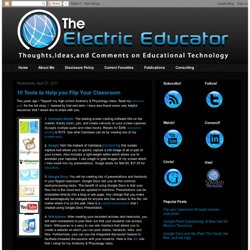
Read my previous post for the full story. I learned by trial and error. I have also found some very helpful resources that I would like to share with you. 1. : The leading screen casting software title on the market. Easily zoom, pan, and create call-outs on your screen captures. Trends in Ed: Misconceptions About the Flipped Classroom Model. The Chronicle recently had an article about how a student is sparking debate about the Flipped Classroom model.

This is a result of Stanford’s increasing amount of online classes, including the ones that are free to anyone. Standford has an Applied Machine Learning course, which is taught completely online, and the student in the article has expressed his dissatisfaction on how the online class does not allow him to interact with other students and has no in-person lecturing, on a hacking website. It should be noted however that there is a traditional, in-person Applied Machine Learning course in addition to a one day a week optional in class session where students and professor practice applying the knowledge. It is time to start clearing the misconceptions about the Flipped Classroom model, since reading the article showed that people are starting to misunderstand the purpose of the model. First thing to clear up is that a Flipped Classroom is NOT when a class is completely online! 51 Essential EdTech Tools By Category. “50 Essential EdTech Tools By Category” was first seen on TeachThought.

Technology and education are pretty intertwined these days and nearly every teacher has a few favorite tech tools that make doing his or her job and connecting with students a little bit easier and more fun for all involved. Yet as with anything related to technology, new tools are hitting the market constantly and older ones rising to prominence, broadening their scope, or just adding new features that make them better matches for education, which can make it hard to keep up with the newest and most useful tools even for the most tech-savvy teachers.
Here, we’ve compiled a list of some of the tech tools, including some that are becoming increasingly popular and widely used, that should be part of any teacher’s tech tool arsenal this year, whether for their own personal use or as educational aids in the classroom. 50 Great EdTech Tools for Teachers and Educators ~ Educational Technology and Mobile Learning. April, 2015 Looking for some powerful EdTech tools to try out in your class or probably use for your professional development?

This Symbaloo web mix created by Amy has you covered. The collection has around 50 wonderful educational tools and except for Knowable, an application we didn’t know before, all of the rest have been already reviewed here in the past. Bloomin' Apps. This page gathers all of the Bloomin' Apps projects in one place.Each image has clickable hotspots and includes suggestions for iPad, Android, Google and online tools and applications to support each of the levels of Bloom's Revised Taxonomy.I have created a page to allow you to share your favorite online tool, iOS, or Android app with others.

Cogs of the Cognitive Processes I began to think about the triangular shape of Bloom's Taxonomy and realized I thought of it a bit differently.Since the cognitive processes are meant to be used when necessary, and any learner goes in and out of the each level as they acquire new content and turn it into knowledge, I created a different type of image that showcased my thoughts about Bloom's more meaningfully.Here is my visual which showcases the interlocking nature of the cognitive processes or, simply, the "Cogs of the Cognitive Processes".
IPAD APPS TO SUPPORT BLOOM'S REVISED TAXONOMYassembled by Kathy Schrock Free Technology for Teachers. 50 Ways EdTech Benefits Teachers and Students. There are at least 50 ways new tools are helping teachers to create new learning environments and experiences for students.

Stacey Childress, CEO of NewSchools (@NextGenStacey) sees innovative teams using new tools to create new learning environments and, “Expand the definition of success to help their students,” as they: 1. Set ambitious personal goals and create plans to reach them; 2. Take responsibility for their paths and learn how to navigate an uncertain world; 3. 4. 5. Echoing some of the same themes, Eric Sheninger (@E_Sheninger) lists five benefits of online tools: 6. 7. 8. 9. 10. Building on Allan Carrington’s Pedagogy Wheel (@AllanADL), a Latvian blog extends Eric’s list with six more benefits: 11. 12. 13. 14. 15. 16. We see new tools supporting 18 active student roles: Professional Development for Teachers. A Problem-Solving Game For Teachers and Administrators. By Gayle Allen Earlier, I wrote about four activities teachers and school leaders can use to jump-start creative problem-solving in teams.
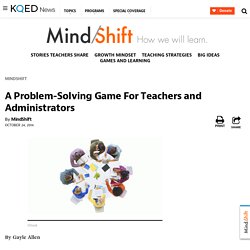
Given the increased pressure on educators to innovate, the goals for each activity were to build or deepen skills associated with that work. Readers expressed particular interest in one of these activities, so I wanted to do a deep dive and provide additional information. This activity grew out of my work with teachers and school leaders to identify effective solutions to school problems. Jeopardy Rocks - Jeopardy game creator for teachers. Kahoot! Mentimeter. AnswerGarden - Plant a Question, Grow Answers. Storybird - Artful Storytelling. TodaysMeet.