

The iPad as a Tool for Creation to Strengthen Learning. By Justin Reich Imagine walking up to a stream.

On the far side lies our ideal learning environment — student-centric, inquiry-based, resource-rich — our Someday. A series of stepping stones indicates a way across. These are our Mondays; achievable objectives interspersed across a torrent of new technologies, practices, and theories. This Someday/Monday dichotomy captures one of the core challenges in teacher professional development around educational technology. In this four-part series, we are using the Someday/Monday concept to explore four dimensions of using tablets, such as iPads, in educational settings. For centuries, a central role in education has been the creation of new content as a representation of understanding.
Seymour Papert, the developer of the LOGO computing language, begins his landmark book Mindstorms with a story about gears he played with as a child. From Toy to Tool: How to Develop Smart Tablet Habits in Class. Digital Tools Flickr: Brad Flickinger By Matt Levinson.

Integrating The iPad Into The Classroom (Advanced) Tpack.org. How School Technology Departments Keep One-To-One Programs Online. Elle Moxley / StateImpact Indiana East Allen County Schools technology director Bill Diehl demonstrates how to use iTunes U on his iPad.

Teachers in the district are building their own courses using Apple's electronic textbook distribution platform. Last summer, East Allen County Schools made a push to put an iPad in the hands of every student, doubling the number of digital devices in the district. The district didn’t add any technology staff, just miles of cable and a wireless access point in every classroom. Right before school started, the technology department passed out 7,000 iPads to every sixth through twelfth grader in the district.
Then they waited. Apple TV in Schools. Apple TV (US$99) is a box you attach to the projector / TV that picks up the screen of any iPad and displays it without the need for wires!

The teacher can walk around their room and display anything that’s on their iPad screen on the Projector/TV. This means the teacher can display from anywhere and even use the iPads camera to show student work ‘live’ without gathering students around one point in the room I have recently been setting up Apple TV in my classroom and know that many teachers will be having the problems with Apple TVs on networks that are setup with the type of security and extra stuff that one gets on a corporate style network. Particularly in secondary schools, your ‘techies’ will be using all these silly techie acronyms like “VLANS” and “IP-ROUTING” and “APs”, so ignore them and read this, which I hope to be more ‘teacher-friendly’ (something many techies aren’t!)
. STEP 1: Connecting the Apple TV box to your projector / TV. Gaming as School Assessment? What can schools learn from why millions of people of all ages are turning to online gaming and online virtual environments?
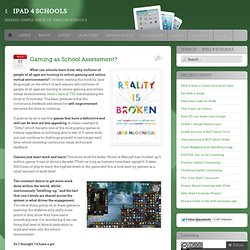
I’ve been reading this book by Jane Mcgonigal on the effect of and reasons why millions of people of all ages are turning to online gaming and online virtual environments. Here’s Jane at TED summarizing the book in 15 minutes. The basic premise is that the continuous feedback and desire for self-improvement becomes the drive to continue. It goes as far as to say that games that have a definitive end and can be won are less appealing. Ensuring school iPad success. The initial goal is to ready a school for the quick iPadding of all daily school tasks carried out by Teachers, Admin and students.

The first emphasis must be to get staff and students to move their daily routines onto the iPad and not look back. This realignment will only be quick & successful if staff and particularly members of the leadership team understand iPad best practice. How to make iPad kids film better. It’s about time I add another post about my actual teaching practice and how my kids use iPads. One set of iPad skills that interests all the kids and gives them something fun to do is professional film making tricks. This would work well with students from the age of 10 to 16. The lesson is divided in 2 : Sound (Sound effects / Dubbing / voiceovers)Camera work (Steady-cam / multi views per moment) The requirements in general are that at least one student in 4 has the iMovie app or equivalent (There are free movie editing apps but they sometimes limit to 30 seconds export – check the App store).
21st Century Skills & Literacies for the iPad. 25 Ways Teachers Can Use iPads in Their Classroom. Within Just a year and a half iPad has successed in establishing itself as a strong learning and teaching tool.This is mainly due to Apple's ingenuity in staffing their tablet with some of the best specs and apps that are of great relevance to educators.

As you might have noticed here in Educational Technology and Mobile Learning, we , often times , provide you with posts containing reviews of iPad educational apps , resources and guides on how teachers can use this tablet in their classroom and we will definitely continue to do so . For today's post I am sharing with you a great work realized out of a partnership between TeachThought and Edudemic. They have produced a great visual that " functions as a kind of spectrum moving left to right, from passive consumption to more active collaboration, to original producation. Each activity or task is also paired with suggested app in bold, though other apps could fill the roles shown. [Source: Teach Tought ] and Edudemic. Cut, Copy And Paste On IPad. 10+ Best Apps For Your Dropbox. If you’ve been using Dropbox for a while, you may not have noticed that a whole ecosystem of applications have been built up to use the service.
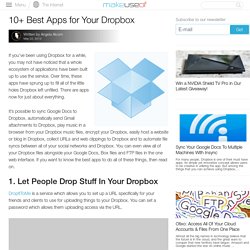
Over time, these apps have sprung up to fill all of the little holes Dropbox left unfilled. There are apps now for just about everything. 8 Great Free Web Resources Focused on Using the iPad in Education. The popularity of the iPad in our schools continues to grow, and with it, the proliferation of related web articles, tips, how-to’s, and so on.

This week we searched out some excellent free Internet based web sites and resources dedicated to the use of the iPad in the instructional setting. 1. Apple’s Education Resources for the iPad It should come as no surprise that the iPad’s maker has done a good job of putting together pages dedicated to education related applications and uses for it’s popular tablet. Here Apple has put together links to apps grouped by Academic Subject. For each subject section, they provide a few specific app examples, plus one or more links to applicable subsets of apps in the iTunes store (e.g.
Ipad Day of Learning for Teachers - May 15 SimpleK12. Be an iPad Superstar: 8 Collections of iOS 5 Tips. Just when I think I know a lot of about Apple's iOS, someone shows me a clever feature, setting, or shortcut I've never seen before.

Since Apple doesn't include a printed manual, it's up to us as iPad, iPhone, and iPod touch users to find our own ways of learning these tips. I'd like to share eight links with tips to help us get the most of our iOS devices. The Always Current iOS 5 Tips and Tricks Guide from Mac|Life 50 Really Useful iPad Tips and Tricks from TechRadar. So, You Want An App? iPads for Learning - Getting Started. 103 Interesting Ways to use an iPad in the Classroom. 40 Wonderfully Creative iPad Apps. We all have the capacity to be creative, it’s in our very nature. What you need to know about the third-generation iPad (FAQ) Apple debuted its third-generation Apple iPad yesterday , and many CNET readers still have some unanswered questions about the device.
The new tablet is set to hit store shelves on March 16. Apple has already outlined the basic new specs of the device. TCEA-Recommended iPad Apps. St Greg This Week - IPad Implementation Program for St. Gregory School. Account log-in - (From BlackBoard) iOS Access & Passwords All Board iOS devices (iPads and iPods) are prepped using AirWatch. When updating apps on Board iOS devices you will be prompted for the password credentials for the selected account on the device. Once you have identified the account you will need to input the correct password. N.B. Accounts: PD for ipads. Apps for Professional Development. Twitter App (free) Twitter is one of the most active and beneficial social networks on the web.
All educators would be wise to join the conversation. If you haven’t used Twitter yet, I would recommend that you read these excellent blog posts: Google Voice (free) Text and call for free! iPad/iPad 2 Training (iOS 5) Rethinking Testing in the Age of the iPad. 18 Enlightening iPad Experiments in Education. Apps for the iPad. Great Reference Apps: iPad/iPhone Apps AppList. iPads can’t improve learning without good teaching Pt 1. Clearly there is a lot of buzz around iPads in schools at the moment. iPad AND iPod Resources and Lessons. Teaching Kids with iPads – Part 4 of 5.
APPitic - 1,300+ EDUapps. Ps10ipads - home. Explosive Growth in Education Apps. Digital Tools Teaching Strategies Flickr:Flickingerbrad By Carly Shuler, Joan Ganz Cooney Center In 2007, when the iPhone made its debut, there was little doubt that it would revolutionize the mobile phone industry. But at the time, few imagined that it would spawn a multibillion-dollar market for mobile applications, and fewer imagined that this market might become a significant one for children.
Teaching Large Classes with an iPad » To this day I remain a big fan of the overhead projector. I truly believe it was more effective a tool for teaching than the projected Powerpoint slides will ever be. I stood facing the students, watching their expressions, which I could see since the lights were sufficiently bright. I could draw on the screen and change directions as questions arose. iPad Curriculum. Getting students to be more than just iPad Neanderthals. #edtech #edchat #elemchat Many educators believe that students already know how to use their iPads, but the truth is that most students only know what I call “The Neanderthal Basics.”
Teaching Kids with iPads – Part 3 of 5. Teaching Kids with iPads – Part 2 of 5. #edtech #edchat #ipaded #mlearning. Teaching Kids with iPads – Part 1 of 5. #edtech #edchat. The Questions I Ask. I have been fortunate over the past few days to have attended the Authorspeak Conference. iPad/iPad 2 Training (iOS 5) 47 Interesting Ways* to use an iPad in the Classroom. 10 Best Apps 4 Teachers. Most of what we do is for the students. The focus of this and many other blogs and websites is about learning, and rightly so, but there are also apps that will make our jobs easier too. iPad Curriculum. iPad Tutorials - iTips: Apple iPad Quick Tips, Tricks & Tutorials. Ipad: the Basics Resources.
Because Not All Apps are Created Equal. How to Design a Beautiful iPad Lesson: Digital Kindergarten. Evernote Corporation. The Complete List of iPad Tips, Tricks, and Tutorials. EdApps.ca. iPads in Education. iPads in Education. 10 vital questions to ask before investing in classroom technology. Best iPad Apps. APPitic - 1,300+ EDUapps. Learning and Teaching with iPads.
Preparing Your School for an iPad Implementation. Home. iPad Academy - Learn How to Use the iPad.