

Sell 15. Porady komputerowe, Newsy, Skrypty, Programy,Pogotowie komputerowe. InDesign tutorial: Create an interactive magazine for the iPad. Excel. Microsoft Excel Tips and Tutorials. Word, Powerpoint, Excel, etc. 50 Life Hacks to Simplify your World. Life hacks are little ways to make our lives easier.

These low-budget tips and trick can help you organize and de-clutter space; prolong and preserve your products; or teach you something (e.g., tie a full Windsor) that you simply did not know before. Most of these came from a great post on tumblr. Good STUFF :) Word%20Web%20Pages.pdf. Word macro to randomize a list. Sub randomizelist() The name of the macro Dim paragaphz(100) Sets the array dimension at 100.
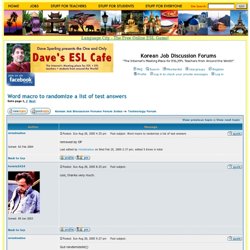
If you want to sort more than 100 lines you need to bump this up. paracount = Selection.Paragraphs.Count This counts the number of paragraphs that have been selected and stores it in the paracount variable. The World of Office, XP and Vista Tips & Tricks. Excel’s 30 most used keyboard combinations/shortcuts and hotkeys. Enquête 2014 sur Mozilla Firefox - Vendredi, 11 Avril 2014 Question : 1 sur 4.

100+ Free Tools For You To Access Blocked Sites. How many ways have you used to unblocked the internet censorship and get access to Facebook, Twitter, YouTube and some other sites blocked in your country or area?
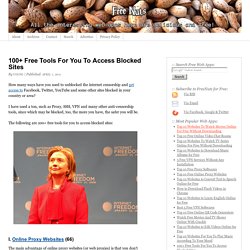
I have used a ton, such as Proxy, SSH, VPN and many other anti-censorship tools, since which may be blocked, too, the more you have, the safer you will be. The following are 100+ free tools for you to access blocked sites: I. Online Proxy Websites (66) 156 Useful Run Commands. SnapPages - Create a Website. PM Process Mindmap. 63 Project Mgt Tips. Excel - arkusz dla każdego. Excel. Getting a File Name. By Allen Wyatt (last updated April 21, 2012) Please Note: This article is written for users of the following Microsoft Excel versions: 97, 2000, 2002, and 2003.
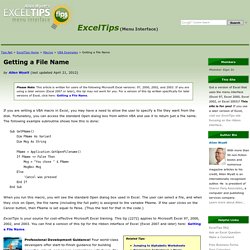
An Excel Template for Every Occasion. Getting the best out of Excel can sometimes be daunting.
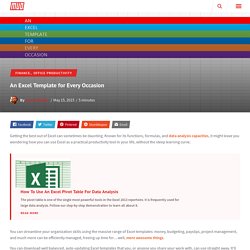
Known for its functions, formulas, and data analysis capacities, it might leave you wondering how you can use Excel as a practical productivity tool in your life, without the steep learning curve. How To Use An Excel Pivot Table For Data Analysis How To Use An Excel Pivot Table For Data Analysis The pivot table is one of the single most powerful tools in the Excel 2013 repertoire. It is frequently used for large data analysis. Your Excel formulas cheat sheet: 15 tips for calculations and common tasks. Who Knew Excel Could Do That? Ten Top Tips. Excel Speed Mouse Tricks. Tricks in Excel – everyone should learn some.

I’ve used Excel for over 10 years and some of the coolest tricks I know are the simplest to learn. Power User Corner. Open each Excel spreadsheet in new window - Pcman.net. I am sure you have noticed that when you already have a spreadsheet open and you open another via Windows Explorer it opens in the same instance of Excel.

How great would it be to have each spreadsheet open in it’s own instance (multi monitors anyone?). Well you can and it’s easy to do. Just follow the instructions below. You have to tell Excel not to use DDE to open the worksheet. Open Windows Explorer, Tools, Options, File Types Scroll down to XLS Select Advance Button Click on OPEN in the Actions window, Then Edit On the 2nd line for application used add "%1".
Excel. Excel VBA Macros. Office. Business Resources. How to. Microsoft Office. Office Programmes Hints. Excel for Analysis. Computer Help. IT. FAVORITE ARTICLES. Online Tools. Misc. Free Infographic Tools. 12 Tools to Create Infographics. An infographic is a visually engaging tool to convey compelling data. It can also be a good way to spread your marketing message. Here is a list of online tools to create infographics. There are simple templates to easily create and customize infographics, as well as marketplaces to source your infographic projects. You may utilize infographic sites, collaborative diagram sites, and timeline sites. 3 Powerful Web Tools to Create Whiteboard Animation Videos for Your Class.
October 23, 2014 Whiteboard animation videos are videos that draw themselves.

They involve an animated use of images, shapes, characters, sounds and voice-overs to create a clip. This form of video production has been very popular recently and is widely used by some leading educational YouTube channels such as TED Ed and RSA Animate. Creating a whiteboard animation video is no longer a graphic designer's job. Make an Excel Pivot Table using VBA - Download files at ExcelVBASql.com! Brainshark. Excel Formulas. 5 Big Prezi Updates. If you’ve ever wanted to spice up your presentation with a free web 2.0 tool, you’re in luck. Presentation tool Prezi has just unveiled some new information that may cause you to start thinking about trying it out. Prezi, a free interactive presentation creation tool, has just added a couple new features that will be really fun for teachers to try out when they head back to class.
Prezi also announced some other fun news that’s worth knowing about. It’s all wrapped up in nice, easy-to-digest bits below: 1) 3-D Prezis Time to make your presentations pop like the world of Na’vi in Avatar. 2) Fade-In Animations Here’s a nifty feature that Prezi has been lacking for quite awhile. Manage Metadata in your Office Document. You may also be interested in: Sharegate No-Brainer Migration Tools Editor's note: Follow contributor Jason MacKenzie @Jason_MacKenzie There are countless articles and publications discussing the critical importance of metadata to the success of your SharePoint service.
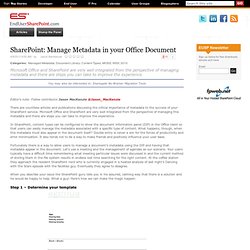
Microsoft Office and SharePoint are very well integrated from the perspective of managing this metadata and there are steps you can take to improve the experience. In SharePoint, content types can be configured to show the document information panel (DIP) in the Office client so that users can easily manage the metadata associated with a specific type of content. What happens, though, when this metadata must also appear in the document itself? Fortunately there is a way to allow users to manage a document’s metadata using the DIP and having that metadata appear in the document.
LifeSkills. Freeware on pack.su. 7 Tips to Get the Most Out of MS Word. Many of us writerly types spend a lot of time in Microsoft Word, and I even know a few Web designers who like to use it and Microsoft Excel for doing simple site prototyping work. Whether you’re sentenced to use Word all day by a dictatorial IT department, or it’s simply your word processor of choice, you can save time and have more options by mastering a few easy shortcuts. The seven tips I’ll list here are very easy to learn.
They work in most versions of Word, and under Windows or on a Mac: Where Was I? I get up and walk around frequently when I’m writing—gets the blood flowing. Serial Saves. Paragraph Hopping. One Fell Swoop Word Deletion. Customize Line Spacing and Alignment. Quick Selecting. Tile two windows with just two clicks. 6 Free Online Collaborative Interactive White Boards – 2012 Update. The original April 2010 article, “6 Free Online Interactive White Boards” and the more recent “Using The iPad As A Digital Whiteboard (Plus 4 Cool Free Apps To Try It Out)” have been consistent top 10 pages for viewership here on EmergingEdTech since they were published.
Between them, they’ve had over 55,000 views to date. There is obviously a good deal of interest in free Interactive White Board apps. Unfortunately, several of the tools cited in the first post are no longer online, but there are some other great free digital IWBs that readers provided information about, so it’s time for an updated post.
I spent some time with each of the remaining functional tools from the April Post. My two favorites from that review, Dabbleboard and ImaginationCubed, as well as Writeboard.com, have all been taken off line. Vyew.com ( If you click on the TAKE A TEST DRIVE button, a whiteboard session will open where you can invite others, make notations, etc. Microsoft Excel Tips - Excel.Tips.Net.