

Learn how to code. Turtle Academy - learn logo programming in your browser free programming materials for kids. CodeCombat - Learn how to code by playing a game. A New Free Course to Help Teachers and Students Learn The Basics of Animation. February 11, 2016Pixar in A Box is a free online course created out of a partnership between Khan Academy and Pixar Animation Studios.
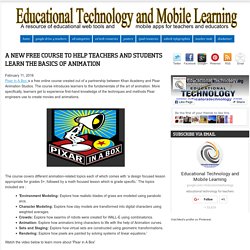
The course introduces learners to the fundamentals of the art of animation. More specifically, learners get to experience first-hand knowledge of the techniques and methods Pixar engineers use to create movies and animations. The course covers different animation-related topics each of which comes with ‘a design focused lesson appropriate for grades 5+, followed by a math focused lesson which is grade specific.’ Teach Your Kids to Code: 6 Beginner's Resources for Parents. Introducing computer programming to your kids can be a challenge, especially for those who aren’t familiar with the nuances of code.

Fortunately, in the last few years, a number of apps, software, and guides have been produced that make the often-complex subject of computer coding easy to grasp for young learners. So where to begin? These are a few resources that parents can share with their kids to help them start learning about programming. Programming Tutorials From Made With Code by Google: Google's Made With Code project has a mission of encouraging girls to pursue careers in computer science. The Made With Code projects are easy to follow, and if your kids are completely new to coding, don't fret. Games to Learn English - For Students. TouchDevelop. Teach yourself to program.
We are entering the summer, the perfect time to improve yourself, you could go running or swimming, you could learn a new foreign language or perhaps you could learn to program.

Self-learning is not as hard as it sounds, and it’s much easier than self-learning Spanish or French. There are really wonderful sources to start learning these new languages, understanding the concept behind programming and giving it a try with some interesting problems. Basic Programming Via XKCD To learn a new programming language, it’s much easier if you already know the concepts because you can start learning the new structures in no time.
Code Club. Fun Programming - video tutorials to learn creative coding. Hour of Code. The Big List of HTML5 2D Games Engines. Phaser - A fast, fun and free open source HTML5 game framework. Code Monster from Crunchzilla. Learn How to Code in HTML5 and CSS3. Creative Computing. Scratch 3.0 is here!
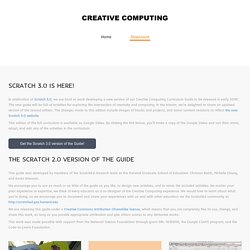
In celebration of Scratch 3.0, we are hard at work developing a new version of our Creative Computing Curriculum Guide to be released in early 2019! The new guide will be full of activities for exploring the intersection of creativity and computing. In the interim, we're delighted to share an updated version of the second edition. The changes made to this edition include images of blocks and projects, and minor content revisions to reflect the new Scratch 3.0 website. This edition of the full curriculum is available as Google Slides. Get the Scratch 3.0 version of the Guide! The Scratch 2.0 version of the Guide This guide was developed by members of the ScratchEd research team at the Harvard Graduate School of Education: Christan Balch, Michelle Chung, and Karen Brennan.
We encourage you to use as much or as little of the guide as you like, to design new activities, and to remix the included activities. The original guide, for educators. Turtle Academy - learn logo programming in your browser free programming materials for kids. TouchDevelop. Alice.org. Snap! (Build Your Own Blocks) 4.0. A Great New Tool to Teach Kids Coding. September 23, 2014 Code Studio is a newly released platform geared towards helping students from kindergarten to high school learn the different coding concepts.

Lightbot. NCLab. Learn to code. Welcome. Scratch - Imagine, Program, Share. Anybody can learn. 4 Powerful Tools from Google to Teach Kids Coding. January, 2015 Coding is becoming one of the essential literacies in the 21st century education.
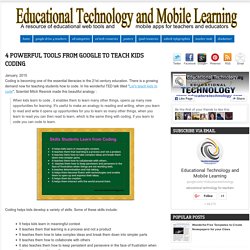
Crunchzilla. 15+ Ways of Teaching Every Student to Code (Even Without a Computer) According to Code.org, 90 percent of parents in the U.S. want their children to learn computer science—it will be crucial for many jobs in the near future—but only 40 percent of schools teach it. Critics claim that it is mainly the more affluent schools that offer computer science courses, thus denying those who attend poorer schools the chance to learn necessary skills. A focus on STEM is not enough: Code.org also reports that while 70 percent of new STEM jobs are in computing, only 7 percent of STEM graduates are in computer science.
It is imperative that savvy schools begin to focus some STEM resources on computer science and programming. In my opinion, parents of every student in every school at every level should demand that all students be taught how to code. They need this skill not because they’ll all go into it as a career—that isn’t realistic—but because it impacts every career in the 21st-century world. 7 Apps for Teaching Children Coding Skills. It's hard to imagine a single career that doesn't have a need for someone who can code.

Everything that "just works" has some type of code that makes it run. Coding (a.k.a. programming) is all around us. That's why all the cool kids are coding . . . or should be. Programming is not just the province of pale twenty-somethings in skinny jeans, hunched over three monitors, swigging Red Bull. Not any more! If you're concerned that that a) elementary school students don't have the ability to code, b) there's no room in the curriculum, and c) you don't possess coding chops to teach programming skills, throw out those worries. In no particular order, we have listed all the coding apps that are appropriate for young learners. GameStar Mechanic Platform: WebCost: $2 per student GameStar Mechanic teaches kids, ages 7-14, to design their own video games. The game machine. W2L Info Published on December 1st, 2013 | by What2Learn Are you looking to make your own study game?

At What2Learn you can quickly and easily create an incredibly wide range of interactive learning activities including hangman games, quizzes, interactive word searches, extended writing activities and much more. No technical skills or programming knowledge is required to make these fun and effective study games – simply fill in the blanks with your own questions and answers and your flash-based game is instantly created and available for your students to play online. If you would like to create some games in the meantime, please sign up for a great value student or teacher Premium Account. Take a look below at the fantastic games you could soon be making… Hangman-style study games Simply provide eight single word answers to make your game. Playcodemonkey. Coding is the new literacy, and CodeMonkey will teach your students 21st century skills like problem solving, multiple-step, critical and analytical thinking skills.

Students will help the monkey get his bananas back by writing lines of code in CoffeeScript, a real programming language used in the industry for developing web applications, mobile apps and games.