

Cato's Hike: A Programming and Logic Odyssey. Photomyne. Kdan Mobile - Animation Desk. 6 of The Best iPad Apps for Digital Storytelling. May 18, 2015 Here are some excellent iPad apps to enhance students creativity through digital storytelling.
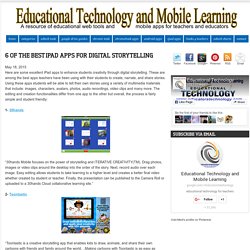
These are among the best apps teachers have been using with their students to create, narrate, and share stories. Using these apps students will be able to tell their own stories using a variety of multimedia materials that include: images, characters, avatars, photos, audio recordings, video clips and many more. The editing and creation functionalities differ from one app to the other but overall, the process is fairly simple and student friendly: 1- 30hands “30hands Mobile focuses on the power of storytelling and ITERATIVE CREATIVITY(TM). 2- Toontastic “Toontastic is a creative storytelling app that enables kids to draw, animate, and share their own cartoons with friends and family around the world. ..Making cartoons with Toontastic is as easy as putting on a puppet show - simply press the record button, move your characters onscreen, and tell your story.
4 Good iPad Apps for Seamlessly Managing Students Assignments. July 25, 2015 Below are three good iPad apps for teachers to use to create, distribute and share assignments with students.
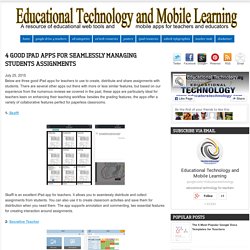
There are several other apps out there with more or less similar features, but based on our experience from the numerous reviews we covered in the past, these apps are particularly ideal for teachers keen on enhancing their teaching workflow. besides the grading features, the apps offer a variety of collaborative features perfect for paperless classrooms. 1- Skaffl Skaffl is an excellent iPad app for teachers. It allows you to seamlessly distribute and collect assignments from students. You can also use it to create classroom activities and save them for distribution when you need them. 2- Socrative Teacher ‘Engage, assess and personalize your class with Socrative!
SMART Notebook per iPad. Smart Notebook per iPad è stato finalmente lanciato!

Questa applicazione, disponibile anche in lingua italiana, è una versione light del software SMART Notebook che è possibile utilizzare per creare file multimediali di base e per gestire direttamente dal tablet tutte le attività da svolgere con le LIM SMART. Proviamo a scoprire assieme questa applicazione. You can now share ebooks straight to iTunes U from your iPad. Algodoo. Movie-making for everyone. TinyTap - Turn Moments Into Games. Top 20 ipad apps to flip your classroom in #tabletscourse. Do Ink. An Automatic Online Video Editor. Shadow Puppet App for iPhone & iPad. Do Ink. Apps That Rise to the Top: Tested and Approved By Teachers.
Michelle Luhtala/Edshelf With the thousands of educational apps vying for the attention of busy teachers, it can be hard to sift for the gold.

Michelle Luhtala, a savvy librarian from New Canaan High School in Connecticut has crowd-sourced the best, most extensive list of apps voted on by educators around the country. “I wanted to make sure we had some flexibility because there’s no one app that’s better than all the others,” Luhtala said. Some apps are best for younger students, others are more complicated, better suited for high school students. Many apps do one thing really well, but aren’t great at everything. 30Hands allows a user to make pictures, annotate them, record a voice explainer and then packages it all into a video. Adobe Voice is a recently released education product from Adobe that allows students to narrate a story over an array of digital images. Tellagami is a tool to share quick animated messages. ExplainEverything is another tool for creating video like tutorials.
Educreations. ScratchJr - Home. Online Photo Editor & Collage Maker. Browserspiel Lightbot bringt dir bei, wie ein Programmierer zu denken. Logik und Voraussicht sind Eigenschaften, die Menschen mitbringen sollten, wenn sie programmieren lernen möchten.

Wer sich auf die Kriterien testen möchte, findet in sogenannten Programmiererspielen häufig eine kurzweilige Möglichkeit. Eines dieser Spiele nennt sich „Lightbot“ – und ist gar nicht so einfach, wie Anwender es in den ersten Runden vermuten mögen. Der Spieleablauf ist folgender: Ein kleiner Roboter steht an einem Anfangspunkt, muss mit einer Reihe an Befehlen über kleine Quadrate geschickt werden und dabei farblich hervorgehobene Felder zum Leuchten bringen.
Das Spiel erinnert unweigerlich an das Lernprogramm „Niki – Der Roboter“, das der ein oder andere Leser aus dem IT-Unterricht der Unterstufe kennt. Create Stop Motion Animations with KomaKoma. This is a guest post from Kate Wilson (@katewilson13) of EdTechTeacher, an advertiser on this site.

Stop Motion was one of the original video creation techniques. By stringing together a series of single images and displaying them quickly in order, film was born. Now on iPad, Stop Motion can be used as a technique for capturing learning as it happens, making drawings, models, science projects, or counting exercises come alive. Consider the power of creating a digital flipbook that could later be viewed as a video. KomaKoma is a FREE Stop Motion iPad App that can compile together a series of photos taken in the app and then export them to the Camera Roll as a video.
A great feature that sets this app aside from a regular video creation app like iMovie, is the Onion Skin. The number of images in a “FlipBook” is logged on a counter at the bottom. The biggest challenge for the app is coming up with a device that can hold the iPad steady enough to capture the images seamlessly. Math Gifs. Movie-making for everyone.
Skitch. Explain Everything. Animoto - Make & Share Beautiful Videos Online. A+ Spelling Test.