

For the love of learning. Websites for Educators. Google Drive for iPad. Knowmia Teach Is a Great App for Creating Lesson Videos. Knowmia is a website and an iPad app for creating, sharing, and viewing video lessons.

The Knowmia Teach iPad app is an excellent app for creating your own whiteboard videos in the Khan Academy style. I have found the Knowia Teach app to have far more creation options than the similar Showme and Educreations apps. Some of the highlights of Knowmia Teach app include the option to use your iPad’s camera to record yourself while drawing on the whiteboard. You will appear in the corner of the screen so that your students can see you while you’re talking them through the lesson. The app includes the option to import images and graphics from your iPad to your lessons. All Knowia Teach lessons can be uploaded to the Knowmia website with just one tap of your iPad’s screen. Tags: Flipped Classroom, Flipped Lessons, free app, free apps, video creation. 6 Ways Students Can Collaborate With iPads.
The following post is written by Greg Kulowiec of EdTechTeacher . Join EdTechTeacher at the iPad Summit in Atlanta on April 10-12. The app store is loaded with options that allow students to create content on their iPads. From comic strip creators to mind maps, video editing and publishing, screencasting & digital books, the options for individual student creation are expanding. However, collaboration between students is often a critical component of any classroom activity or project and increasingly there are options available that allow for collaborative efforts across iPads. Below are six ways to support collaboration between student iPads that cover the spectrum of creation options that range from text to digital storytelling to video creation.
Explain Everything ($2.99) A flexible and powerful screen casting option, students and teachers can collaborate on screencasts by exporting Explain Everything project files from an iPad. Google Drive (Free) BookCreator ($4.99) Subtext (free) Diigo. Educational Technology and Mobile Learning: The 33 Digital Skills Every 21st Century Teacher should Have. By EdTech Team Updated on march 2, 2015 : The original list that was created in 2011 comprised 33 skills , after reviewing it we decided to do some merging and finally ended up with the 20 skills below.
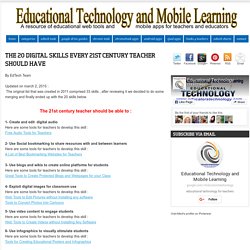
The 21st century teacher should be able to : 1- Create and edit digital audio Here are some tools for teachers to develop this skill :Free Audio Tools for Teachers. Digital Archives - assignment - Assignment. This is a list of all lesson plans categorized as Assignments.

For Teachers: Paradise or the Pits? Students will consider the positive and negative aspects of living in a suburb. They will complete a Plus, Minus, Interesting chart and decide whether they would choose to live in a suburb. See More » For Teachers: The Mountain Pine Beetle Infestation Students research the mountain pine beetle as an example of conditions and practices that create opportunities for some pest populations to reach dangerous levels. See More » Onswipe.education. Langwitches blog. I was thrilled last school year when our First Graders created their own Read Along Audiobook for the iPad.

My regret was that while it was created TO BE READ on the iPad, it was not CREATED on the iPad. I used a wordprocessor, then converted it with an online converter to then be able to import the ePub file to my iPad. Not a “fluent” solution. A few days ago, I ran across Dan Amos on Twitter, announcing his soon to be released app called Book Creator (Released on September 15, 2011). When I contacted him to find out the possible educational uses of the app, he was so kind to extend a promo code for me to give a test run. The app is super intuitive! The book cover and project file in the Book Creator app (image above)
Educational-origami - home. 200 Free K-12 Educational Resources. BridgingApps. 5 Reasons Why Educators Should Network. The period of isolationism in the United States ended during World War II, but while political isolation is no more, educational isolation is still prevalent in public schools today. Many teachers go to school each day, teach their students and leave. If they're struggling with how to teach a lesson that will engage their students, they might ask for advice from the teacher down the hall, but a lot of times, they struggle alone. That's not the case for educators who have built a network of people who share resources, advice and techniques, whether they call it a personal learning network or something else.
Here's why educators should start a personal learning network, or PLN. 1. Teachers cannot know everything, so they should learn from one another, said Jerry Blumengarten, who spent 32 years teaching and retired from the New York City Board of Education in 2002. "It’s one of the most important things that you can have as a teacher, whether it’s online or in a school," she said. 2. 3. 4. Top 10 Education & Teaching Blogs. Khan Academy.