

Remote-Learner. iPad Apps and Bloom’s Taxonomy I felt it was worthwhile to update the Top Post (over 25,000 views) on Langwitches: Bloom’s Taxonomy for iPads I have added links to each app represented on the visual.
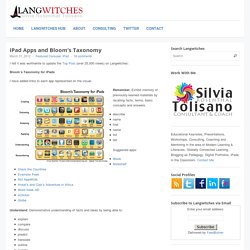
Remember: Exhibit memory of previously-learned materials by recalling facts, terms, basic concepts and answers. describenamefindnamelisttell Suggested apps: 15 Favorite iPad Apps As Selected By Teachers. Out of 125 responses from teachers indicating their top 3 apps, these are the apps that were listed most often.

Over the last few weeks, we ran a survey asking teachers to tell us about two or three of their favorite iPad apps that they use in an education-related context. iPad Multimedia Tools. Keynote can do much more than simple slides with text and images!
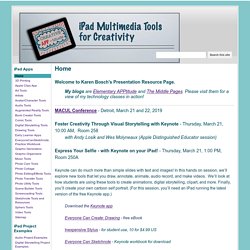
In this hands on session, we’ll explore new tools that let you draw, annotate, animate, audio record, and make videos. We’ll look at how students are using these tools to create animations, digital storytelling, clipart, and more. 39 Sites For Using iPads in the Classroom. Pages Friday, October 7, 2011 39 Sites For Using iPads in the Classroom How Much Did Steve Jobs Change the World?

New: 10 of the best Apple apps for education in 2012. New apps include student file sharing, special education, cyber bullying information By Meris Stansbury, Associate EditorRead more by Meris Stansbury April 21st, 2012 One app teaches young students about cyber bullying.

Last year we presented “10 of the best apps for education,” which highlighted some of the best apps for iPhones and iPods. However, with new upgrades in touch technology, HD and 3D features, and the debut of the iPad, we’ve come up with a new list of the best Apple-based education apps for 2012. This year’s list includes some of the most highly rated apps, both by teachers and by Apple, and features a range that spans from simple math games to a revolutionary special-education app, and from 3D imaging of the elements included in the periodic table to secure file sharing for students and teachers.
100 Teaching Tools You Should Know About. 5 Ways To Be A Better Public Speaker. 20 Must-Have Educational Resources For All Teachers. Edudemic often features posts providing a list of top resources for a particular category. Recently, the site gettingsmart.com posted the names of the LAUNCHedu finalists chosen by the SXSWedu® Conference, offering even more resources for the Edudemic staff to consider! On March 7, 2012, they will choose winners after a full day of presentations by the finalists. Issuu - You Publish.
Create Comic Strips. Memonic Class work. The Challenge.

100 Incredible YouTube Channels. YouTube has earned a reputation for featuring brain cell-slaughtering fare such as the truly abysmal Fred and playing host to the some of the most depressingly stupid comments this side of Yahoo!
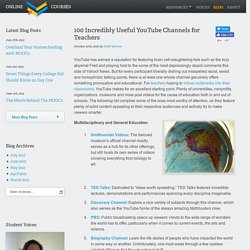
News. Kaltura Video. Creating Value with Video With 150,000 publishers worldwide who have integrated Kaltura’s open source video platform, Kaltura is revolutionizing the industry by providing organizations flexible and future-proof video solutions to fit their needs.

Kaltura provides the world's first and only Open Source Online Video Platform. Our platform includes industry leading media management applications as well as a framework for developing custom applications. That basically means that Kaltura provides you with flexible video solutions to cover all of your needs both now and in the future.
RSA Animate - Education Paradigms. Khan Academy. Could Doceri be the IWB killer? Just before Xmas I reviewed a potential IWB killer app called Idea Flight.
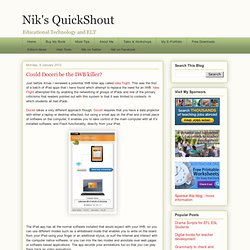
This was the first of a batch of iPad apps that I have found which attempt to replace the need for an IWB. Idea Flight attempted this by enabling the networking of groups of iPads and one of the primary criticisms that readers pointed out with this system is that it was limited to contexts in which students all had iPads. Doceri takes a very different approach though. Doceri requires that you have a data projector with either a laptop or desktop attached, but using a small app on the iPad and a small piece of software on the computer, it enables you to take control of the main computer with all it’s installed software, and Flash functionality, directly from your iPad.
Here are just a few of the features of the Doceri app shown as iPad screen grabs. You see the computer desktop on your iPad and can access all the computer's software through the interface. You can call up an onscreen keyboard for text input. The 7 Golden Rules of Using Technology in Schools. eLearn Magazine. Web -Free Ebook. 20 Things I Learned About Browsers and the Web is a new free 61 page ebook from Google about browsers and the Internet.

Through the ebook readers will learn about things like plug-ins, malware, phishing scams, HTML and HTML 5, cloud computing, Javascript, and much more. The book includes nice Dr. 100 Ways Google Can Make You a Better Educator. 9 Great Animation and Video Creation Tools Integrated with YouTube for Teachers. You might have wondered how those beautiful animated videos you see on YouTube are made. Sometimes you think people use expensive software ( well some do especially advertising companies ) but most of them are created using simple and free tools but with so much of creativity. Today I am introducing you to an awesome set of tools that are integrated into youTube and that will allow you to easily create videos without needing cameras or having to upload files or do any editing. Create simulations online with ease.
Jing, screenshot and screencast software from TechSmith. Camtasia Studio.