

How to create an effective e-course / eLearningchips for eLearning courses at eLearningchips.com. Templates, Characters, Games, Cutout People and Vectors - Download, Buy, Sell. This entry was posted on August 25, 2015 by admin.

Top 10 Tips To Create Effective eLearning Presentations and Slideshows. In this article I'll share the top 10 tips that will help you to effectively create eLearning presentations and slideshows.

The following simple and straightforward tips will offer you advice on how to take your eLearning presentations and slideshows to the next level, even if you haven't had much experience working with eLearning presentations in the past. Each eLearning deliverable, regardless of the learning objective, in order to be effective has to be as interactive, immersive, and engaging as possible. Fortunately, there are now a variety of presentation and slideshow creation tools that can help you to produce amazing and effective eLearning presentations and slideshows for your learners. I highly encourage you to use the following eLearning presentation and slideshows tips in order to take full advantage of them. Map out your strategy in advance. Finding the slideshow and presentation creation tool that is just right for you and your instructional design needs is key. SlidesCamp. 10 Creative Online Presentation Ideas For eLearning Professionals.
Before & After: 4 Slide Makeover Tips. At Ethos3, we love presentations.

So, we find it especially fun to experiment with new or existing content to see how much value we can add with a facelift. This past week we decided to grab a few decks and play. The end result: a series of four beautiful Before/After pieces with a few presentation tips all of us should keep in mind. 10 tips for better slide decks. When your slides rock, your whole presentation pops to life.

At TED2014, David Epstein created a clean, informative slide deck to support his talk on the changing bodies of athletes. Photo: James Duncan Davidson/TED Aaron Weyenberg is the master of slide decks. Our UX Lead creates Keynote presentations that are both slick and charming—the kind that pull you in and keep you captivated, but in an understated way that helps you focus on what’s actually being said. He does this for his own presentations and for lots of other folks in the office. We asked Aaron to bottle his Keynote mojo so that others could benefit from it. The Future of Presentations: Top Trends for Com... Excellent Tutorials to Help You Create Presentations on Google Drive.
January 13, 2015 Here is a set of practical video tutorials on Google Slides (formerly Presentation) I have bookmarked over the last couple of months.
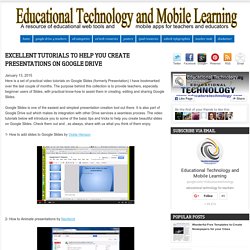
The purpose behind this collection is to provide teachers, especially beginner users of Slides, with practical know-how to assist them in creating, editing and sharing Google Slides. Google Slides is one of the easiest and simplest presentation creation tool out there. It is also part of Google Drive suit which makes its integration with other Drive services a seamless process. Presentation Software that Inspires. The 4 Basic Principles of Presentation Design. “Good design is thorough down to the last detail.” – Dieter Rams Creating a beautiful presentation requires a symphony of visual elements to work together for a “big picture.”

Designers seek to make the entire vision work together in terms of how each part interacts. This includes layout, typography, and imagery, which all add up to a cohesive set of design elements. So, how can you orchestrate the chaos of design in your next presentation? Use the principles below to guide your way. 1. There are two types of balance: symmetrical and asymmetrical. Symmetrical Balance: With this type of balance the elements on both sides of the design are in similar location and size. Tip: You can use this technique by making sure lettering, images, and other elements are aligned and equally weighted on both sides of a slide. Asymmetrical Balance: Each side of the design is different, yet still balanced. 2. 3. 4.
Putting It All Together. 20+ Best Keynote Presentation Templates. It is essential to master your communication skills in today’s world.

5 Steps to Creating a Gorgeous Presentation. Pinterest per ogni docente? Cinque ottimi motivi. I miei amici esperti di Social Media già lo sanno: si fa un gran parlare di Pinterest, e non a torto.

Negli ultimi mesi sono usciti articoli dai titoli roboanti come: “Pinterest batterà Facebook nel 2014? “; “Pinterest batte le email quanto a condivisione di contenuti“; o ancora “Pinterest porta più traffico di Twitter e Linkedin messi insieme“. Premesso che non mi interessano questi dati, ciò che ha attirato la mia attenzione, e dovrebbe attirare anche la vostra, è l’enorme quantità di contenuti dedicati alla scuola ed alla formazione.
E quando dico enorme, intendo davvero enorme. Ma andiamo con ordine. Il primo sito italiano dedicato ai lapbooks. 5 Steps to Create Stunning Slideshows with Audio Using YouTube. The first thing that comes into your mind when you want to create a slideshow is using one of those popular web tools such as Google Presentations, Sliderocket...etc; there is, However, a very easy, simple and quick way to create stunning slides from pictures and photos using just YouTube.
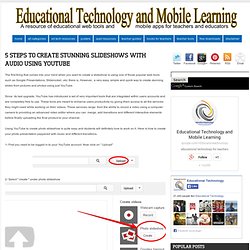
Since its last upgrade, YouTube has introduced a set of very important tools that are integrated within users accounts and are completely free to use. I dieci comandamenti per una presentazione perfetta. Ecco la nota dolente di tanta didattica digitale: la presentazione!

Sappiamo già come motivare la classe allo studio della storia dell’arte, conosciamo come rendere efficace una lezione ma possiamo rovinare tutto con un pessimo PPT… Qui vorrei dare alcuni suggerimenti per un’impaginazione efficace delle nostre slide. Senza entrare nel campo del graphic design avrei una decina di indicazioni per rendere visivamente accattivante qualsiasi presentazione. 10 errori da non fare quando si creano slide.
Morire di noia davanti a una presentazione fatta male è cosa che capita ogni giorno a molti di noi. E fare buone presentazioni non è certo cosa banale, tanto che famose sono diventate le slide e il video sul come non uccidere con Powerpoint.