

*The Presenter’s Hat (Barbara Braxton) I recently read and reviewed Luke, a wonderful addition to the wonderful Stuff Happens series which is “a contemporary reflected-reality fiction series for young boys aged 7 to 11 years old”.
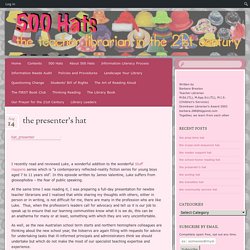
In this episode written by James Valentine, Luke suffers from glossophobia – the fear of public speaking. At the same time I was reading it, I was preparing a full-day presentation for newbie teacher librarians and I realised that while sharing my thoughts with others, either in person or in writing, is not difficult for me, there are many in the profession who are like Luke. *Brain Rules for Presenters. We know that it takes you about 10 minutes to lose an audience if you’re just giving a normal talk.
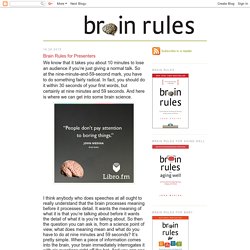
So at the nine-minute-and-59-second mark, you have to do something fairly radical. In fact, you should do it within 30 seconds of your first words, but certainly at nine minutes and 59 seconds. And here is where we can get into some brain science. I think anybody who does speeches at all ought to really understand that the brain processes meaning before it processes detail. *Made to Stick Model (Heath) 4 Ways We Can Share Our Stories to Drive Innovation #Podcast – George Couros. In 2015, I wrote a post titled “4 Ways We Can Share Our Stories to Drive Innovation”, and I wanted to revisit some of the ideas shared in my podcast.
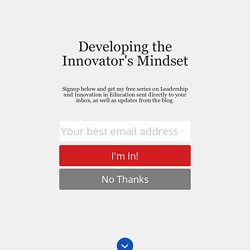
I am often asked, “How do we share some of the great things we are doing beyond scores?” I know this is something schools will have to continue to share, but I feel it is something this standard does not limit us, and many schools go beyond merely sharing scores. Check out the podcast on the topic, or you can read a slightly updated version of the original post below. Presentitude Presentations on SlideShare. The Science of Memorable Presentations. 8 Google Slides Tips You Should Know Before Your Next Presentation. Google Slides is quickly becoming one of the best pieces of presentation software available.
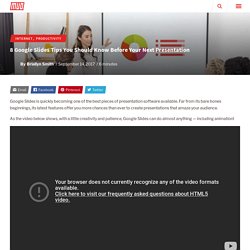
Far from its bare bones beginnings, its latest features offer you more chances than ever to create presentations that amaze your audience. As the video below shows, with a little creativity and patience, Google Slides can do almost anything — including animation! As cool as that project is, it’s not what most of us are using Google Slides for. Let's Make Better Slideshows. Jeff Bezos Banned PowerPoint in Meetings. His Replacement Is Brilliant.
Garr Reynolds Official Site. 1.

Show your passion If I had only one tip to give, it would be to be passionate about your topic and let that enthusiasm come out. Yes, you need great content. Yes, you need professional, well designed visuals. But it is all for naught if you do not have a deep, heartfelt belief in your topic. 2. You’ve heard it before: First impressions are powerful. 3. Mr. Presentationman. 23 quick color themes for your presentation. Slides That Rock. Why Presentations Matter. Presentation reform (Chapter 2) Effective Presentations at Work. Digital Storytelling Quotes.
15 tips on presenting to a board. One of the questions I most frequently get asked when people hear I sit on company boards isn’t about executive pay packages.
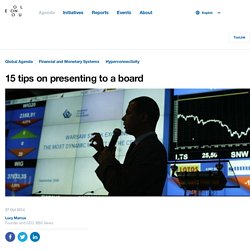
Instead, they want to know how to present to a board so its members will say yes. The question always calls to mind a presentation that went wrong. Several years ago, a rather dandified fellow from inside a company gave a presentation to a board I sat on. He was snide at times, made several off-colour jokes, winked at board members and made his political leanings clear with side remarks about the government of the day.
When he didn’t know the answers to questions we asked, he tried to fob them off as irrelevant. Don’t let this be you. There’s Speaking. And there’s Public Speaking.: Catcat. PowerPoint Reform: a first chapter. Jennifer Lagarde: Popular Session Titles and Descriptions. Adobe Spark - Transform your ideas into stunning visual stories. Office Sway - Create and share amazing stories, presentations, and more. 30 Legendary Startup Pitch Decks and What You Can Learn From Them.
If you need to raise funding from VCs for your startup, the first step is to create a pitch deck.

A pitch deck is a brief presentation that provides investors with an overview of your business, whether it’s showcasing your product, sharing your business model, giving a look into your monetization strategy, and introducing your team. A pitch deck is an essential fundraising tool, whether you’re looking to raise $50,000, $500,000 or $50 million. Despite the brevity of the presentations, which usually run for 10 slides or less, creating a pitch deck that wins investment is no easy task. Presentation Design 101. Keep audiences visually engaged with a slick, well-designed presentation. If you’ve ever had to present to a group of people, you know how intimidating it can be. You know things can go wrong. Your voice can give out, your laptop can fail, and your left leg can shake uncontrollably. These things can just… happen. But what shouldn’t happen is this: 10 Powerpoint Tips for Preparing a Professional Presentation.
Presentations, whether made with PowerPoint or another tool, are a great way to support a talk, visualize complicated circumstances or focus attention on the subject. 10 Tips for Making Better PowerPoint Presentations with Office 2016 10 Tips for Making Better PowerPoint Presentations with Office 2016 Microsoft PowerPoint continues to set new standards.

New features in PowerPoint 2016 manifest its top spot as the best option for smart and creative presentations. PowerPoint Design Tips. You Suck At PowerPoint! by @jessedee. Teaching Students to Legally Use Images Online. 10 tips for better slide decks. When your slides rock, your whole presentation pops to life.

At TED2014, David Epstein created a clean, informative slide deck to support his talk on the changing bodies of athletes. Photo: James Duncan Davidson/TED Aaron Weyenberg is the master of slide decks. Our UX Lead creates Keynote presentations that are both slick and charming—the kind that pull you in and keep you captivated, but in an understated way that helps you focus on what’s actually being said. He does this for his own presentations and for lots of other folks in the office. We asked Aaron to bottle his Keynote mojo so that others could benefit from it. SlidesCarnival - Free Powerpoint templates and Google Slides themes for presentations.