

Pricing. The Easiest Way to Create a Forum - Website Toolbox. GitHub Pages. Responsive Web Design Tool Reviews – Reflow CC, FROONT and Webflow. There are a plethora of responsive web design tools out there at the moment.

I’ve tried out a few although not extensively. Personally I prefer to keep my workflow very simple using Balsamiq to wireframe a new website in greyscale, after which I move straight into the browser. However it would be nice to have something to bridge the gap between these two stages. That’s why I’ve been testing various web design tools lately to see what they have on offer. These tools claim to allow you to design responsive websites without having to write code, allowing beginners as well as experienced designers and developers to rapidly prototype responsive websites. We will be looking a three different products in this article – Adobe’s Reflow CC which comes as part of the Adobe CC package, then FROONT then Webflow both of which work completely in the browser.
Edge Reflow CC Since I already have an Adobe CC package, this was the first application I tried out. Pros Cons Basic package is free. ** Cons** Responsive Website Builder. World History @ West Hills. Bootstrap · The world's most popular mobile-first and responsive front-end framework. WYSIWYG Web Builder. Responsive Websites - Forum openElement. Pricing. The Best Website Builders - Updated 2015 Review Guide. Divshot - Static Web Hosting and Bootstrap Builder Features. Content management system simplified. Webhook. Static vs. CMS, what's the best solution for clients? – Designer News.
Web Design Tools Review. Some Background...
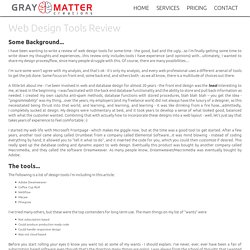
I have been wanting to write a review of web design tools for some time - the good, bad and the ugly...so I'm finally getting some time to write down my thoughts and experiences...this review only includes tools I have experience (and opinions) with...ultimately, I wanted to share my design process/flow, since many people struggle with this. Of course, there are many possibilities.... I'm sure some won’t agree with my analysis, and that’s ok - it’s only my analysis, and every web professional uses a different arsenal of tools to get the job done. Some focus on front end, some back end, and others both - as we all know, there is a multitude of choices out there. A little bit about me - I've been involved in web and database design for almost 20 years - the front end design was the least interesting to me, at least in the beginning - I was fascinated with the back end database functionality and the ability to store and pull back information as needed.
The tools... Webflow. Visual Site Designer - True WYSIWYG web design software. Code-Free Responsive Website Design Software. FROONT — Responsive web design tool. Web Design Tools: Best 10 for Creating Responsive Websites. There has been a complete shift in the way websites and web apps are created these days and the new age web design tools are playing a key role in this.

The need is to create designs that are interactive, engaging and serve devices of all sizes with seamless user experience. Creating responsive websites is now the prerequisite for web design, and modern web design tools create responsive websites out of the box without the designers even have to think about it.
These tools give a clear answer to the question of the past decade, which is, "Whether web designers should learn coding to be independent? " AddToAny Share Buttons and Icons. BlueGriffon, The next-generation Web Editor based on the rendering engine of Firefox. Domain name search from YummyNames. YummyNames premium domain names. Download Microsoft Expression Web 4 (Free Version) from Official Microsoft Download Center.
Brackets Blog - The Free, Open Source Code Editor for the Web. Brackets 31 is big.
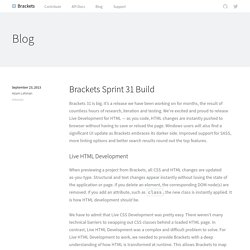
It’s a release we have been working on for months, the result of countless hours of research, iteration and testing. We’re excited and proud to release Live Development for HTML — as you code, HTML changes are instantly pushed to browser without having to save or reload the page. Windows users will also find a significant UI update as Brackets embraces its darker side. Improved support for SASS, more linting options and better search results round out the top features. Live HTML Development When previewing a project from Brackets, all CSS and HTML changes are updated as-you-type. We have to admit that Live CSS Development was pretty easy. CSS Code Intelligence for SASS When coding .SCSS files, Brackets now provides code intelligence for CSS. Improved Search When searching within a document, you will now see tick marks in the scroll bar indicating the position of matches. The Darker Side of Brackets Windows users should notice a significant update to the Brackets UI. Hover - domain name and email management made simple.