

Rogue One: A Star Wars Story. Backup Movie DVDs with AnyDVD and CloneDVD. JRiver Media Center software. Multimedia Software, DVD Decrypter. A quick guide to Linux audio players. Linux offers many free audio players.
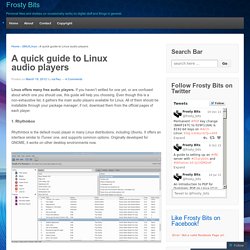
If you haven’t settled for one yet, or are confused about which one you should use, this guide will help you choosing. Even though this is a non-exhaustive list, it gathers the main audio players available for Linux. All of them should be installable through your package manager; if not, download them from the official pages of each player. 1. Rhythmbox Rhythmbox is the default music player in many Linux distributions, including Ubuntu. While Rhythmbox supports the main audio file types (MP3, flac, wav, etc), it is unable to handle cuesheets (.cue) and APE files (.ape). Rhythmbox is integrated within some applications, noticeably Nautilus, XChat, Pidgin (and others). Official page: 2. Banshee has exactly the same features as Rhythmbox. Official page: 3. Amarok is an audio player originally designed for KDE that has been ported to other desktop environments.
Official page: 4. My personal favourite! VLC command-line help. See also Command line, Console interfaces Running the command vlc --help will create a .TXT file containing all the command-line options. You can also use this to get more exhaustive list: vlc -H If you look for help, on a particular module, you can also use. Documentation:Advanced Use of VLC. Use the command line TODO: completely outdated All standard operations of VLC should be available from the GUI.
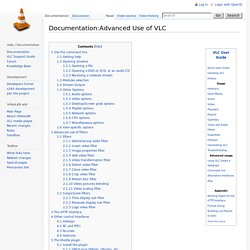
However, some complex operations can only be done from the command line and there are situations in which you don't need or want a GUI. Here is the complete description of VLC's command line and how to use it. You need to be quite comfortable with command line usage to use this. Note: Windows users have to use the --option-name="value" syntax instead of the --option-name value syntax. Getting help VLC uses a modular structure. This chapter will only describe the "general" options, i.e. the core options. By using vlc --help, you will get the basic core options. vlc --longhelp will give all the basic options (core + modules). Also, you might want to get debug informations. Opening streams. Blu-Ray & Multimedia Players.
Introduction Dune HD Smart B1 is an all-in-one solution for up to Full HD (1080p) video playback, combining a universal high definition media player and a modern Blu-ray disc player in one device. Key Features enjoy excellent playback and performance of interactive features. play Blu-rays and DVDs (plus Audio CD and data discs with video/music/photo files). connect an HDD to the player and play content directly from the HDD. connect the player to a local network and play content directly from PC or NAS (UPnP, SMB, NFS). play HD and SD video in a popular MKV format and other modern video file formats, including top quality HD video with very high bitrate. watch 3D video in this ultra modern format used in cinema for the latest movies. enjoy top-quality audio tracks (Dolby True HD, DTS HD Master Audio, LPCM, FLAC). conveniently connect HDDs, USB flash drives, USB card readers and other USB storage devices. connect an HDD via the most efficient eSATA interface.
Extra Functions Package Contents AV cable. Blu-Ray & Multimedia Players. Introduction The new top-of-the-range model. Universal all-in-one solution to play video up to Full HD (1080p), combines in one case: universal HD media player and the up-to-date Blu-ray player. Dune HD Max features the powerful modern Sigma Designs SMP8642 video processor, and a built-in silent optical drive that allows the Dune HD Max to play anything from CDDA to DVD and Blu-ray disks.
The player also has a 3.5" SATA HDD rack with hot-swap support, an SD card slot, and 3 high-speed USB 2.0 ports to connect external storage and extension modules. One of the main features that distinguishes this media player from its competitors is its special compartment for extension boards. The new device justifiably promises to be as successful as its predecessors in the 3.0 series, which won all possible industry awards, and came out top in all the comparative tests conducted by different high-profile technology publications around the world. Key Features Extra Functions Package Contents AV cable.