

Synfig. Synfig Wiki. FAQ - Synfig Animation Studio. General FAQs Who is synfigbot at the Synfig IRC channel?

Synfigbot is a bot that sits in the Synfig IRC channel, not a human. It has some commands and could respond to some of the usual questions like: "What's the latest Synfig Studio version? One of its funnier commands is to quote past funny comments from people at the IRC. To make it remind a quote, just type: ! Why are the CIA in the Synfig IRC channel? "CIA-28" and friends are bots that sit in the Synfig IRC channel and report whenever they detect a new commit in the subversion repository, giving the committer's name, revision number, and commit log message. FAQs relating to the current Synfig release Many issues are documented in the bug tracker (new bug tracker annonce) and on the download page. What is the status of the MacOS package? We provide Mac packages. Some people have volunteered to work on a pure MacOS X package for synfig, but there have not yet been any results.
Create a font from your own handwriting - fontcapture.com. Fyre: News.
Apophysis.org. Celtx - #1 Choice for Media Pre-Production. An open drawing project. Inkscape. Draw Freely. Inkscape: Guide to a Vector Drawing Program. Adobe. Vectortuts+ Psdtuts+ QBrushes - Quality Brushes for Photoshop. Photoshop Brushes - BrushLovers.com. Wallpaper sorted by Date.
Sorted by Date There are 3886 free desktop wallpapers available below. You are on page 1 of 389. Your screen's resolution is 1600x1200 pixels. Quickly Download Every InterfaceLIFT Wallpaper! Build Your Own Bulk Wallpaper Download → Don't click on thousands of individual "Download" buttons. Get all of our wallpapers, in the precise image size you need for your display, in one custom download. August 17th, 2017 Red and green aurora, Milky Way, and a passing meteor in a single composition. Lightroom 6.10, Slik Mini II, Vello ShutterBoss II. Canon EOS 6D, Samyang 14mm F2.8 IF ED MC Aspherical. Photo Settings: 30 seconds, ISO 800. Map: 48.6889, -113.5272 August 13th, 2017 This is a shot of famous baths Maria de Padilla in Seville, Spain.
Processed in Adobe Photoshop and Adobe Lightroom. Nikon D750, Nikon AF-S NIKKOR 16-35mm f/4G ED VR. Photo Settings: 16mm, f/9, 6 seconds, ISO 100. August 9th, 2017. 25 Useful Blender tricks that aren't so obvious. Automatically add a number to the end of your .blend filename In the ‘Save As’ window, press ‘+’ to add a number to the end of the name. This is very useful if you are saving multiple versions. If there is a number already in the name, blender will automatically increase that number by one.Preview textures The feature you always wanted was right under your nose!
Simply Hold Ctrl whilst clicking the ‘Load’ button to take advantage of thumbnail previews. This feature however, is currently in an unstable state (which is why it hasn’t been made official yet), so use it at your own risk! Changing the cameraCtrl + NumPad 0. Hold Ctrl while moving a slider to move it in 0.1 increments (hold Shift + Ctrl to move it in even smaller increments) Have I covered everything? Make Human. Aqsis Renderer : Freedom to Dream. BlenderArt Magazine: The unofficial Blender 3D magazine.
News. Python Programming Language – Official Website.
Color Scheme Designer 3. The GNU Image Manipulation Program. Scripts that work in gimp 2.6. As the GIMP advances its codebase, many scripts become deprecated and/or no longer work.
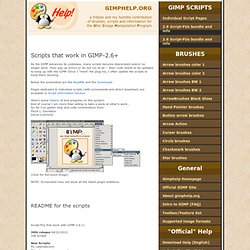
They pop up errors or do not run at all -- their code needs to be updated to keep up with the GIMP. Since I "need" the plug-ins, I often update the scripts to keep them working. Below the screenshot are the ReadMe and the Downloads Pages dedicated to individual scripts (with screenshots and direct download) are available in Script Information Section Here's some history of and progress on this project. (Click for full-sized image)
GIMP on OS X. Noupe Design Blog. Last week we published our first GIMP post “30+ Exceptional GIMP Tutorials and Resources” and saw a great appreciation from our readers.

So this week, i would like to share with you 1000+ high-Resolution GIMP brushes that will be perfect for any project you may happen to be working on. Also you will find some useful tutorial to teach you how to create your first GIMP brush-set and how to convert Photoshop brushes into GIMP brushes and more. Best of GIMP brushes: 35+ brush sets (1400+ brushes) GIMP is an open-source image editing program, one of the most popular image-editing programs.

GIMP has a large library of free brushes that can be downloaded, to improve functionality of GIMP. Here is a large collection of GIMP brushes that you will find useful for various purposes. You may also be interested in related posts: A repository of optional extensions for the GIMP.