

Positioning - How to influence the position of float environments like figure and table in LaTeX? Formatting LaTeX Articles for Biology Journals. Compared to other fields, one may have additional hassles submitting a LaTeX article to a journal in the field of biology.

Not only the journal may not have a template or accept LaTeX submissions, they may also ask for a very specific text layout. Here, I will explain how to put your article to meet some of these requirements based on my recent experience on submissions to the Journal of Neuroscience and Neuroinformatics. In this article, I first review the major hurdles I had to pass and then will list a few minor issues as well.
And, finally, I have some notes on the submission process. Some of the formatting requirements implied major changes to the way the document looked. Figures Figures need a slightly different treatment in biology journals than LaTeX defaults. Subfigure labels Manuscripts often need figures with multiple panels. \usepackage{subfig} Using \subfloat with empty captions ([][]) allows to place only labels on the figure subpanels: A (a.eps) Figure 1. . #! $ . \secnumdepth{0} TeX Frequently Asked Questions. It’s sometimes necessary to force a float to live on a page by itself.
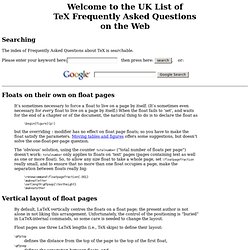
(It’s sometimes even necessary for every float to live on a page by itself.) When the float fails to ‘set’, and waits for the end of a chapter or of the document, the natural thing to do is to declare the float as \begin{figure}[p!] But the overriding ! Modifier has no effect on float page floats; so you have to make the float satisfy the parameters. The ‘obvious’ solution, using the counter totalnumber (“total number of floats per page”) doesn’t work: totalnumber only applies to floats on ‘text’ pages (pages containing text as well as one or more float). \renewcommand\floatpagefraction{.001} \makeatletter \setlength\@fpsep{\textheight} \makeatother By default, LaTeX vertically centres the floats on a float page; the present author is not alone in not liking this arrangement.
Float pages use three LaTeX lengths (i.e., TeX skips) to define their layout: \@fptop \@fpsep defines the separation between floats, and \@fpbot. Beamer Theme Matrix. Creating and Post-Processing Mathematica Graphics on Mac OS X. Mathematica runs on many platforms, including Mac OS X. This page is written from a Mac OS X perspective, but if you're on a different platform you may still get some useful information here. In the past, I've also heavily used Mathematica on UNIX and Windows systems, and you shouldn't have any trouble adapting what I'm writing here to those other platforms. However, I have to leave that as an exercise for the reader.
I'm trying to keep this page in step with changes in Mathematica, but the process of catching up with the most recent versions is still an ongoing effort. Of course, if you need real expert help, you could always check one of these resources: To obtain Mathematica through the University of Oregon site license, first check the information provided by IT Services . To calculate with Mathematica within your web browser , use one of these online tools:
LaTeX. This is a guide to the LaTeX markup language.

It is intended to form a useful resource for everybody from new users who wish to learn, to old hands who need a quick reference. TeX and LaTeX TeX is a computer program for typesetting documents, created by Donald Knuth. It takes a suitably prepared computer file and converts it to a form which may be printed on many kinds of printers, including dot-matrix printers, laser printers and high-resolution typesetting machines. LaTeX is a set of macros for TeX that aims at reducing the user's task to the sole role of writing the content, LaTeX taking care of all the formatting process. The book is organized in different parts. Getting Started will provide you with the very first steps to print your first document: general concepts (very important!) Contents[edit] Detexify LaTeX handwritten symbol recognition. Want a Mac app?

Lucky you. The Mac app is finally stable enough. See how it works on Vimeo. Download the latest version here. Restriction: In addition to the LaTeX command the unlicensed version will copy a reminder to purchase a license to the clipboard when you select a symbol. You can purchase a license here: Buy Detexify for Mac If you need help contact mail@danielkirs.ch. What is this? Anyone who works with LaTeX knows how time-consuming it can be to find a symbol in symbols-a4.pdf that you just can't memorize.
How do I use it? Just draw the symbol you are looking for into the square area above and look what happens! My symbol isn't found! The symbol may not be trained enough or it is not yet in the list of supported symbols. I like this. You could spare some time training Detexify. Space after/before floats.