

Lâchez prise sans perdre le contrôle grâce à l’unité CSS em. Cela fait déjà bien longtemps qu’il est recommandé d’utiliser des unités relatives pour définir les tailles de texte, avec une préférence pour em plutôt que %. « A DAO Of Web Design » 1, écrit en 2000 par John Allsopp, est un article fondateur de l’intégration Web de qualité : C'est la nature du web d'être flexible, et il en va de notre rôle en tant que concepteurs et développeurs d'embrasser cette flexibilité et de produire des pages qui, en étant flexible, sont accessibles à tous.
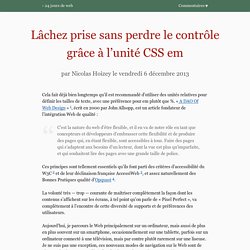
Faire des pages qui s'adaptent aux besoins d'un lecteur, dont la vue est plus qu'imparfaite, et qui souhaitent lire des pages avec une grande taille de police. Ces principes sont tellement essentiels qu’ils font parti des critères d’accessibilité du W3C 2 et de leur déclinaison française AccessiWeb 3, et assez naturellement des Bonnes Pratiques qualité d’Opquast 4. Semantic UI. Although any tag can be used for a button, it will only be keyboard focusable if you use a <button> tag or you add the property tabindex="0".
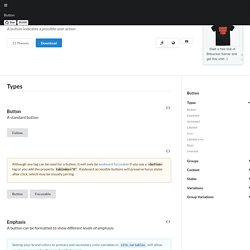
Keyboard accessible buttons will preserve focus styles after click, which may be visually jarring. Layers CSS. Columns are stacked from left to right, no wrappers are required.
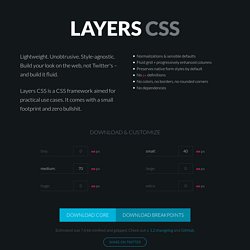
Mark the .last column of the row, and use .clear after rows (or .clear-after the parent) if needed. Columns within columns work just fine. Include your customized breakpoints to progressively enhance the column layouts to fit each screen size. Note! Browsers have to do rounding with fractional column/gutter widths, so you can't always control fluid grid per pixel. Use fractional keywords as class names to control the width of each column, like this: Compile Sass, less or any preprocessing language. Loading animation like the one seen on with CSS. CSS-Guidelines/README.md at master · flexbox/CSS-Guidelines. About normalize.css. Normalize.css is a small CSS file that provides better cross-browser consistency in the default styling of HTML elements.
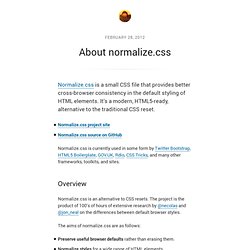
It’s a modern, HTML5-ready, alternative to the traditional CSS reset. Normalize.css is currently used in some form by Twitter Bootstrap, HTML5 Boilerplate, GOV.UK, Rdio, CSS Tricks, and many other frameworks, toolkits, and sites. Overview Normalize.css is an alternative to CSS resets. The project is the product of 100’s of hours of extensive research by @necolas and @jon_neal on the differences between default browser styles. The aims of normalize.css are as follows: Preserve useful browser defaults rather than erasing them.Normalize styles for a wide range of HTML elements.Correct bugs and common browser inconsistencies.Improve usability with subtle improvements.Explain the code using comments and detailed documentation.
Despite the project being based on the principle of normalization, it uses pragmatic defaults where they are preferable. Scout - Compass and Sass without all the hassle. Documentation Grids, UI Kit, Sass, JavaScript. Introduction Gumby v2 is here.
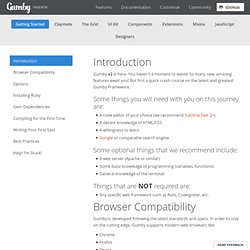
You haven't a moment to waste! So many new, amazing features await you! But first a quick crash course on the latest and greatest Gumby Framework. Some things you will need with you on this journey are: A code editor of your choice (we recommend Sublime Text 2+)A decent knowledge of HTML/CSSA willingness to learnGoogle or comparable search engine. Some optional things that we recommend include: A web server (Apache or similar) Some basic knowledge of programming (variables, functions)General knowledge of the terminal.
Developing With Sass and Chrome DevTools. In this article we'll take a look at how we can better integrate Chrome DevTools into our Sass development workflow.

Tutorial Sneak Peek! Here's a peek of what we'll be doing in this tutorial via an animated GIF: Sass Reference. Syntax There are two syntaxes available for Sass.
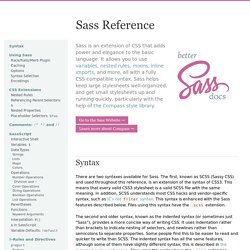
The first, known as SCSS (Sassy CSS) and used throughout this reference, is an extension of the syntax of CSS3. This means that every valid CSS3 stylesheet is a valid SCSS file with the same meaning. In addition, SCSS understands most CSS hacks and vendor-specific syntax, such as IE’s old filter syntax. 30 Amazing Resources for Sass Lovers. Despite the predictions of countless skeptics, Sass hasn’t proved to be a fad at all, but rather a remarkably robust set of tools that genuinely improve CSS authoring.

I’m a huge Sass fan and I know many of you are too, so I’ve compiled this list of thirty amazing resources for Sass lovers. In it you’ll find all kinds of goodies built on and for Sass: frameworks, plugins, apps and a lot more. Frameworks and Grid Systems. CodeKit — THE Mac App For Web Developers. LiveReload. Compass.app: compile Sass/Compass easily without resorting to command line interface. Koala - a cool tool for web developer. Scout - Compass and Sass without all the hassle. Compile Less, Sass, Scss, Stylus, Jade, Coffeescript, Haml and Markdown with live browser refresh. Hayaku! Cheat Sheet. Download cheat sheet as printable PDF A5.
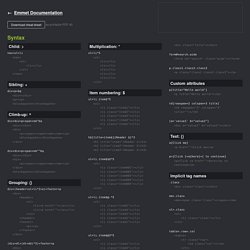
P233/Emmet-Css-Snippets-for-Sublime-Text-2. Andrey Tarantsov: Sublime Text Workflow That Beats Coda and Espresso. Welcome to the new #WorkflowThu series which helps web developers try new great things.
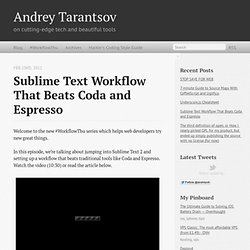
In this episode, we’re talking about jumping into Sublime Text 2 and setting up a workflow that beats traditional tools like Coda and Espresso. Watch the video (10:30) or read the article below. App and plugins mentioned in this video: Courses. Emmet Documentation. The Greatest tool for sorting CSS properties in specific order. CSSLisible - Ranger votre CSS et le rendre lisible.
ProCSSor - Advanced CSS Prettifier. CSS3 PIE: CSS3 decorations for IE. Cheat Sheets -> CSS Shorthand. Fonctions et variables CSS avec Sass et Compass.