

Simple Visual Bookmarking for Educators. Game Rubrics. Learning Apps. For teachers - The power of images in EFL classes. How to become more creative using new technology In EFL classes it is always useful associating words, ideas and concepts with images.Through their visual memory students can better understand and remember information.
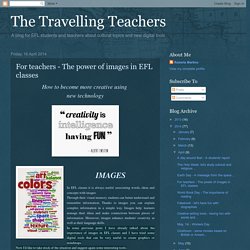
Thanks to images you can explain complex information in a simple way. Images help learners manage their ideas and make connections between pieces of information. Moreover, images enhance students' creativity as well as their language skills.In some previous posts I have already talked about the importance of images in EFL classes and I have tried some digital tools that can be very useful to create graphics or mindmaps.Now I'd like to take stock of the situation and suggest again some interesting tools. The 101 Most Useful Websites on the Internet.
Here are the most useful websites on the Internet that will make you smarter, increase productivity and help you learn new skills. These incredibly useful websites solve at least one problem really well. And they all have cool URLs that are easy to memorize thus saving you a trip to Google. November 2017: Web-ulous tools, part 2. Back in March of 2014, my Kathy’s Katch blog post highlighted some of my favorite online tools– Google Docs Story Builder, Magisto, Pixiclip, Thinglink, and Narrable.

Story Builder and Narrable are gone. Thinglink has expanded into the VR arena. Magisto is now a paid service. Pixiclip has stayed the same. Open Tools. Tools for Learners, Page 2. 8 Cool Free Online Design Resources for Creative School Projects. The free online design resources that are available today are versatile, simple, and powerful.
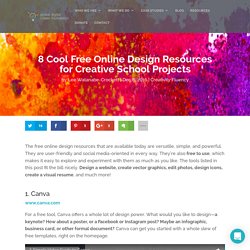
They are user-friendly and social media-oriented in every way. They’re also free to use, which makes it easy to explore and experiment with them as much as you like. The tools listed in this post fit the bill nicely. Design a website, create vector graphics, edit photos, design icons, create a visual resume, and much more! 1. Www.canva.com For a free tool, Canva offers a whole lot of design power. Canva’s design interface is simple and clean—no masses of tools and tricks that turn your designs into a life study of the software needed to create them.
Essential Extensions: Practical Chrome Extensions for Education. I love it when I find a new app or extension that does something cool.
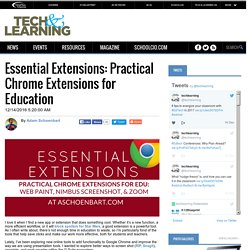
Whether it’s a new function, a more efficient workflow, or it will block spoilers for Star Wars, a good extension is a powerful tool. Collaborative mind mapping, concept mapping and outlining. Software scaricabili. Web 2.0 Resources for Special Needs. Sharing Communities. Classroom management. Integrational applications. Platforms and LMS. Exercice management. AI-based learning. Educators-focused contents. Presentaciones. Tests. Web 2.0 Tools. Web 2.0 Tools. More Sign up or sign in to like or comment on this mind map Web 2.0 Tools 59289 views 16 comments 147 likes by djainslie 16 comments mariaysofia great idea a month ago.
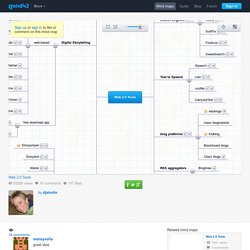
Activate Instruction. Hstry - Bringing history to the digital classroom. Personalized Learning at Scale. Common Core Alignment. Kaggle. ALEKS. Game-based blended learning & classroom response system. Digital Storytelling Tools for Education. Learning management system (LMS) Schoology. School Seating Planner & Behaviour Management Software: Class Charts. Scratch - Imagine, Program, Share.
Explain Everything ™ The Underground Railroad: Journey to Freedom. Apps That Rise to the Top: Tested and Approved By Teachers. Michelle Luhtala/Edshelf With the thousands of educational apps vying for the attention of busy teachers, it can be hard to sift for the gold.

Michelle Luhtala, a savvy librarian from New Canaan High School in Connecticut has crowd-sourced the best, most extensive list of apps voted on by educators around the country. “I wanted to make sure we had some flexibility because there’s no one app that’s better than all the others,” Luhtala said. Some apps are best for younger students, others are more complicated, better suited for high school students. Many apps do one thing really well, but aren’t great at everything. 30Hands allows a user to make pictures, annotate them, record a voice explainer and then packages it all into a video. Adobe Voice is a recently released education product from Adobe that allows students to narrate a story over an array of digital images. Tellagami is a tool to share quick animated messages. ExplainEverything is another tool for creating video like tutorials. Using non-linear stories to gamify your books.
Idea: make use of hyperlinks in Book Creator and see students’ imaginations come to the fore when they create interactive books.

Adam Foster is an experienced Primary School Teacher who teaches across Key Stage 1 and 2, as well as co-ordinating ICT at a Preparatory School in Wolverhampton, UK. He has been using iPads in his teaching for the past 4 years and also supports schools around the UK and Europe with integrating mobile technology into the curriculum. Book Creator was one of the first apps we installed on our school iPads in 2011 and we have gone on to use it across the whole of Key Stage 1 and 2. This has included Year 6 creating illustrated audio children’s stories for Year 1 pupils to read and review, DT Animal Shelter Evaluation ebooks showing progression and Numeracy Vocabulary Dictionaries to to help revision. Interactive adventure stories. For Education.
Digital Explorer. Create Easy Infographics, Reports, Presentations. This Is How to Create Videos in Google Drive. July 29, 2014 This week's tip for teachers is about creating videos in Google Drive.
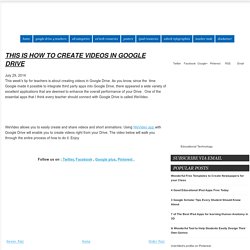
As you know, since the time Google made it possible to integrate third party apps into Google Drive, there appeared a wide variety of excellent applications that are deemed to enhance the overall performance of your Drive . ZeeMap. Top 10 Free Camtasia Studio Alternatives. Stypi. PrimaryPad. Online Courses, Tutorials, and Teacher Resources. Project Management Software in the Cloud: project planning and tracking in Gantt task-tree - Comindwork. MonkeyLearn - Text Mining Made Easy. StudentFreelance. Edoome. Schoology. Connect With Students and Parents in Your Paperless Classroom. Free Beautiful Online Survey & Form Builder. How to Create Image-Based Quizzes in Google Forms.
Metta — Storytelling. Wideo - Make animated online videos free. Weably. Voki Home. Twiducate. EduClipper. Knowmia. Gooru. Lessons Worth Sharing. TeacherTube. Educational Technology and Mobile Learning: 7 Fabulous iPad Apps to Create Sh... EDpuzzle. A Collaborative Learning Community.: RCampus Open Tools for Open Minds.
The 25 best education apps for connected classrooms. Figuring out which tool is right for the job is something we all struggle with every day.

Whether you’re a contractor, plumber, or teacher, there’s a lot of options to choose from. Teachers managing connected classrooms have it quite rough, though. There’s an embarassment of riches when it comes to apps, web tools, and digital services that want to make your life easier. So how do you easily figure out which are the best education apps for connected classrooms, you ask? Great rhetorical question, Jeff! Changing the way you learn. CultureStreet - Home. PowToon, free business presentation software animated video maker and PowerPoint alternative.
Parents: Your Resource for Parenting Tips & Parenting Advice. Visits - Explore the places you have visited.