

12 Dozen Places To Educate Yourself Online For Free. FreeAppAlert - Free iPad apps that were paid iPad apps yesterday. The Education Frontier. iPads. Students Need to Speak? Gather an Audience with Tech Tools - Getting Smart by @JohnHardison1 - Email Share December 4, 2012 - by John Hardison 0 Email Share Let’s begin here. Think of your three favorite, most inspirational speeches of all time. If you need a little help, quickly scan over this “Top 100 List” from Americanrhetoric.com .
Follow me just a bit further as we imagine Martin Luther King, Jr. delivering his beautifully written speech to a crowd of zero. Step 1 – Create A Class Blog. The next Student Blogging Challenge starts in March September, 2010 and this time we’ve decided there are tasks that need to be done BEFORE your class actually takes part in the challenge.

Educational Uses of Digital Storytelling. Center for Digital Storytelling - Home. Master List to Create a Blogging Rubric. By CheekyLitTeach, on August 18th, 2010 Creating a Rubric to Evaluate Relevant Skills – Image by “Salvatore Vuono” on Free Digital Photos online.
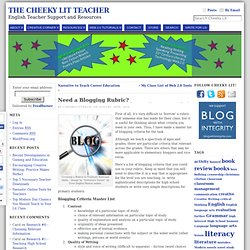
First of all, it’s very difficult to ‘borrow’ a rubric that someone else has made for their class, but it is useful for thinking about what criteria you need in your own. Thus, I have made a master list of blogging criteria for the task. Google Docs for Teachers 2012. Best Websites for Teaching and Learning. How to Do 11 Techy Things In Your Classroom. Educational Uses of Digital Storytelling. SimpleK12 - Teacher Professional Development. Sample Lessons - iPad in Education.
How to Design a Beautiful iPad Lesson: This is a beautiful lesson designed and presented by Rob Miller on Scrib.

What I really like about this series of activities is that it allows the students or in Rob's case his teachers to articulate their own learning. It is never about a single app. It is the combination of apps that allow the learners to meet the learning outcomes. It is a great example of building a meaningful lesson around a concept and then providing the students with the tools to create content. The other great thing about this lesson is the beautifully designed yet simple instructions built by Rob. Storytelling. 5 Video Projects to Try With Your Students. Video creation projects are some of my favorite things to do with students.

I like video projects for a number of reasons not the least of which is that students generally enjoy them too. I like video projects because when they're organized properly students have to write, research, produce, and revise just as they would if they were writing a story or research paper. The difference is that shared finished video projects have the potential to reach many more people than a well-written essay does. Willoughby-Eastlake City Schools. Adaptive Release : Content Management : Learning Management System : The University of Melbourne. Intellectual property in the LMS All course material on the LMS is the intellectual property of the University and the teaching staff who have created it.
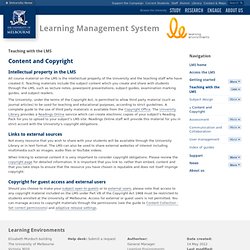
Teaching materials include the subject content which you create and share with students through the LMS, such as lecture notes, powerpoint presentations, subject guides, examination marking guides, and subject readers. The University, under the terms of the Copyright Act, is permitted to allow third party material (such as journal articles) to be used for teaching and educational purposes, according to strict guidelines. A complete guide to the use of third party materials is available from the Copyright Office. BlendKit Course. Introduction The BlendKit Course is a set of subject matter neutral, open educational resources related to blended learning developed by Dr.
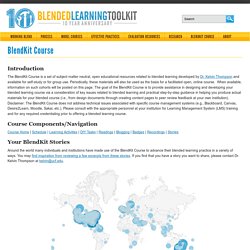
Kelvin Thompson and available for self-study or for group use. Periodically, these materials will also be used as the basis for a facilitated open, online course. When available, information on such cohorts will be posted on this page. PBL: Teaching Online. Why English teachers should care about project-based learning: multiliteracies, assessment for learning and digital technologies.
There is impetus for pedagogical change in the English classroom.
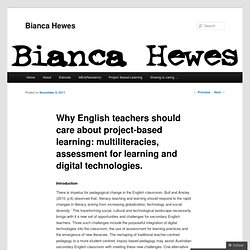
Project Based Learning & iPad Integration. Using ePortfolios as a reflective teaching tool - Case study. Ms. Computer Teacher - Home. Blogs as Showcase Portfolios. I am a huge advocate of blogs as ongoing, reflective portfolios of student work.
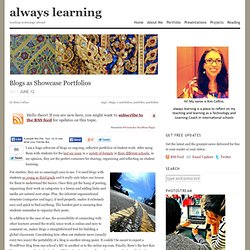
After using them with students for the last six years in a variety of formats in three different schools, in my opinion, they are the perfect container for sharing, organizing and reflecting on student learning. For starters, they are so amazingly easy to use. I’ve used blogs with students as young as third grade and it really only takes one lesson for them to understand the basics. Once they get the hang of posting, organizing their work in categories is a breeze and adding links and media are natural next steps.
Plus, the inherent organizational structure (categories and tags), if used properly, makes it extremely easy and quick to find anything. Create Your SMART Lessons from home for free! Jul Picture this: You are at home and you have this awesome idea for a Smart Lesson but your not at work to build it. You look at your computer and you don’t have Smart Notebook installed. What to do! In the words of the Microsoft Windows Phone 7 commercials “To the cloud!”. The Best 9 Free Websites That Offer Free eBooks for Teachers. Education nowadays is talking digital and probably by the year 2020 most of the schools in the US and Canada will have already embraced digital textbooks.

Digital learning is gaining ground day after day and the sooner we embrace it the better. There are several ways teachers can benifit from this digital boom in education. One of them is digital reading. This is a kind of reading that is completely free of any charge and can take place anywhere, anytime. I am talking about a set of great websites that provide free ebooks for all kinds of learners and covering a plethora of different subject areas from literature and arts to science and technology. 1- Scribd. 25 Great WebSites for Teachers. Teachers Easy Guide to The Most Important Web Tools in Education. The 35 Best Web 2.0 Classroom Tools Chosen By You. 100 Web 2.0 Tools Every Teacher Should Know About 44.24K Views 0 Likes We're always trying to figure out the best tools for teachers, trends in the education technology industry, and generally doing our darnedest to bring you new and exciting ways to enhance the classroom.
The Best Web 2.0 Applications For Education In 2012 — So Far. The 35 Best Web 2.0 Classroom Tools Chosen By You. 50 resources for iPad use in the classroom. The transition to the more extensive use of technology in classrooms across the West has resulted in the integration of bring your own device (BYOD) schemes, equipping students with netbooks and tablet computers, and lessons that use social media & online services.

Gesture-based technology is on the rise; according to the latest NMC Horizon Report, gesture-based technological models will become more readily integrated as a method of learning within the next few years. The iPhone, iPad, Nintendo Wii and Microsoft Xbox 360 Kinect technology are examples of these kinds of developments, and in particular, resources for Apple products in education are becoming widely available online. For teachers, some of which are just beginning to use tablets and mobile devices in class, these resources can be invaluable in promoting more interactive classrooms and understanding how best to use and control such products. Tutorials: 1.) iPads for learning: Getting started 2.) Interesting Ways to Use iPads in the Classroom.
There is More to iPads in the Classroom Than Apps In a previous post, Evaluating Apps with Transformative Use of the iPad in Mind, I describe my ambivalence about teacher asking my for the “perfect” app to teach this or that. I have teachers ask me frequently about app recommendations for different subject areas. “What app could I use to teach subtraction?” “What app would you recommend for my students to practice writing?” 25 Ways To Use iPads In The Classroom by Degree of Difficulty. In case you haven’t heard the news, we’re putting out a special mini-issue early next week. Classroom icebreakers for high school.