

How to Organize Your Travel Plans with Google Keep. 10 Creative Ways to Use Google Keep Every Day. This is also not another of those articles where I go to town praising one app over the other.

Note-taking tools are as much about our individual needs as they are about the habits we form with each of them. Google Keep vs. Evernote: Which Note Keeping App Is Best for You? You can find plenty of note-taking sites and mobile apps, but Google Keep and Evernote are two very popular options.

And it’s with good reason that they both top the list, as you’ll read below. If you’re currently in the Google Keep vs. Evernote dilemma, the choice can be tough. So, we’ve compiled a list of criteria to compare the two and hopefully help you decide which is best for you. When it comes to a simple, uncomplicated, intuitive interface, both applications have their own method of delivery.
10 Creative Ways to Use Google Keep Every Day. Researching a Topic with Google Keep. I’ve taught lots of tools for research with Diigo being one of my favorites.
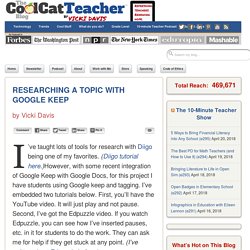
(Diigo tutorial here.)However, with some recent integration of Google Keep with Google Docs, for this project I have students using Google keep and tagging. I’ve embedded two tutorials below. First, you’ll have the YouTube video. It will just play and not pause. Second, I’ve got the Edpuzzle video. YouTube Tutorial Edpuzzle Send me the 200+ tools Superhandout!
EDU in 90: Google Keep in the classroom. 8 tips to help you keep up in Google Keep. You can also add labels to your notes.
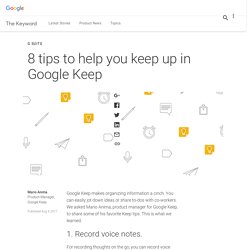
Another way to locate your information in Keep is to add and create labels using #hashtags. When you create a note in the Keep app, you can type #label-name and Keep will prompt you to either apply a label if it already exists, or create one if it doesn’t. It’s a pretty handy shortcut. 8. Set reminders for yourself. Notes matter only if you can execute on what your record. Select a note and click the finger icon at the top right of your screen in Keep (it has a string on it). Note: make sure you have Reminders enabled inside your Calendar app in order to see them. Google Keep colour codes – Learn, do, teach...too.
Google Keep was one of my big takeaways from last year’s EdTechTeam Melbourne Summit (are you coming to this year’s?).
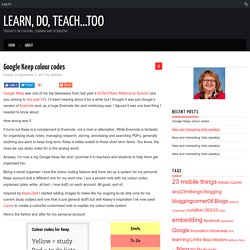
I’d been hearing about it for a while but I thought it was just Google’s version of Evernote and, as a huge Evernote fan and continuing user, I figured it was one less thing I needed to know about. How wrong was I! It turns out Keep is a complement to Evernote, not a rival or alternative. While Evernote is fantastic for organising study notes, managing research; storing, annotating and searching PDFs, generally anything you want to keep long term; Keep is better suited to those short term items. You know, the ones we use sticky notes for in the analog world.
Google Keep Is a Great Evernote Alternative and Here's Why. Advertisement Evernote has some extremely robust features which make it great for the workplace and in many ways makes it a superior platform to Microsoft’s OneNote.

But if you find yourself overwhelmed by Evernote’s many features, Google Keep is a much simpler alternative. 7 Clever Evernote Features to Streamline Your Workflow 7 Clever Evernote Features to Streamline Your Workflow We'll show you the best productivity features you never knew were hidden in Evernote. Read More 1.
A Simplified Interface Google Keep simplifies your workflow, and places everything you need front and center at the top of the page — tools to create new notes and search bar. Rather than divide your notes into notebooks, the organization in Google Keep comes down to just two simple things: labels (tags) and colors, clearing the way for what really matters — the ideas you want to capture. 2. 10 ways Google Keep can streamline your life at school. 10 ways Google Keep can help streamline life at school. Google Keep is like a bulletin board you can keep with you wherever you go.

It’s perfect for organizing ideas or quickly jotting down inspiration. For a long time, I’ve been a list-maker and a note-taker. You should see my desk. It can get littered with them pretty easily. The worst is when I would take down some valuable details and then leave the paper sitting on my desk at school. Thankfully, I don’t see as many of those midnight runs in my future. 10 Useful Google Keep Extensions for Chrome and Firefox. If you use Google Keep on the web and on your mobile device, then why not also in your browser?

7 Tips for Taking Better Notes in Google Keep for Android 7 Tips for Taking Better Notes in Google Keep for Android If you use Google Keep for Android, these tips will make your experience a much better one. Read More Chrome and Firefox have extensions for the popular note-keeping application that give you fast access. How to Use Google Keep to Organize Your Travel Plans. Advertisement You need hotel reservations, flights, and a list of activities.

When you make travel plans keeping it all together is essential. 10 Creative Ways to Use Google Keep Every Day. Advertisement Do you have an awesome memory?

Or just use paper? Then, you don’t need Google Keep or any other from the massive galaxy of digital note-taking apps. 6 Modern Note-Taking Apps to Keep Your Thoughts Organized 6 Modern Note-Taking Apps to Keep Your Thoughts Organized Ever had a thought slip away and wish you had written it down? It won't happen again when you have one of these modern apps at your fingertips. Read More This is also not another of those articles where I go to town praising one app over the other. Google’s note-taking app Keep joins G Suite, now integrates with Google Docs. Google Keep, a competitor to note-taking apps like Evernote and Microsoft’s OneNote, is today being integrated into Google’s suite of applications aimed at businesses, G Suite (previously, Google Apps for Your Domain).
This allows Keep to become a part of users’ workflow for capturing ideas, jotting down quick reminders or to-dos, creating checklists, taking meeting notes and more. Along with its addition to G Suite, Google Keep is also now being integrated with Google Docs. That means you’ll be able to drag and drop notes from Keep into your work documents, Google explains. This feature is available via the web only, and requires you first have Docs loaded and open in your browser. Then, you’ll access the Keep notepad from the Tools menu, which places your Keep notes into a sidebar within the Docs user interface. From there, you’ll be able to grab the notes, including images and checklists, and pull them right into your document.
Control Alt Achieve: Using Google Keep for Grading Comments in Docs. One of the great features of Google Docs is the ability to leave comments in the margin. This is a useful way to provide helpful feedback to students when grading their work. You can offer suggestions, point out areas that need correction, highlight great work, and even provide links to additional resources or videos. As great as that is, one of the challenges has been getting easy access to your list of comments. Over time, you may have collected quite a large list of often used comments. Rather than have to type them in each time, it would be much easier if you could simply pull up the list and copy and paste the comments you need. Certainly there are creative ways to accomplish this, such as having another Google Doc with all the comments listed, and then switching back and forth between that Doc and the one you are grading.
Thankfully though there is now an even easier way to do this. 15 Ways for Students to Use Google Keep [infographic] Why you should start using Google Keep right away. Google Keep is probably the best Google service that most people don't use. Services like Keep, Evernote and Microsoft OneNote are often called "note-taking apps. " But it's an obsolete label. They've grown beyond their roots, now offering collaborative workflow, reminders, checklists, geofencing, optical character recognition, voice transcription, sketching and more. A few years ago, I would have recommended Evernote. But over the summer, Evernote took a wrong turn. Alternatives abound. Microsoft OneNote is a great choice for people invested in the Microsoft world -- Windows users who subscribe to Microsoft Office 365 or who carry a Windows Phone.
Apple Notes is rudimentary, but ideal for people who use a lot of Apple products but not many Google products and heavy Siri users who feel comfortable in the warm embrace of iCloud. For most people, however, I recommend Google Keep, especially for anyone who uses the many products Keep integrates with. Instantly capture anything Remember faster. Personalize Google Keep for You and Your Students. Save Pinterest.