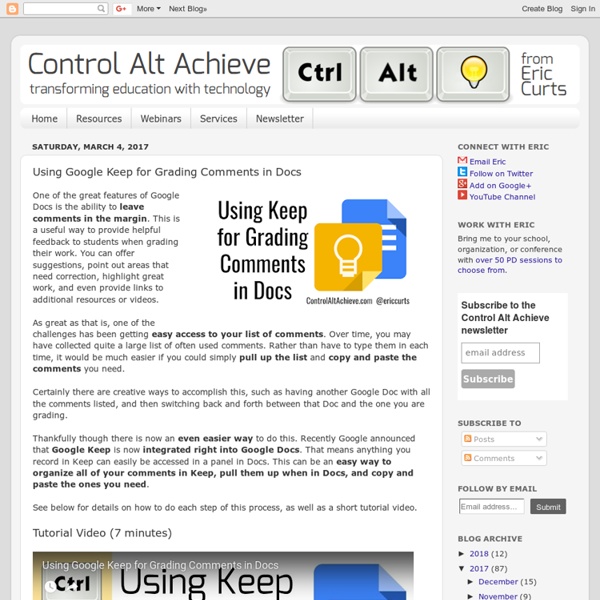5 Chrome Extensions that Support Digital Comprehension
Many studies suggest that reading comprehension may suffer when students read on digital devices that are dramatically making their way into the classroom. Yet, teachers are still expected to integrate technology into their lessons. Teaching comprehension with the good ol' paper book is a challenge in itself. Therefore, how are we supposed to support such a vital reading component when technology is involved? Well, I wish I had a straight forward answer for you.
Tube - A Distraction-free Way to Search and Watch YouTube
Tube is a new tool providing a minimalist view of YouTube. When you go to Tube all you will see is "Tube," a disclaimer, a link to the developer's Twitter account, and a search box. Enter your search terms into the Tube search box and a list of results appears below it without showing any advertising or other sidebar content. When you click one of the videos in the search results it is displayed nearly full-screen on a plain white background. Applications for Education If you have ever wanted to show a YouTube video in your classroom but got discouraged by "related" videos or advertisements in the sidebar, Tube is a tool that you should try.
Digital Learning Tools For Teachers and Students - 2 Peas and a Dog
On February 22, Digital Learning Day will be celebrated in many schools. Here are three great classroom technology tools to help you plan and create dynamic digital lessons. Flipgrid is a great online video tool that allows students to respond to questions in a short video format.
50 Ways Google Can Help You Become A Better Teacher
50 Ways Google Can Help You Become A Better Teacher by TeachThought Staff While Apple products are known for their integration in classrooms, increasingly Google is the choice for schools and districts looking for something organized, useful, and inexpensive that’s available on tablet, laptop, Chromebooks, desktop, smartphone, and more. In fact, the sheer diversity of Google products might make them a more natural fit in the classroom in lieu of the iPad’s gravity. Below we’ve listed 50 ways teachers can get started using Google in the classroom.
Control Alt Achieve: 20 Chrome Extensions, Web Apps, and Add-ons for Math
As awesome as Google tools are for students, teachers, and schools, sometimes they can lack a feature or tool you need for your specific subject area. A common area for this concern is in mathematics. Math teachers may sometimes feel that their content and specialized symbols aren’t always so easy to transfer over from the convenience of paper and pencil to the uniqueness of a digital environment. While no solution is even going to be perfect, the good news is that there are many digital tools that can be used in the Google Apps world on Chromebooks, PCs, and Macs, that help address the needs of math students and teachers. In this blog post we are going to highlight 21 such tools. They include Chrome Web Extensions, Chrome Web Apps, and Add-ons for Docs, Sheets, and Forms.
30 Teacher Facebook Pages You Should Follow Today
One of the things I love about teaching in the Information Age is the ability to instantly get new ideas, helpful tips, and inspiration from social media. Facebook is stacked with educational pages full of quick ideas you can use in your classroom, even the next day. Here are 30 recommendations for the best teacher Facebook pages to follow, in no particular order. 1. Mr. D.
Control Alt Achieve: New Google Forms Quiz Feature vs Flubaroo
Google Forms has long been a favorite tool for schools, and one of the most popular uses for Forms has always been online assessments. Digital quizzes have many benefits for schools including:Automatic grading for quick feedback for teachers and students.Easy analysis of the results to determine who needs help and what content needs retaught.Use of assistive technology to have text read aloud or zoomed in for easier reading.Preparation for high-stakes online tests.Savings on paper and printing.Easy to update in the future or share with others for collaborative editing. Google Forms has always made it super easy to create quizzes, send them out to students, and collect all the responses. The only pain point has been how to grade the student submissions.
Best Technology for Education Every Teacher and Student Should Try - Use of Technology
The use of technology in education has completely changed the way students learn. Education has become more flexible and accessible; various educational technologies are being integrated in the classroom and our educational environment is changing on a drastic speed. Educational technology has removed physical boundaries in the educational sector. Online education and Mobile learning are becoming the order of the day, many executives are embracing online education to supplement on their educational levels,
10 Tips for Embedding Digital Portfolios as Part of your Classroom Habits
Teachers and schools are dipping their toes into the world of Digital Portfolios. They are using platforms such as edublogs, Blogger, SeeSaw, Bloomz or Google Sites, to document and archive student work. BUT….the simple act of having digital portfolios for your students doesn’t necessarily mean they are working. The learners need to own them and see benefits for , use them to learn and think about their own thinking.
See your purchase history in the App Store or iTunes Store
View a list of the apps, songs, movies, TV shows, books, or other items that you bought with your Apple ID. After you buy content from the App Store, iTunes Store, or make other digital purchases with your Apple ID, you can redownload your purchases on any compatible device. If you want to see a complete list of your purchases in chronological order, you can view your purchase history. In your purchase history, you can do these things: View when an order was billed to your account.View the date of a purchase.Resend email receipts.Report a problem with purchased content. If you're not currently logged in with the same Apple ID that you use to make purchases in the App Store and iTunes Store, if you're using a different device, or if you don't see your purchase, follow the directions below.
Educational Technology and Mobile Learning: Grammarly- A Great Tool to Help S...
February 9, 2016 Grammarly is an excellent Chrome extension students can use to help them with their writing. It provides a free spell and grammar checker that can be used across different platforms including sites such as Facebook, Twitter, LinedIn, Gmail…etc. It’s true, most of online editors now come with sophisticated spell checking services but only few provide contextual spell and grammar checking. Grammarly ‘spots erroneous use of lose/loose, affect/effect, lie/lay, there/their/they’re, and many more commonly confused words.’ The grammar checker in Grammarly allows you to check for different kinds of grammatical mistakes in your text. From proper use of modifiers to subject- verb agreement, Grammarly checker can verify the correct use of over 250 grammatical rules.