

Android 4.4 KitKat Leaks Out for Samsung’s Galaxy S4 (GT-I9505) The folks over at SamMobile never cease to amaze us, if getting hold of a leaked image of the Galaxy Note 3 Lite wasn’t good enough for them, they’ve now got their hands on a leaked firmware update for the Galaxy S4.

Which, as you’ve already figured out by now, is running Android 4.4.2, KitKat. The guys at SamMobile have been through the update on a GT-I9505 model, which is a Snapdragon 600 packing model and they’ve discovered a few tasty treats. As with most updates, a lot of the action is underneath the hood but, it looks like Samsung has embraced some of KitKat’s features and included them here with this latest update. A couple of the bigger introductions can be made out in the above screenshot, there’s now a camera shortcut included on the lockscreen and those notification icons have now turned white in true KitKat fashion. These are nice little touches to see, it’s nice to be finally rid of the green and blue icons that have been here since Gingerbread on Samsung devices. How to Get KitKat Toast Notifications on Your Samsung Galaxy S4. Fixing Samsung Galaxy S4 That Loads Web Pages Very Slow. One of the reasons why people purchase smartphones is because they could browse the web while on the go.

But what if you cannot enjoy it because web pages take forever to load? Believe me, this problem happens all the time even to a smartphone dubbed as the most powerful mobile device in 2013–the Samsung Galaxy S4. Here is one email we received from our readers related to this issue: “Guys, I’m not a tech-savvy person so I really need your help with my problem. This past couple of weeks, I noticed that when I browse the web through the browser of my Samsung Galaxy S4 as I usually do, the web pages load very, very slow. There are different ways to solve this problem and here’s ours: Determine if you have an active / good internet connection.Get rid of corrupt cache and data.Determine whether it is simply a browser issue or not.Observe the time the problem usually happens.Make sure there are no malwares in your phone.Determine whether it is a hardware problem or not.
Get Rid Of Corrupt Data. Halo Galaxy S 4 Power Case review. Looking to extend the time period between charges of your Samsung Galaxy S4 but don’t want to bulk up?

Consider the new Halo S4 case from Lenmar. Thanks to its internal 2600mAh battery, you’ll essentially double the time you stay away from a charger. Not simply just a battery, it’s also a clean (white) and stylish case that protects the phones edges and back. Indeed, there are cut-outs for headphones, microUSB, microphone, and camera. Deal of the Day: Seidio OBEX Waterproof Case for Samsung Galaxy S4. How to Control the Text Cursor Using the Volume Keys on Your Samsung Galaxy S4. Samsung Galaxy S4 and Note 3 Android 4.4.2 Update Bring New Features, Few Changes.
When leaks of Samsung’s new UI started coming out we got pretty excited at the upcoming changes we expected to see in the Android 4.4.2 KitKat update for our beloved Galaxy S4 and Galaxy Note 3, among other Samsung flagships likely to receive the update.

We were even more excited when Samsung’s new Magazine UX debuted with the new Galaxy TabPRO tablets at CES 2013. We then quickly saw the very Android 4.4.2 KitKat update we were hoping for leak for the Galaxy S4 and Galaxy Note 3, and subsequently already be rolled out for the Note 3 in Poland. C4ETech has been able to get ahold of this update and flash it on their international Galaxy Note 3 model, and has given us a nice little walkthrough of the new features they found. Unfortunately the list isn’t nearly as big as you would have likely hoped, and doesn’t feature some big things like we expected.
Now let’s get into the good here, saving the positive for last of course. Click here to view the embedded video. Samsung Galaxy S4 Boots Up in Safe Mode. Safe Mode is a helpful tool when some third-party apps are causing some problems hindering the phone from booting up properly.
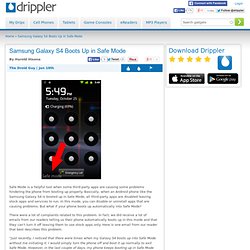
Basically, when an Android phone like the Samsung Galaxy S4 is booted up in Safe Mode, all third-party apps are disabled leaving stock apps and services to run. In this mode, you can disable or uninstall apps that are causing problems. But what if your phone boots up automatically into Safe Mode? There were a lot of complaints related to this problem. In fact, we did receive a lot of emails from our readers telling us their phone automatically boots up in this mode and that they can’t turn it off leaving them to use stock apps only. “Just recently, I noticed that there were times when my Galaxy S4 boots up into Safe Mode without me initiating it. Possible Causes. Samsung Galaxy S Value Name Trademarked, Hints At Budget Device. If there’s one thing good about Android devices is that due to the varying hardware, it can range from low-end to high-end and cater to different markets.

This allows companies such as Samsung to gain traction in both developed markets and emerging markets at the same time, and cater to consumers who can afford to shell out for high-end handsets, and also cater to those who only want a phone and aren’t too fussed about its low-end specs. Well if you’re in the latter camp, you might be interested to learn that Samsung has recently filed for a trademark for the name “Samsung Galaxy S Value”. This is according to the ever-reliable @evleaks who reported on the trademark application. Now there’s no telling what sort of specs we’re looking at but if the name is any indication, it looks like it could be a low-end/budget device, or at least one that’s value for money.
Samsung applies for “Galaxy S Value” trademark. How To Fix Samsung Galaxy S4 That Keeps Rebooting or Stuck in Boot Loop. A Samsung Galaxy S4 that is stuck in boot loop or keeps shutting down and restarting over and over again could either have corrupt data in its memory or has problems with its hardware.
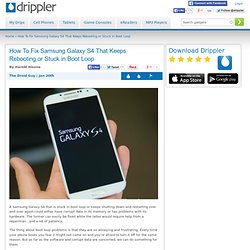
The former can easily be fixed while the latter would require help from a repairman…and a lot of patience. The thing about boot loop problems is that they are so annoying and frustrating. Every time your phone boots you fear it might not come on and you’re afraid to turn it off for the same reason. But as far as the software and corrupt data are concerned, we can do something for them. Here is an email from one of our readers who recently experienced this problem: Dear Harold, I have a Samsung Galaxy S4 that yesterday suddenly switched itself off (battery power of over 70%) it then constantly tried to start itself, shut itself down again, in a never ending loop.
Galaxy S4 Wireless Charging S-View Covers Now Available. How to take a screenshot with a Samsung Galaxy S4. If there’s a screen on a Samsung Galaxy S4 that you need to save or share, it’s very easy to capture it.
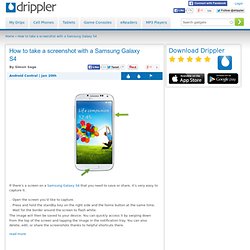
Open the screen you’d like to capture. Press and hold the standby key on the right side and the home button at the same time. Wait for the border around the screen to flash white. The image will then be saved to your device. You can quickly access it by swiping down from the top of the screen and tapping the image in the notification tray. Samsung Galaxy S4 vs Note 3 on Android 4.4 speed test. The Android 4.4 KitKat update is slowly rolling out to more devices and Samsung smartphone owners are keenly waiting for it to reach their handsets.

Recently we’ve shown readers previews of Android 4.4 on the Galaxy Note 3 and Galaxy S4 and now it’s time to show a Samsung Galaxy S4 vs. Note 3 Android 4.4 speed test. The Galaxy Note 3 Android 4.4 update recently arrived with some fortunate owners of the device but it could take quite a while for it to roll out to every region and carrier worldwide. A leaked build of the Android 4.4 update was also recently made available for the Galaxy S4, but most owners will choose to wait for this update to start being officially pushed out. Some people have opted to install the leaked builds of Android 4.4 KitKat though, and recently we showed previews, benchmarks and Internet speeds of 4.4 on the Galaxy Note 3 and Galaxy S4. The next logical step was to compare the start up speed of both of these smartphones running Android 4.4 KitKat. How to Make Your Galaxy S4 Scroll-to-Top When Tapping the Status Bar—Like iOS Does.
While browsing the internet on your Samsung Galaxy S4, you've probably scrolled to the bottom of a very long webpage, Twitter feed, or down into the abyss of some other app.

Depending just how far down you've scrolled, it can be a test of your patience (and fingertips) scrolling back up to the top. With iOS devices, there's a built-in feature that automatically scrolls to the top for you, with just a tap (or two) of your status bar. Android hasn't had an equivalent feature—until now. Video: . Blogger Sarah Vessels wrote a post about converting from iOS to Android, and mentioned this iOS... more. Samsung Galaxy S4 Flashlight Mode Problem. A message was sent to us via The Droid Guy Mailbag about a Samsung Galaxy S4 flashlight mode problem. The email reads, “My flashlight is not working. It was working perfectly alright before, but now, even with flashlight on or on auto mode in dark area, this does not work.” Samsung Galaxy S4 Problem During Calls. A new message recently came in The Droid Guy Mailbag concerning a Samsung Galaxy S4 problem experienced during calls.
The email reads: “I am unable to disconnect an incoming call while talking. Whenever I receive an incoming call, my screen goes blank and none of the switches work and not even power off switch or home switch. The only possible way to disconnect is to ask the caller to disconnect.