

Categories. Coming to you from the Canadian Maritimes ( Halifax), Educational Technology and Mobile Learning is an educational blog dedicated to curating, reviewing and sharing EdTech tools and mobile apps.
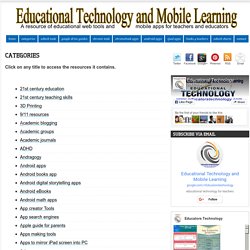
The purpose is to help teachers and educators effectively integrate digital technologies into their day-to-day teaching, learning and professional development. For any questions regarding our website or the content we publish, please contact EdTech admin, editor and blog owner, Med Kharbach at: info@educatorstechnology.com. 17 merész illusztráció, hogyan képzelték el mindennapjainkat a 100 évvel korábban élt emberek. SAMR Model - Technology Is Learning. Wi-Fi passwords from airports around the world in one brilliant map. Killing time before your flight can be a serious drag, but traveling just got a lot less painful thanks to this airport Wi-Fi map.
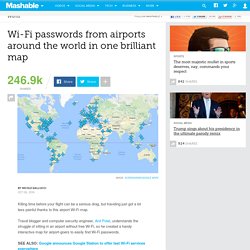
Travel blogger and computer security engineer, Anil Polat, understands the struggle of sitting in an airport without free Wi-Fi, so he created a handy interactive map for airport-goers to easily find Wi-Fi passwords. The map, which Polat updates regularly, includes the Wi-Fi passwords and locations of dozens of airports around the world. By clicking on an airport, users receive specific directions on where to sit to best access the Wi-Fi connection, along with instructions for inputting the password. Interactive presentation software.
Látványos képszerkesztés - QQCSKA. Látványos képszerkesztés Prezentációkba gyakran illesztünk be képeket, ezek izgalmasabbá tehetők azzal, ha meg is szerkesztjük őket.

Mikre gondolok? Szavazás, szófelhő, kvíz, ami csak kell. Internet a tanórán - 2016. november 13.

Rákosi Szilvia: Infokommunikációs Egységes Referenciakeret, azaz IKER. A digitális készségek szintjének meghatározásához kidolgozásra került az Infokommunikációs Egységes Referenciakeret, amely a számítógépet „laikusként”, vagyis nem informatikus szakemberként használók tudását hivatott mérni.

Movies and animations. eLearning 1. Trello. Write research documents online, together. Popplet. Free eLearning Books - The Ultimate List. This article highlights 54 free eLearning and instructional design books from the industry's top talents.

The insight and advice offered by experienced eLearning professionals give you the opportunity to create winning deliverables for both private and professional learning audiences. The hallmark of a successful eLearning professional is a constant thirst for knowledge, and always wanting to learn more about how and why learners acquire information.
However, this constant pursuit of knowledge can often come with a hefty price tag, thanks to rising book costs. The good news is that there is a variety of online books that can help you design and develop successful online learning experiences. If you have read any of the following books I will highly appreciate if you share your opinion with the eLearning community. Create timelines, share them on the web. 9 Free Tools For Digital Storytelling. Stories are important.

Whether one tells a story to evoke emotion or to gain a new client, there’s a certain simplicity in it that speaks to a lot of people, as everyone has a story to tell. Now with technology, there’s digital strorytelling too. Digital storytelling is accomplished by combining narration with digital content such as animation, stills, audio, etc. It is very popular these days in schools and educational institutions around the globe. In this post, we discuss 10 free tools for creating digital stories for your own purpose in the classroom.
Recommended Reading: 10 Tools To Teach Kids The Basics Of Programming 1. 7 Tools for Adding Questions and Notes to Videos. Short videos from YouTube and other sources can be quite helpful in introducing topics to students and or reinforcing concepts that you have taught.

Watching the video can be enough for some students, it's better if we can call students' attention to specific sections of videos while they are watching them. The following tools allow you to add comments and questions to videos that you share with your students. Vibby is a service for breaking YouTube videos into segments and inserting comments into those segments. To segment a YouTube video on Vibby simply grab the URL for the video and paste into the Vibby editor. Scratch - Imagine, Program, Share. Popplet. Create A Free Online Portfolio Website.
Free Online OCR - convert scanned PDF and images to Word, JPEG to Word. Dapulse: The Intuitive Management Tool - Not Project Management. New Teachers: Technology-Integration Basics. The Teacher’s Guide To Open Educational Resources. You’ve probably heard about Open Educational Resources and maybe even used some in your classroom. But the world of OERs is growing constantly, with more quality resources available every day. If you aren’t taking advantage of them yet, now is a great time to take a closer look. What’s so great about OERs?
IT Bullshit generator. Portal for Teachers. Random Facts ← FACTSlides → Amazing FACTS you didn't know! The Best Web 2.0 Applications For Education In 2015. As regular readers know, I’ve begun posting my mid-year “The Best….” lists.

There are nearly 1,500 regularly updated lists now. You can see them all here. TPACK.ORG. Google Cultural Institute. Explain Everything™ Web 2.0-s eszközök gyűjteménye 2. változat - Google Sheets. Make Your Images Interactive - ThingLink. The Internet in Real-Time. Mac & PC Motion Controller for Games, Design, & More. American Geographical Society Library Digital Map Collection. Audience Response Systems. Brainstorming and Voting Amazingly Easy. Free Online Tool
Collaborative Decision-Making. Overleaf: Real-time Collaborative Writing and Publishing Tools with Integrated PDF Preview. 06695.pdf. Portal for Teachers.