

KiS Tech. Be an outstanding educator. 5 Presentation Tools That Will Make Your Slides Stand Out. By Adam Noar Like an elegantly crafted ham sandwich, cheeseburger, or croque monsieur, a good PowerPoint presentation is filled with yummy details that accentuate your talking points and keep your audience perked up and salivating to learn more.
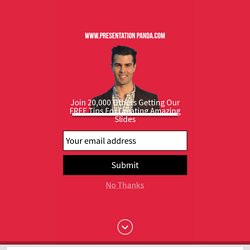
This is why it’s so important to consider not only the content of your presentation, but also the way in which it is presented. Ever endure a monochrome presentation at a conference before? Even if it was about an interesting topic, chances are that you probably felt bored within a couple minutes. Instructional Technology. For teachers. Xenophilia (True Strange Stuff) Learn by playing. ScienceDaily: Your source for the latest research news. Spartacus Educational. Inspirational Stories, Videos and Quotes for Children. 4 Great Augmented Reality Apps for teaching Science.
Augmented Reality is the term used by apps which overlay content on top of real world objects.
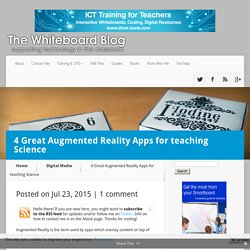
Imagine viewing a textbook page through your iPad and the pictures come to life with sound and animations. This can have some great educational uses. From bringing spacecraft or animals into the classroom, to bringing worksheets to life with interactive 3D models. The tech is still in its infancy. At the moment you still need to view things through some kind of device – a tablet, phone or webcam. There’s many different apps out there, but here are a few of my favourites that could be used to teach Science. Gamestar Mechanic. Procrastination Portal. MAPS OF THE WORLD. The Great Language Game. Funny.
Student response, Assessment tools. Printable Resources and Online Activities. InstaGrok.com. Comprehension. MinutePhysics. Common Craft. Videos presentations. Teaching. Wikipedia: links to free ebooks. Free online teleprompter. Music. Time waster. Gadgets. Free Stuff. 29 Satirical Illustrations That Will Make You Question The World Around You.
Polish artist Pawel Kuczynski has worked in satirical illustration since 2004, specializing in thought-provoking images that make his audience question their everyday lives.

His subjects deal with everything from social media to politics to poverty, and while most of them can be interpreted in more than one way, it's clear that they all have at least one very distinct message behind them. Many of these made me uncomfortable... but in a good way. Even if you don't agree with the messages behind some of these illustrations, it's impossible not to appreciate the creativity involved in them. Maybe we really do need to start paying more attention to the things we accept as part of our daily reality. The Friese-Greene Club. Photo and image hosting, free photo galleries, photo editing. Préparer votre voyage en Thaïlande.
Craigslist: thailand classifieds for jobs, apartments, personals, for sale, services, community, and events. Lazada.co.th: ซื้อของออนไลน์ ช้อปปิ้ง ลาซาด้า โทรศัพท์มือถือ แท็บเล็ต เครื่องสำอาง. Dasa Books (ร้านหนังสือดาสะ): Bangkok's Best Secondhand Bookshop - Used Books in English and other languages ร้านหนังสือ ดาสะ บุ๊ค คาเฟ่ หนังสือ มือสอง ภาษาอังกฤษ. Motobikes for sale. Curated Personal Profile Pages. For GEEKS. Coding. Jobs in Netherlands - Search Netherlands Jobs - XpatJobs.com.
50 Education Technology Tools Every Teacher Should Know About. Technology and education are pretty intertwined these days and nearly every teacher has a few favorite tech tools that make doing his or her job and connecting with students a little bit easier and more fun for all involved. Yet as with anything related to technology, new tools are hitting the market constantly and older ones rising to prominence, broadening their scope, or just adding new features that make them better matches for education, which can make it hard to keep up with the newest and most useful tools even for the most tech-savvy teachers.
Here, we’ve compiled a list of some of the tech tools, including some that are becoming increasingly popular and widely used, that should be part of any teacher’s tech tool arsenal this year, whether for their own personal use or as educational aids in the classroom. Social Learning These tools use the power of social media to help students learn and teachers connect.
19 Handy Google Tricks That You Weren’t Aware Of. After covering everything that Google Search has to offer, you can easily forge that search only forms one small part of the Google behemoth.

With so many different features and clients available, it’s very easy to use the basic features for each and leave it at that. However, if you delve a little deeper, there are many tricks hidden away that will help improve your experience. To help you out, here are a number of tips and tricks that you can use for four of Google’s more popular features: Gmail, Maps, Google Drive and Google News. Sphero Store. National Robotics Week Special: You'll get 12 FREE nubby covers with your Sphero Education Pack!

This special pack of 12 Sphero 2.0 is available exclusively to educators ... Sphero is the world's first app-enabled robotic ball and a sophisticated companion for your smartphone or tablet. Learn, play, and explore with this awesome new robot. Explore the elements with a custom Nubby Cover for Sphero. Popcorn Maker. THNKR. Eric Nadeau sur Twitter : "Grok something. Write yourself in. Figment. Welcome Educators!

With our unique writing platform and engaged community of passionate teen readers and writers, Figment is a natural teaching tool. Technology Integration. Code Avengers: learn to code games, apps and websites. 9 Excellent Programming Resources for Kinect. Last edited on 12/6/2011.

Students, educators, and enthusiasts are creating amazing things with Microsoft’s Kinect for education. While new Kinect development resources are constantly emerging, here are 9 people-driven and digital resources that offer assistance for developing Kinect applications. 1. Channel 9 @ MSDN Channel 9 has projects, guides, and people to help create future software for classrooms. 2. Together, these gentlemen create a dynamic group personality that would otherwise be nonexistent.
Doug, Lou, and I were members of the “When Fish Fly” team that won Microsoft’s 2011 Partners in Learning Global Forum. Lou had a separate project that also won, which is a testimony to the talent and passion he brings to the table. 3. This book is a programming guide for Kinect is set to be released in December of 2011. KinectEDucation. 3D Printing. Video hosting and organizing.
The 20 Best Education Apps And Web Tools Of The Year. The following is an excerpt from the December issue of Edudemic Magazine. Download the issue for just $.99 to view the full issue and the rest of the list! Stay tuned (or download the magazine) for the best devices of the year! In our year‐end special issue, we’ve worked hard at assembling the best of the best.
As you probably know, we publish an array of lists and resources on edudemic.com. It’s our thing. It contains the best (in our opinion and what we’ve heard from educators around the world) resources you should know about. It’s the end of the year and that means you have a little extra time for the first time since summer. NOTE: These are in no particular order and the list is actually longer in the iPad Magazine. Evernote (Web, iOS, Android) Use it for: note taking/word processing, voice recording, photos (snapshots of teachers’s notes group work, etc), share work between teachers and students, organize and search all of your notes. A Free Search Engine for Learning. Create professional resumes online for free - CV creator - CV Maker.
Eric Nadeau sur Twitter : "Fill the cracks. InstaGrok.com. Eric Nadeau/Teacher. Leading Innovation: The 3 Carriage Train. Find the Perfect Resume for your Job Position. Tech for Teachers. Slides Storytelling tools. Cool and Credible Web Video: Old Rules, No Rules, or New Rules? (EDUCAUSE Quarterly. Key Takeaways Producers of web-video instruction need to negotiate old and new rules of video grammar to remain credible (to the traditional video grammar) as they also strive to be cool (in the new media video grammar).
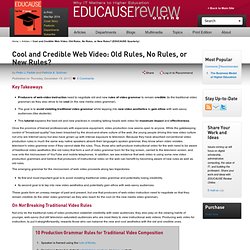
The goal is to avoid violating traditional video grammar while tapping into new video aesthetics to gain ethos with web-savvy audiences (like students). This tutorial explains the best old and new practices in creating talking heads web video for maximum impact and effectiveness. Once the province of trained professionals with expensive equipment, video production now seems open to anyone. While the gatekeeping control of "broadcast quality" has been breached by the shoot-and-share culture of the web, the young people driving this new video culture not only are Internet savvy but also have grown up with intense exposure to television.
Ukulele. UKULELE. "Ain't No Sunshine" by Bill Withers Ukulele Tabs on UkuTabs. 40+ Resources for Teaching Using Animation and Comics. January 27, 2014 Some of the animation links catalogued here will give educators very basic tools and histories of animation while others have the animation already created and set in motion, it’s just a matter of sharing it with students.
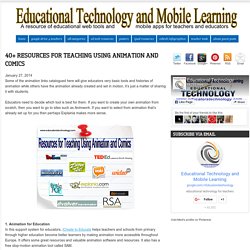
Educators need to decide which tool is best for them. If you want to create your own animation from scratch, then you want to go to sites such as Animwork. If you want to select from animation that’s already set up for you then perhaps Explainia makes more sense. 1. Primary Resources - Free teaching resources, lesson plans, teaching ideas & worksheets for primary and elementary teachers. Humanities Resources - Cornerstone College (Mt Barker, SA)
Graffiti Creator. Digital Citizenship. Editing audio e video. Cool Tools. Sumo Paint 5.0.5. Time capsule. 8 Ideas for Exceptional E-Learning Interactivity. Interactivity is what differentiates dull and drab E-Learning from learning that provokes questions, draws in learners and captures information in a memorable way.
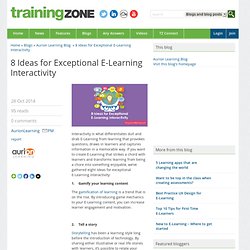
If you want to create E-Learning that strikes a chord with learners and transforms learning from being a chore into something enjoyable, we’ve gathered eight ideas for exceptional E-Learning interactivity: 1. Gamify your learning content The gamification of learning is a trend that is on the rise. By introducing game mechanics to your E-Learning content, you can increase learner engagement and motivation. 2. Storytelling has been a learning style long before the introduction of technology. 3.
Paper and Cardboard diy. 10 Best Tools for Teachers and Students to Use in 2014. All teachers have a goal to establish clear, friendly, but authoritative communication with students and their parents. Parent meetings are not the most relaxed environment for the teachers to share their expectations and plans, which is why many educators have started using online tools to make this process easier. As a teacher, I have been using many web-based tools to bring some fun into the classes and make the communication with my students and their parents more effective.
I’ve chosen some of the most useful tools to present in this list, which will hopefully be implemented in the teaching techniques of an increased number of educators during the upcoming year. 1. Science Topics. Scribble Maps - Draw on google maps with scribblings and more! Airline Seat Maps, Flights shopping and Flight information- Best Airplane Seats - SeatGuru.
Game based. PhET: Free online physics, chemistry, biology, earth science and math simulations. Minecraft in Education: Leveraging a Game-Based Learning Environment for Connected Learning. Kids Games – Educational Computer Games Online. Educational Games and Resources. Funny or Die. Jeopardy Rocks - Jeopardy game creator for teachers. CodeCombat - Learn how to code by playing a game. Coding for kids. Science Museum free games. Make.