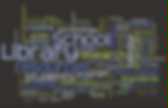
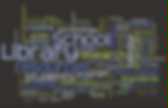
Digital Citizenship. Updated Digital Citizenship Starter Kit from Edmodo & Common Sense Media. Tagged with: Common Sense Mediadigital citizenshipDigital Citizenship Starter Kit Last year, we partnered with Common Sense Media to create a new resource for educators: the Digital Citizenship Starter Kit, which included activities and lessons designed to help teachers introduce digital citizenship concepts within Edmodo.

Since then, and in response to educator requests, we’ve made some updates. Just in time for Digital Citizenship Week (Oct. 21- 25), the latest version is now available in the Digital Citizenship community on Edmodo! Join and you’ll gain access to: A “Getting Started” Kit. Visit the “Collections” section of the Digital Citizenship community today to access the kit and get the conversation started in your classroom. Digital Citizenship: Resource Roundup. Opus Math Problem Bank. Teachers are asking for math resources, and here’s a new one, Opus.

Opus is a free math problem bank that was introduced at Imagine K12’s Demo Day earlier this month. Teachers can search by grade level and subject area, and Opus will produce a series of problem, with the associated Common Core standard (grades 4 and 6 - 8). QR posters. The Science of Autumn Colors in Google Earth. 3 Considerations for 21st Century Digital School Leaders. Digital-educator. Principals: We’ve Got to Walk the Talk. Technology Use by mrsdkrebs, on Flickr Technology is ubiquitous.

Contrary to what some of my now-retired colleagues predicted, computers in classrooms have not “passed away.” Instead, a calculator has replaced the slide rule my father, an algebra teacher, insisted I learn to use. The cloud has transcended floppy disks. Blackboards have morphed into interactive whiteboards. Social media instantly connects and informs people about “the good, the bad and the ugly” life has to offer. Technology use is constant, hidden in essential gadgets and appliances so it’s almost impossible to escape. If we take technology out of the equation, most schools look and function the same today as they did in the 1900s. Education is light-years behind the business and professional world in effectively acquiring, harnessing and using technology, which begs the question: How do schools keep up? Try Word Hippo for Definitions, Antonyms, Translations, and More.
Story Map - An Interactive Story Planner. Story Map is a free interactive story planning tool from Read Write Think.

Story Maps provides four templates for outlining stories. To use the templates students title their stories then choose one of four templates to outline their stories. The four template choices are conflict, setting, character, and resolution. Students can print their completed templates. Applications for EducationStory Map could help students get their stories organized before moving onto doing the actual writing of their creative stories. Sitemap - Anytime PD.
Remind 101 Demo.mov. Dictionary Bubble - Double Click Words to See Definitions and Synonyms. 5 Ways to Add Interactive Elements to Your Videos. Over the last few days I've featured a couple of free tools for adding interactive elements to your videos.

In the last year I've reviewed a few other services and methods for doing the same thing. This is a round-up of the ways that you can add interactive elements to your videos. The first four tools could be used by students to create a series of choose your own adventure videos. These tools could be used by teachers to enhance the short videos that they create for flipped lessons. YouTube has annotation tools built right into the editor that you can use when you upload your own content to the site. The Mad Video is a new service for creating interactive videos. Embed Plus is a handy tool for editing and annotating videos that you find on YouTube. WordSift - Visualize Text. 10 Smart Ways to Teach Kids to Be Kind Online. Definition Of Digital Citzenship. The Definition Of Digital Citizenship by Terry Heick As more and more students interact digitally–with content, one another, and various communities–the concept of digital citizenship becomes increasingly important.

Which begs the question: what is digital citizenship? Well, first citizenship, which is formally defined as “the quality of an individual’s response to membership in a community.” This makes citizenship far more complex than a simple legal matter, but rather one that consists of self-knowledge, interaction, and intimate knowledge of a place, its people, and its cultural history. An Infographic That Summarizes Twitter For Teachers. A bit about blogging. Safe and simple blogs for your students. The Voice of the Active Learner - Education From a Digital Native's Perspective. THE CHARTER FOR COMPASSION. Ten Terrific Mind Mapping and Brainstorming Tools. Today, I am running a workshop about using mind mapping and brainstorming tools to help students meet some of the Common Core standards in English Language Arts.

Below are some of the tools that we will be using today. On a related note, if you're interested in having me come to your school or facilitate a virtual workshop, please click here for more information. Popplet is a great service that combines the best of online sticky note services like Wallwisher with collaborative mind mapping functions. Popplet allows you to create a wall of multimedia sticky notes that you can share with others. Your stickies can include videos and images that you pull from other online services. Text 2 Mind Map offers a great way to turn your typed outlines into mind maps. Jamiethomas43: Got this nugget from... MrBrettClark: The new Blooms. I love this! A Refreshingly Simple Guide To Twitter For Teachers. Teachers are on Twitter every minute of every day.
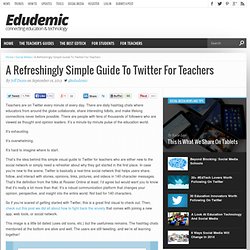
There are daily hashtag chats where educators from around the globe collaborate, share interesting tidbits, and make lifelong connections never before possible. There are people with tens of thousands of followers who are viewed as thought and opinion leaders. It’s a minute-by-minute pulse of the education world. It’s exhausting. Student Tools to Take Them to the Next Level.
How To Get More Out Of Your PLN Using Twitter. How to Get Students Blogging in Math Class. Steps to Efficient and Effective Math Blog Posts Today was the 10th day of class for my Grade 9 Applied students and we’re starting to get into a bit of a flow with our iPad iOS Productivity.
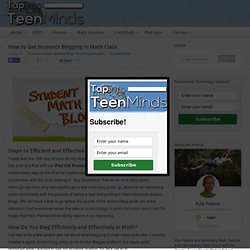
Rather than having to take the time to model every step on the iPad for a particular task, more students are becoming very comfortable with the multi-tasking or “App Smashing” that we do on a daily basis. Although we have only managed to get a few math blog posts up, students are becoming more comfortable with the process of taking a task and posting to their individual student blogs. We still have a way to go before the quality of the student blog posts are at the standard I had envisioned when the idea of student blogs in math first came about, but I’m happy that their iPad workflow ability seems to be improving. TWITTER. Free Twitter Posters For Your Classroom. Featured Post What it is: I am a fan of everything PBS does, recently I ran across this gem while looking for some activities that help students learn about habitats.

Draw that Habitat is SO much more engaging than most of the “match the animal to the correct habitat” lower level thinking “games” (if you can call them that) that are out there. 5 Wonderful Twitter Cheat Sheets for Teachers and Students. While digging into the resources I have posted in Twitter for Teachers section here in Educational Technology and Mobile Learning I picked out for you these awesome posters. Lessons Learned "Flipping" Faculty Meetings. Backchannels - Richard Byrne. Updated - A Teacher's Guide to Classroom Backchannels & Informal Assessment. What Is Successful Technology Integration?
Technology integration is the use of technology resources -- computers, mobile devices like smartphones and tablets, digital cameras, social media platforms and networks, software applications, the Internet, etc. -- in daily classroom practices, and in the management of a school. Successful technology integration is achieved when the use of technology is: Routine and transparent Accessible and readily available for the task at hand Supporting the curricular goals, and helping the students to effectively reach their goals.