

WebRoom.net. STEP 1Log In STEP 2Invite Participants STEP 3Start Meeting Share Anything and Collaborate WORKSPACESWant to share a link, file or other media?
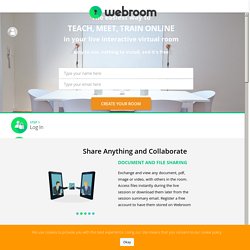
Share it in the Workspaces where you and the other participants can view it together or download it during the session. GOOGLE DOCS, SLIDES AND SHEETSMake teamwork more efficient by opening your Google docs, slides, and sheet in Workspaces where everyone can collaborate on them real-time while you see and hear each other. Security Authenticated access SSL certificate Secure Encrypted communication. Collaborative Learning Platform for Teachers. Welcome! NEO: Simple, Powerful LMS for Schools and Universities. Interactive lesson delivery & real-time assessment platform.
_ Video platform for large groups, face-to-face interaction in classrooms, training rooms, and webcasts. Peergrade.io - Better feedback for your students. Edorble: 3D World for Online Education. ESheet Creator. 6 Opening and Closing Routines for New Teachers. Share One Word Ask students to share one word about how they are feeling that day.

It can be in general, about a new project, or about something that is happening in their lives or in the world. This is whole-child stuff that tends to the emotional aspect of the student, bringing balance to the academic and intellectual focuses that typically drive the school day. It also builds emotional intelligence. When I was first doing this opening routine, students would say things like good, okay, tired, and bad, and then as they became more comfortable with each other and gained a larger vocabulary of emotion words, they began to share such words as pensive, anxious, serene, and frustrated. Quote of the Day Students love to share their opinions. The Reading Minute This one comes from English language arts teacher guru Kelly Gallagher. The Top 8 Open Source Learning Management Systems - eLearning Industry. A Learning Management System is an essential tool for eLearning professionals.

It can also be a major expense, especially if you are looking for a robust, versatile LMS that can accommodate your eLearning development needs. Therefore, both L&D departments and education administrators tend to favor open source because it’s a great solution for learning when having the end user in mind. So, you just need to choose a specific open source LMS that is suitable to your needs. However, this process can become a bit tricky. Identifying your needs before choosing implies that you have to answer some questions: LeanLearn. Revue - Get your thoughts into people's inboxes. CMEC. Preparing Teachers for a Project Based World November 2016. Freerice.com. Little Bird Tales - Home.
Create. Inklewriter - Education. Education inkle is looking to bring interactive stories to the classroom, and give teachers free and simple get-stuck-right-in software to use with their students.

From within a web-browser, the inklewriter will let students make and play interactive stories with no programming required. Why make stories interactive anyway? The way our stories work is simple: the reader is given the text of a story in a small chunks, and after each, they get to make a decision about what happens next. That could be what a character says, or does - but it could also be a deeper choice, like why a character has done what they've done, or how they feel about something else in the story.
Our first project, Frankenstein, uses interactivity to explore the different facets of Mary Shelley's original novel - allowing the reader to discover different aspects of the world, follow up hints and allusions in the text, and maybe even take some narrative paths that Shelley herself considered. Oh, and it's all free. A Dictionary For 21st Century Teachers: Learning Models. Learning Models, Theories, and Technology: A Dictionary For 21st Century Teachers by Terry Heick and TeachThought Staff Purpose: Improving our chance for a common language in discussing existing and emerging learning trends, model, and technology in hopes of innovation in classrooms, and collectively, education at large.

Audience: K-12 & higher ed educators, researchers, institutions, and organizations globally. Form: An index of learning models, theories, forms, terminology, technology, and research to help you keep up with the latest trends in 21st century learning. Wizer.me. Welcome! Appletree. PaGamO. Konoz. Swivl Capture. Sign in - Swivl. Home - Clube PHDA. iPad - iTunes U. For Education: Save time and stay connected. Blackboard. Award-winning learning management system for teachers and school administrators. Moodle - Open-source learning platform. Connect With Students and Parents in Your Paperless Classroom.
Shane Koyczan: "Até ao dia de hoje"... dedicado aos belos e vítimas de bullying. MasteryConnect's State Core Apps Make It Easy to Identify Standards. Disclosure: MasteryConnect is an advertiser on this blog.

A couple of years ago MasteryConnect released a free iOS and Android app that made it easy for teachers to quickly identify and access Common Core standards. That app has been downloaded my more than one million people. But if you work in a state that hasn't adopted Common Core standards or is phasing them in slowly, MasteryConnect's Common Core app didn't do much for you. That has changed with the latest release from MasteryConnect. This fall MasteryConnect launched State Core Reference Apps for every state. RubiStar Home. You Can Now Create Your Classroom Website on iPad for Free. October, 2014 Weebly, the popular website creation platform, has now a powerful app that works on iPad.

Besides Google Sites, Weebly is one of the best free web tools I have been recommending for teachers to use for creating classroom websites and students portfolios. Chalkup Social Learning Platform, Simple Learning Management. Student Engagement App for Schools. 5 Steps for Planning Lessons Around Technology – Starting with the End in Mind. Teacher Anne Karakash is a recipient of a 2004 Fulbright Scholarship and a National Board for Professional Teaching Standards Certified teacher.
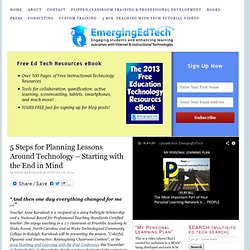
She enjoys teaching in a 1:1 classroom at Franklin Academy in Wake Forest, North Carolina and at Wake Technological Community College in Raleigh. Karakash will be presenting the session, “Colorful, Dynamic and Interactive: Reimagining Classroom Content”, at the 2014 Teaching and Learning with the iPad Conference this November in Raleigh, NC. In this article, she shares how she ‘turned the corner’ on tech integration in teaching and embraced it from a new perspective … Veteran teachers have seen the landscape of education go through drastic changes over the last two decades.
Given the mandate to include technology in our lessons, we have gone from tape recorders, to DVDs, to LCD projectors, webpages, and now many schools are issuing iPads to students. A Classroom Management Plan That Works. In his book, Ignore Everybody: And 39 Other Keys To Creativity, Hugh MacLeod points out that Abraham Lincoln penned the Gettysburg Address on borrowed stationary.
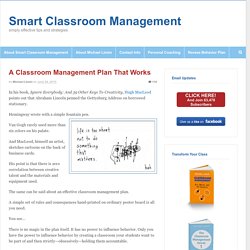
Hemingway wrote with a simple fountain pen. Van Gogh rarely used more than six colors on his palate. And MacLeod, himself an artist, sketches cartoons on the back of business cards. Great Back to School Ed Tech Rubrics. August 18, 2014 I love rubrics and I find them particularly helpful in lesson plan designing as well as in assessing students work.
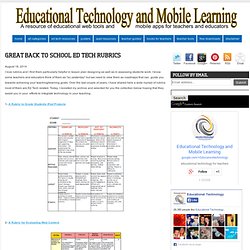
I know some teachers and educators think of them as "so yesterday" but we need to view them as roadmaps that can guide you towards achieving your teaching/learning goals. Over the last couple of years, I have shared here a wide myriad of rubrics most of them are Ed Tech related. Otus: Free Multifunction iPad App for 1:1 Classrooms.
ClassBadges. Common Core State Standards Initiative. A revolutionary communication Platform for educators. Grisker.com is for Sale (Grisker) ThinkBinder. InClass - The last school app you'll ever need. Hackpad. Pathbrite.
Oogwave. Seelio. Dropr: The easy online portfolio website. ClassDojo. Welcome to the School of You. Nik's Learning Technology Blog: Instant Opinion Polls in the Classroom. For a long time now I have been looking for a tool that enables instant polling in the classroom or in the lecture room. I specifically wanted something that: doesn't require registration (especially from the people I'm polling)updates very quicklyworks on any platform from computers to mobile devices It looks like I have finally found what I've been looking for and best of all it's free. The tool that I have found is Mentimeter and it does all of the above.Here's an example of a poll I created where you can add your vote: Here is a link to the results (if you are one of the first to read this article there may not be many results yet).
Creating the poll was really quick and easy I just went to and typed in my question, then I clicked on 'Create Question', I then entered my selection of answer choices, chose a theme and clicked on 'Save and Start Presenting'. The poll is then ready to use. So what's so great about creating live polls? Success for Every Student. Classroom. Having a learning disability or autism can sometimes leave the one diagnosed with evasion of confrontation and generally unable to function in daily activities such as going to school.
Things someone would take for granted can sometimes be the most difficult action for others. What this will help;● Enforce routine through repetition ● Simulate the common actions taken when one first enters a classroom● Feedback and rewards for choosing the correct action to match activity ● Interactive 3D environment● Fun and immersive sound effects and music About ABA As we know, the recommendation of 40 hours per week of ABA programming as employed by Lovaas’s study has been cited by many parents as being vital to their child’s success. The National Research Council’s 2001 report (p. 184) summarizes the skills necessary for implementing an effective ABA program as: Redefining classroom learning. Empowering instructors. Cold Turkey. Class Charts - seating plans and behavior management software.
Sign in - Google Accounts.