


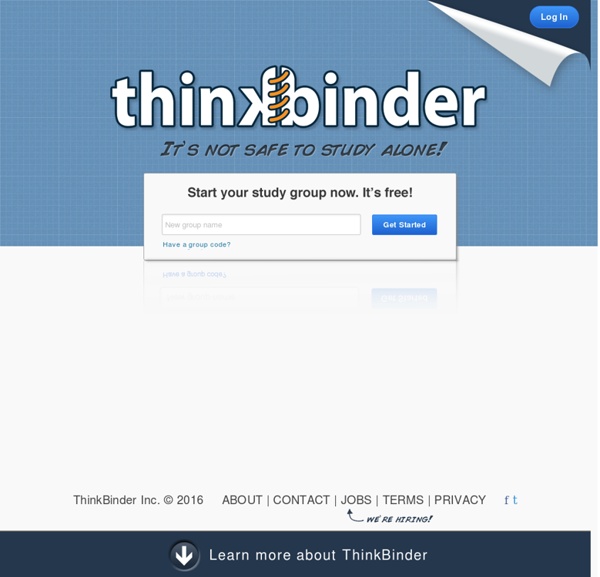
Peerdeck April 28, 2015 Pear Deck is a nice app that allows you to plan and build interactive presentation decks directly from your Google Drive. One distinctive feature of Pear Deck is that it includes some amazing formative assessment tools that allows you to engage the entire class with a series of questions on the content of the presentation. When you present through Pear Deck you are actually creating a live session that students can join from their own devices. As a teacher, you have full control of the flow of the presentation and using your tablet you can even easily move in the class while going through the slides in your projector screen.Pear Deck has a variety of unique interactive features (e.g. draggable, drawing, text or number, multiple choice…etc) that enable students to actively participate in your presentation and respond to your questions. Watch the video below to learn more about Pear Deck
Pourquoi et comment recruter un Community Manager ? | CommentCaMarche Avec la multiplication des espaces communautaires sur Internet, le dialogue entre marques et clients s'oriente de plus en plus vers les médias sociaux : blogs, forums de discussions, sites d'avis et réseaux sociaux... A la faveur de cette évolution, le métier de « Gestionnaire de Communauté en ligne » -et ses nombreux avatars (conseil en médias sociaux, animateur de réseaux sociaux, etc)- est aujourd'hui en pleine expansion. Doté de compétences variées, il est le trait d'union entre l'entreprise et la « voix » de ses clients sur internet. Le point sur le rôle du Gestionnaire de Communauté en ligne aujourd'hui, sa valeur ajoutée dans l'entreprise, et des conseils pour effectuer son recrutement. Qu'est-ce qu'un Gestionnaire de Communauté en ligne ? Un métier au croisement de plusieurs savoir-faire - La relation clients - Le marketing et la veille concurrentielle - La gestion de la réputation de l'entreprise - La communication interne et externe Pour en savoir plus A voir également
Ladda ner online videos gratis – ladda ned film från YouTube, Facebook, MSN, SVT, TV4 och många fler Le métier de community manager | CommentCaMarche « Ce qui rend les marques influentes n'est pas leur taille mais leur communauté ». Cette phrase lancée par Chuck Byrme, dirigeant de DDB worldwide (qui fait partie du Groupe Omnicom, deuxième groupe de communication au monde) résume à elle seule la légitimité du métier de community manager. La naissance du Web participatif a été l'un des principaux facteurs de la création de ce métier. Naissance du métier de community management : le contexte Les prémices du Web 2.0 Il convient de remonter aux prémices d'Internet pour comprendre la naissance du web participatif. *1979 : Usenet est un système en réseau de forums : à l'époque, les conversations sont gérées par une personne qui se charge de la modération, modération qui reste minime car le système est principalement utilisé par des universitaires et des chercheurs. 1993 : la modération apparaît dans les premiers forums grand public, qui dans le même temps feront apparaître la notion d'identité numérique ou d' « avatars ». A voir également
Ett år med Chromebook – fördelar och nackdelar - VD-BLOGG På nyårsafton 2013 köpte jag en Chromebook, en bärbar dator som man inte kan köra några program på. Allt sker i webbläsaren Chrome. Under det år jag nu har använt den har jag noterar vad som fungerat bra och vad som fungerat mindre bra. För dig som funderar på att gå över till Chromebook från exempelvis Mac (som jag nu slutat med efter nästan trettio år!) Fördelar med Chromebook Snabb Den viktigaste fördelen för mig är hur otroligt snabbt den startar. Tyst Chromebook är underbart tyst – helt ljudlös faktiskt. Stabil Chromebook är ruggigt stabil, att den hänger sig inträffar i princip aldrig. En del saker att lära om för den som är van vid en vanlig desktop-dator (och att lära nytt från början för andra): man behöver sällan spara något – istället för att lära sig det får man lära sig hålla utkik efter synk-ikoner. Nackdelar med Chromebook Plastig Känslan är lite plastig, inte så solid som man skulle önska. Efter ett års användning visar Samsungs Chromebook upp typiskt slitage Evernote? Dropbox?
Créer une page Accueil à votre page Fan Facebook grâce au iFrame Facebook annonça le 11 Mars 2011, la fin de l’application Static FBML. Celle-ci permettait aux administrateurs d’une page fan Facebook de se créer facilement et rapidement une page d’accueil personnalisée. Désormais, la solution de rechange pour arriver au même résultat est de vous créer votre propre application iFrame. Celle-ci comporte plusieurs étapes, mais est quand même assez simple à implanter. À l’aide de vos connaissances en HTML et en CSS ainsi que de ce tutoriel, vous pourrez apprendre comment vous bâtir facilement votre propre « landing page ». La première étape pour la création de votre page d’accueil sera de la construire en HTML et en CSS (au besoin). N’oubliez pas que la largeur maximale des pages Facebook personnalisées est de 520 pixels. Si vous êtes en manque d’inspiration pour votre page, voici un article paru précédemment sur des exemple de pages fan Facebook situé au bas de l’article. Installation de l’application Facebook pour votre page Créer votre application iFrame
Zoom - Record Video Conferences in HD Zoom.us is a great service for hosting and recording video conferences in high definition. I was introduced to it by Rod Berger when he proposed using to record segments for the #askRichardByrne video series that we're producing. I'm glad he recommended it because it is a fantastic tool. Zoom.us allows you to record your video in a side-by-side format to equally feature both people in the recording or switch between featuring one person more than another in the video (click here for an example). Zoom does require that you install a desktop client in order to call, receive calls, and to record. Applications for EducationZoom.us could be a great platform to use to record the virtual appearance of an author or expert in your classroom. As you can screenshare through Zoom it could be also be a good platform for hosting remote tutoring sessions and or creating short instructional videos.
Créez votre propre onglet personnalisé pour votre Fan-Page Facebook en 5 étapes Bonjour à toutes et à tous. Après quelques semaines de repos (je comptais faire une pause entre Noël et le Jour de l’An, mais j’ai un peu exagéré la chose, j’espère d’ailleurs que ça n’a embêté personne), je reprends la plume pour vous parler d’applications Facebook, et plus précisément, d’applications à ajouter en tant qu’onglets sur les Fan-Pages, autrement dit les « Iframe Apps ». Je vous avais déjà proposé un article à ce sujet il y a 1 an, que vous pouvez retrouver via ce lien. Ce billet vous expliquait étape par étape la marche à suivre afin de créer puis d’ajouter son application à sa page sur Facebook ; cependant, beaucoup d’eau a coulé sous les ponts depuis Février 2011 et le processus n’est désormais plus vraiment le même, d’autant plus que Facebook impose désormais la possession d’un certificat SSL sur son domaine. Sachez tout d’abord que cette mise en place nécessite trois conditions : 1. 2. Cliquez sur « Continuer », et votre application est créée ! 3. 4. 5.