

portal.hive13.org/docs/fakenectAndOpenframeworks.html. How to get yourself set up for kinect developing (on Ubuntu): 1) Download CodeBlocks The example programs from openframeworks are formatted for codeblocks, and it has a nice IDE, so make your life easier, and download it. sudo apt-get install codeblocks 2) Download libusb.

OpenFrameworks. 1.
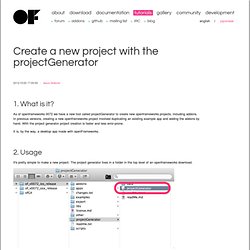
What is it? As of openframeworks 0072 we have a new tool called projectGenerator to create new openframeworks projects, including addons. In previous versions, creating a new openframeworks project involved duplicating an existing example app and adding the addons by hand. With the project generator project creation is faster and less error-prone. It is, by the way, a desktop app made with openFrameworks. 2. It's pretty simple to make a new project. Double click the app. There are some options to consider when creating a new app. RGBDemo - Viewer. Running the viewer (rgbd-viewer) Binaries are in the build/bin/ directory, you can give it a try without calibration using: build/bin/rgbd-viewer If you get an error such as: libusb couldn't open USB device /dev/bus/usb/001/087: Permission denied. libusb requires write access to USB device nodes.

FATAL failure: freenect_open_device() failed Give access rights to your user with: OfxKinect. We have identified the following tasks in order to accomplish our goals: obtain a 3D-model of the objects by working with the Kinect sensorproject images over those objects, considering their shapesbuild the robotic arm that will hold the Kinect sensor as well as the projector For this post we have focused on the state of art of the first point, the object recognition using the Kinect.

The aim is to scan real objects using a Kinect Sensor. The device contains two cameras -IR and RGB-, an IR Projector, and four microphones. Although Microsoft has not made any official releases yet, there are a lot of people working on different drivers and libraries for nowadays popular operating systems. OfxKinect. OpenFrameworks/addons/ofxKinect at master · openframeworks/openFrameworks. OfTheo/ofxKinect. Getting Started. Please read this before you start This page documents how to get started using OpenKinect.

The libraries are very much in flux and this won't be the final process. This also means these instructions might be out of date with the latest commits. You may also want to take a look at the following for more information: the github project top README (don't forget other readme files in the project tree for specific components) the Wrappers section the OpenKinect mailing list the FAQ Support For support requests in the OpenKinect irc channel or in the mailing list, please specify the platform you are using, the version of the software you are trying to build or install, and information about the context etc. as explained here.
C++OpenCvExample. Fakenect. Description The Kinect is quickly becoming a transformative device for Human/Computer Interaction, Computer Vision, and Robotics.
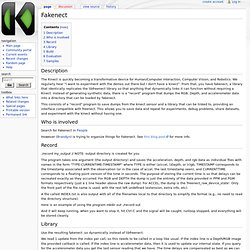
We regularly hear "I want to experiment with the demos out there but I don't have a kinect". From that, you have fakenect, a library that identically replicates the libfreenect library so that anything that dynamically links it can function without requiring a Kinect. Instead of generating synthetic data, there is a "record" program that dumps the RGB, Depth, and accelerometer data into a directory that can be loaded by fakenect. This consists of a "record" program to save dumps from the kinect sensor and a library that can be linked to, providing an interface compatible with freenect.
Who is involved Search for Fakenect in People However (Brandyn) is trying to organize things for Fakenect. Record. Luis Gustavo Martins's Blog. Fakenect « AwesomeBytes. JonBoyle87/libfreenect. OpenKinect. Opencv - Kinect Depth Image. OfTheo/ofxKinect. Getting Started with Kinect and Processing. So, you want to use the Kinect in Processing.

Great. This page will serve to document the current state of my Processing Kinect library, with some tips and info. The current state of affairs Since the kinect launched in November 2010, there have been several models released. Here's a quick list of what is out there and what is supported in Processing for Mac OS X. Kinect 1414: This is the original kinect and works with the library documented on this page in Processing 2.1 Kinect 1473: This looks identical to the 1414, but is an updated model. Now, before you proceed, you could also consider using the SimpleOpenNI library and read Greg Borenstein’s Making Things See book. I’m ready to get started right now What hardware do I need? First you need a “stand-alone” kinect (model 1414 only for now!). Standalone Kinect Sensor If you have a previous kinect that came with an XBox, it will not include the USB adapter. Kinect Sensor Power Supply Um, what is Processing?
OfxKinectKinect CinderBlock Lots! Kinect SDK C++ Tutorials - 2. Depth Images. Goals: Learn how to get depth data from a kinect and what the format of the data is.
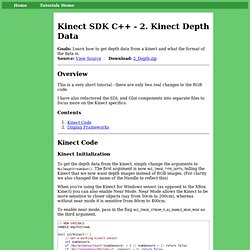
Source: View Source Download: 2_Depth.zip Overview This is a very short tutorial - there are only two real changes to the RGB code. I have also refactored the SDL and Glut components into separate files to focus more on the Kinect specifics. Contents.