

New Design Illustrator Tutorials. Latest adobe illustrator and vector tutorials which are best practices and easiest way to learn vector and illustration techniques.

Tutorials can provide a lot of help, step by step presentation of a thing that made it easy to learn and understand. Illustrator is widely used in designing things related to Print Media. In this collection we’re gathered latest Illustrator CS6 and Illustrator CC tutorials which can help to create Vector Graphics in Adobe Illustrator. I hope! These illustrator tutorials can enhance you’r illustration skills and improve the quality of your works. You may be interested in the following modern related articles as well. With over 55 Million images, Shutterstock has you covered - Save 12% on any image plan with code: GRAPHIC12. 100 amazing Adobe Illustrator tutorials. Since its release, Adobe's Illustrator has grown to become the designer's right-hand man when it comes to creating premier vector graphics and elements.

There's so much you can do with it that it can be difficult to know where to start. Happily, we're here to round up the best Adobe Illustrator tutorials, covering everything from illustration to logo design, adding depth to your typography and much more, to help you get the most from this amazing app.
Jump directly to a section using this handy category guide, or just get started browsing the whole list! 27 Fantastic Tutorials for Learning Illustrator's Warp Tools. Playing around with the settings for each of the Warp Tools is a great way to get to know each one, but it certainly can become quite time consuming, especially if you are one to get lost in design. Sometimes, following a tutorial can be better for limiting your play time but also for seeing the tools in action.
The following list includes tutorials for CS5 as well as for earlier CS versions of Adobe Illustrator. Try some of your favorites and see the incredible uses available with the Warp Tools. Tutorial Series from Lynda.com Part 1: Introducing the Warp Tool Part 2: The Twirl, Pucker, and Bloat Tools Part 3: The Scallop, Crystallize, and Wrinkle Tools In this tutorial available with the purchase of a membership, learn all of the Warp Tools (Warp, Twirl, Pucker, Bloat, Scallop, Crystallize, and Wrinkle) while creating this winged horse image.
35 Adobe Illustrator Tutorials Released in September 2012. Illustrator Tutorials. 40 Awesome Illustrator Tutorials. In this roundup we have showcased some of the creative illustrator tutorials from 2011.

These include typography, character design, poster design, logo design, portrait design and many more. Enjoy!! 30 Illustrator Gradient Mesh Tutorials to Help Enhance Your Vector Realism - Vectortuts+ We've got some awesome tuts from across the net for learning and improving your Gradient Mesh skills with.

It's a great tool to work with to achieve vector realism. It takes a little practice to get the feel for working with it, but it's worth the effort. We've released quite a few tutorials for learning and mastering the Gradient Mesh Tool. There are lots of dedicated tuts on this tool on Vectortuts+ and across the web listed here. Also check out some inspirational links at the end of this post as well. 32 Handy Gradient Tutorials Using Photoshop And Illustrator:Part 4. In my opinion gradient effects are very hard to master, all the beautiful vector icons, illustrations are made on basis of good gradient usage.

Gradient mesh tool in Illustrator is the most powerful one, learn how to use it correctly and understand what can be done with it. I found many beautiful tutorials and ordered them from instructional to intermediate tutorials to lead you easier through learning process. I think you should get great starting point here and even if you’re experienced designer, you should find some new tips here definitely. This article completes gradient article series, make sure you read through them all: Put them in good use and here Part 4 starts: 1. Vector Illustration: 60 Illustrator Tutorials, Tips and Best Practices. Jul 14 2008 Adobe Illustrator is a powerful tool for illustrating various elements one can use for web pages and print design.
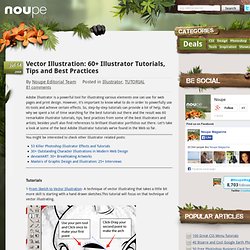
However, it’s important to know what to do in order to powerfully use its tools and achieve certain effects. So, step-by-step tutorials can provide a lot of help, thats why we spent a lot of time searching for the best tutorials out there and the result was 60 remarkable illustrator tutorials, tips, best practices from some of the best illustrators and artists; besides you’ll also find references to brilliant illustrator portfolios out there. Let’s take a look at some of the best Adobe Illustrator tutorials we’ve found in the Web so far. Ultimate Roundup of 200+ Adobe Illustrator Tutorials. 20 great 3D Illustrator tutorials « Blog of Francesco Mugnai. Creating 3D Airplane.

20 Best Illustrator Tutorials of 2010. Menu Search.

30 High Quality Adobe Illustrator Tutorials « Blog of Francesco Mugnai. <A HREF=" Widgets</A>

40 Fresh Highly Creative Illustrator Tutorials. In this post, we’ll be sharing with you a collection of useful creative Illustrator tutorials that will help you to to use it in a variety of new ways.

Whether you are a pro or a budding novice, you are bound to find something that will help you. Below we present a collection of some of the latest, most useful and highly creative tutorials for Adobe Illustrator. Realistic, Vector Bubbles In this tutorial you’ll learn how to create colorful, realistic bubbles. It’s pretty in depth though, so set aside a couple hours for this one. Creating a Realistic Curtain With this tutorial you’ll use the Mesh Tool to create an interesting damask patterned curtain.
Burning, Vector Match Using Gradient Meshes You will learn how to create realistic vector fire, using the Gradient Mesh Tool and Screen Blending mode with this tut.