

Google classroom cheet sheet. Teachers guide to google classroom. TenGreatToolsforTellingStoriesWithPictures. 30 Great Educational Web Tools for Librarians. 24 important Google Docs Tips and Add-ons for Teachers. May 3, 2017 Google Docs has tons of interesting features that can immensely enhance your productivity level as a teacher and educator.
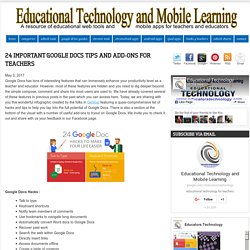
However, most of these features are hidden and you need to dig deeper beyond the simple compose, comment and share trio most users are used to. We have already covered several of these features in previous posts in the past which you can access here. Today, we are sharing with you this wonderful infographic created by the folks in GetVoip featuring a quasi-comprehensive list of hacks and tips to help you tap into the full potential of Google Docs. There is also a section at the bottom of the visual with a number of useful add-ons to tryout on Google Docs. 18 Good Chromebook Apps for Teachers. Top 10 ways to use technology to promote reading. I only steal from the best.

So here we go. Johnson's Top Ten... Author and fan websites. Young readers like know more “about the author” and the Internet is rich with resources produced both by the authors themselves, their publishers, and their fans. Want to know what’s next in a favorite series? Here's the thing. 81 Ways Teachers Can Use Google Forms with Their Students. 5 Free Tools for Creating Book Trailer Videos. The traditional book report that asks students to critique the books that they read is a staple of many classrooms.

101 Web 2.0 Teaching Tools. Online tools and resources have made it easier for teachers to instruct students, and for students to collaborate with those teachers and with other students and parents.

These “Web 2.0” teaching tools aren’t magical, but they may seem to defy definition at times since they save time, help you to stay organized, and often take up little space on a computer. Some of these applications are Web-based, which means that they can be accessed from any computer. The following list is filled with tools that will make a teacher’s, or those enrolled in the best online education programs, life easier. Librarian Approved: 30 Ed-Tech Apps to Inspire Creativity and Creation. Tool discovery is often a challenge for teachers interested in finding ways to use technology that will change the way they and their students work.
With so much going on in the classroom, many teachers don’t have the time to test out various apps and find the perfect tool to meet their needs. Luckily, several tech-savvy librarians have been curating the apps their colleagues find useful and sharing the all-stars with one another through personal learning communities (PLC) and edWeb webinars. These educators are paying attention to their own working habits, as well as those of students, to figure out which technology products and trends are here to stay. Michelle Luhtala, a school librarian in New Canaan, Connecticut, has noticed that much of her own work has transitioned from the computer to her smartphone.
She sees the same trend in students, but also recognizes many schools have policies against phones because they can be distractions. 21st Century Book Talks & Trailers. Resources for Creating Book Trailers. Creating Book Trailers A trailer for The Fantastic Flying Books of Mr.
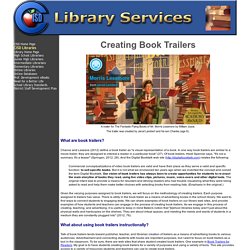
Morris Lessmore by William Joyce. Cool Tools for Schools. Sharing Kindergarten: Assess for Success with PLICKERS App. I have an awesome {easy} TECHIE way to assess my students...
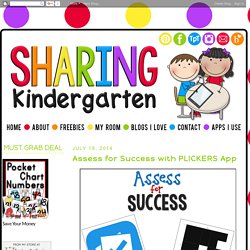
Welcome to a FREE app called PLICKERS. It is an awesome way to assess quickly with only one smart device in your classroom. Here is a video I made for you guys to SHOW you this app and how to USE it with your Kindergarten students successfully. But guys... I have actually used this app in my classroom. The first time we did it, it wasn't good.... Seven Free Online Whiteboard Tools for Teachers and Students. This afternoon through the Free Technology for Teachers Facebook page I received a request for some free whiteboard apps.

All of the following seven tools can be used to draw and type on a whiteboard in your browser. With the exception of PixiClip all of these tools can be used collaboratively for brainstorming sessions. While PixiClip doesn't allow for collaboration it does have a voice-over capability. Sketchlot is a free collaborative whiteboard service that works on any device that has a web browser. I tested it on my MacBook, my iPad, and my Android tablet. Aww App is a simple browser-based application for creating drawings.
PixiClip is a great new tool tool for creating, narrating, and sharing drawings. 20 Top Pinterest Tips. Are you Pinteresting?

Well, lots of educators are. The PEW Research Center has found that 28 percent of online users are using Pinterest (compared to only 23 percent using Twitter). Women dominate Pinterest with 42 percent of women online using the site. With over 80 percent of teachers being women (PDF, 1.5MB), it makes sense that teachers are all over Pinterest sharing ideas for lesson plans, centers, and resources. Pinterest is different from other sites. Twitter, Instagram, and Pinterest in the Classroom. As I was walking my second graders to music last week, a fourth grade teacher’s bulletin board caught my attention.

I couldn’t wait to pop in her room to ask her more about her teaching process regarding the student work I saw displayed. Luckily, on my way back from dropping my students off at their music class, Mrs. Tweed was available. Mrs. Tweed teaches with me at Brookside Lower School. 21 Top Presentation Tools for Teachers - More Than A Tech. For years, PowerPoint reigned supreme as presentation software of choice for just about everyone, including teachers and students.

In recent years though, upstarts like Prezi showed us that there was more than one way to move through traditional slides. We complied a list of 21 of the best presentation apps for educators. Sure, you’ll see some old favorites, but we’re sure there are at least a few on this list you’ve never heard of. How The Best Web Tools Fit Into Bloom's Digital Taxonomy. There are some very popular tools and apps out there. We showcase a boatload of them here on Edudemic. But there’s been a growing trend of figuring out how to actually integrate all these together and how to effectively use the best web tools to enhance learning in the classroom. One of the most powerful visualizations to date has been the fabulous Padagogical Wheel (with an ‘a’ instead of an ‘e’) that shows how to integrate iPads into just about everything like SAMR and beyond. Now there’s a new visual guide that you should check out.
It’s a pyramid that I spotted on Pinterest here . 18 Ways iPads Are Being Used In Classrooms Right Now. iPads are quickly becoming a popular and powerful educational tool for classrooms. Beyond the immediate benefit of engaging students, iPads can improve education efficiency and standards.
However, many teachers are unsure of how to use them effectively. Coupled with concerns over the costs involved, iPad implementation in schools is seen as an unnecessary and expensive risk. As the case studies below demonstrate, iPads are being used in education environments around the world with great success. The 5 Emerging Educational Technologies You Should Know about. January31, 2014 The educational landscape is witnessing a drastic change due to the use and integration of emerging technologies. However, though these changes are revolutionary but they are still far from being transformative because the gap between the technologies our students are using out of school and the ones they have access to inside the walls of school is widening.
With the emergence and massive uptake of these new emerging technologies, there appeared a new learning culture one which is catalyst of the culture schools should encourage and cultivate. And until we get past the CIPA act and other inhibiting practices and policies, this gap will keep on widening. Today, I want to share with you this handy infographic that features 5 examples of emerging technologies which have been or are expected to be used in the classroom.
These are : Cloud ComputingMobile TechnologyGame Based LearningMOOCsLearning Analytics source: The Ultimate List of Educational Websites. The Elementary Entourage: Technology Tips & Tricks: Do you Symbaloo? Free Websites that Teach Coding for Kids. Educational Technology and Mobile Learning. Kathy Schrock's Guide to Everything - Home Page. Symbaloo - Your Bookmarks and favorites in the cloud. KidsClick! Web Search. KidRex - Kid Safe Search Engine. Kids' Tools for Searching the Internet. Sweet Search. ClassDojo.
PowToon, free business presentation software animated video maker and PowerPoint alternative. Animoto - Video Maker & Photo Slideshow Maker. Beautiful and easy to use newsletters. Screencast-O-Matic - Free online screen recorder for instant screen capture video sharing. School Librarians and Technology. 50 Tech Tools every Teacher-Librarian Should Know. Spark Your Project: Tech Tools for Libraries.
Home. Free Technology for Teachers.