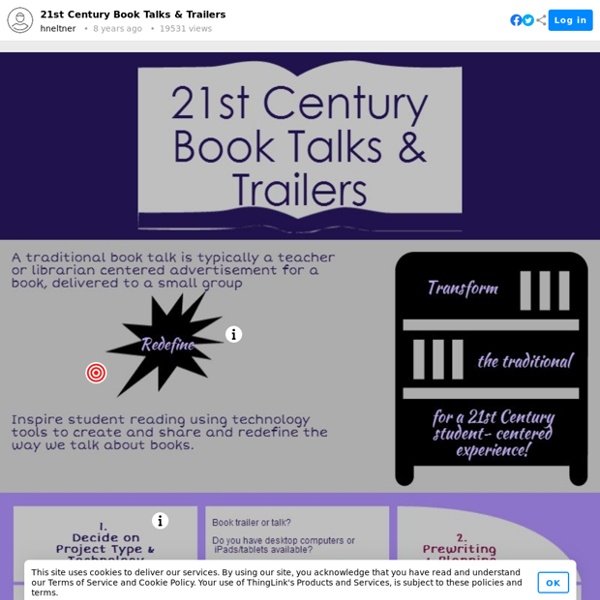Top 10 ways to use technology to promote reading
I only steal from the best. So here we go. Johnson's Top Ten...
Corkboard Connections: 12 Ways to Motivate Reluctant Readers
I think I must have been born with a book in my hand! My parents told me that from the moment I learned to read, I would read everything in sight, from cereal boxes to billboards. When I began reading books, there was no stopping me! I even begged them to name my baby brother after a book character. (Yes, Tim, that story is really true!) So when I became a teacher, I was amazed to discover that most kids don’t enjoy reading.
24 important Google Docs Tips and Add-ons for Teachers
May 3, 2017 Google Docs has tons of interesting features that can immensely enhance your productivity level as a teacher and educator. However, most of these features are hidden and you need to dig deeper beyond the simple compose, comment and share trio most users are used to. We have already covered several of these features in previous posts in the past which you can access here. Today, we are sharing with you this wonderful infographic created by the folks in GetVoip featuring a quasi-comprehensive list of hacks and tips to help you tap into the full potential of Google Docs.
McElhinny's Center Stage: The Beginning of Book Clubs in B13
My literacy blocks are beginning their first book clubs. They will be reading and discussing books in a series. They were supposed to do this unit back in November, but at that time my teammates and I thought it best to go ahead with the nonfiction unit instead. The main reason was that we did not have enough books. Now we are ready to go and the students are really excited! Here are some of the pieces I have put in place to get us started...I will share more as the clubs progress.
21 Top Presentation Tools for Teachers - More Than A Tech
For years, PowerPoint reigned supreme as presentation software of choice for just about everyone, including teachers and students. In recent years though, upstarts like Prezi showed us that there was more than one way to move through traditional slides. We complied a list of 21 of the best presentation apps for educators. Sure, you’ll see some old favorites, but we’re sure there are at least a few on this list you’ve never heard of. Everyone is looking for different features and options when creating a presentation.
“Have you read…?” The Art of Recommending Books
A colleague mentions that he is a huge fan of historical fiction. You immediately scroll through your list of favorites and ask, “Have you read…?” You attend a workshop where the presenter sprinkles her content with references to texts that have influenced her ideas about the topic. You click on your favorite book-shopping site and begin to fill your cart.
The Elementary Entourage: Technology Tips & Tricks: Do you Symbaloo?
Hello friends! It's Kim here from For a Love of Teaching to introduce you to one of my favorite technology organizing tools! Have you heard of Symbaloo?
Reading Promotions – Mighty Little Librarian
I know we say this every year…but GEEZ, this year has FLOWN by! I cannot believe we just have one week left of this school year. As I look back on this year, it has been so great and I have many things to be thankful for. I’m going to write a post soon about how WOW! this year has been for me professionally, but first I want to share about some great things that happened in the library as I wrap up this school year.
English Text To Speech, TTS: English, Spanish, French, Russian, Italian, German, Portuguese, Korean, Japanese, Chinese
This natural sounding text to speech service reads out loud anything you like in a variety of languages and dialects in male and female voices. The TTS service speaks Chinese Mandarin (female), Chinese Cantonese (female), Chinese Taiwanese (female), Dutch (female), English British (female), English British (male), English American (female), English American (male), French (female), German (female), German (male), Hindi (female), Indonesian (female), Italian (female), Italian (male), Japanese (female), Korean (female), Polish (female), Portuguese Brazilian (female), Russian (female), Spanish European (female), Spanish European (male), Spanish American (female). Just type a word or a phrase, or copy-paste any text. Choose the speech rate that works for you. Start from any position on the text.
5 Ways to Promote Summer Reading
You and your students worked too hard all school year to let the “summer slide” erase their reading progress. Rather than just assign books for the fall, the most effective way to make summer reading a reality is to MAKE IT FUN! Try these five simple strategies to spark your students’ interest in summer reading. Get Students Hooked on Summer Reading
Tips and Tools to Help you Better integrate Technology in Your Instrcution
March 30, 2014 Looking for some ideas on how to integrate technology in your instruction? Dr. Kimberly Tyson from Learning Unlimited has these excellent tips to share with you. In this visual she created she outlined 6 practical ideas to help you choose digital tools to support students learning. For each of these ideas she provided a bunch of web tools that you can use to attain them. While the web tools Dr Kimberly suggested serve the purpose pretty well, however, based on my long experience with reviewing education tools, I picked some more titles to add to her visual.
Tournament of Books: March Madness for the Classroom - The Primary Punchbowl
Hello, friends! It's Christmas break for me and I'm taking a few minutes to plan ahead for the new year! Last year our first graders hosted a Tournament of Books and it was a huge success so we're getting ready to host one again this year! The first thing I did was put up this huge bracket in the main hallway of our school. It generated a ton of buzz around the school, especially before we shared any details about what we were actually planning!
28 Creative PowerPoint and Keynote Presentation Designs
There’s a certain art to putting together a solid presentation and PowerPoint and Keynote are the primary tools of the trade. The “art” comes into play when you’re trying to set yourself apart; so how you use the tools is of great importance. Often it is the design of the presentation itself that does the trick.