

VimConfig - Sane and simple Vim configuration. Top 10 Pitfalls When Switching to Vim. Admit it: every time you see a person using Vim, you consider the possibility that they know something you don't.
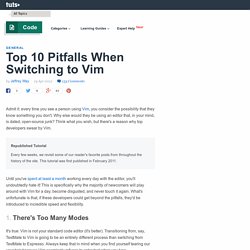
Why else would they be using an editor that, in your mind, is dated, open-source junk? Think what you wish, but there's a reason why top developers swear by Vim. Republished Tutorial Every few weeks, we revisit some of our reader's favorite posts from throughout the history of the site. This tutorial was first published in February 2011. Until you've spent at least a month working every day with the editor, you'll undoubtedly hate it!
It's true: Vim is not your standard code editor (it's better). Though there are multiple modes in Vim, we'll focus on the three most important. In command mode, pressing the lowercase "i" will trigger "Insert Mode. " Command: By default, Vim should rest in command mode. I know this sounds incredibly confusing at first. How to boost your Vim productivity · sheerun. I.

Space is your Leader Leader is an awesome idea. It allows for executing actions by key sequences instead of key combinations. Because I'm using it, I rarely need to press Ctrl-something combo to make things work. For long time I used , as my Leader key. Let mapleader = "\<Space>" This turned my Vim life upside down. II. I identified the actions that consumed most of my time while working in Vim. Type <Space>o to open a new file: Why, oh WHY, do those #?@! nutheads use vi? The VI Gang Sign by Jon Beltran de Heredia, May 16th, 2007 Yes, even if you can't believe it, there are a lot fans of the 30-years-old vi editor (or its more recent, just-15-years-old, best clone & great improvement, vim).

No, they are not dinosaurs who don't want to catch up with the times - the community of vi users just keeps growing: myself, I only got started 2 years ago (after over 10 years of being a professional programmer). Friends of mine are converting today. Heck, most vi users were not even born when vi was written! Yes, there are definite reasons why the vi/vim editing model is just superior to any other out there.
Misconception #1: modal editing The first time you stumble into vi or vim, you are shocked and disgusted that you have to use 'i' to start typing text. Turns out, this is just a completely wrong way to use vi or vim. Let me explain the philosophy behind this. And now we come to insert commands. Example #1: the wonderful dot command Let's see a concrete example. Using Git and Github to Manage Your Dotfiles. If you find this post useful, please consider donating in the form of a If you use OS X or Linux on your desktop/servers, you may be at a point where you have configured a lot of your own settings, configurations, or themes within dotfiles.

For the uninformed, dotfiles are files in your home directory that begin with a dot, or full-stop character. This indicates to the operating system that they are hidden files, used to set configuration settings for tools like vim, or shells such as bash and zsh to name a few. This tutorial does not go into the specifics of configuring your dotfiles. Instead, my goal is to provide you with a light introduction to Git version control, allowing you to maintain your dotfiles in a centralized repository on github.com What’s The Point? If you aren’t convinced it’s worth your time to put your dotfiles into Git version control, consider this: A Basic .vimrc The following is an example of the type of file we would manage with git.
Mkdir ~/dotfiles #! Git add vimrc. Everything I Missed in "Vim After 11 Years" - Ian Langworth's Things of Variable Interest. Eshion/vim-sync · GitHub. Vimcasts - Free screencasts about the text editor Vim. List of vim plugins I use - with mini tutorials · mirnazim.org. I am a vim user, and by user I mean I do all(not counting using the textarea inside the web browser) of my editing inside vim.

Even when I need to use a word processor, I first type my content inside vim and then open the word processor to format it. As any vim user knows that Vim experience is not complete without the use of plugins, here is the list of plugins I use on daily basis. A word about my vim setup I manage my vim/bash configs in separate directory ~/dotfiles. Here is what it looks like. $ ls bash bin desktop utils vim bash directory contains my my .bashrc, .bash_aliases etc. bin - not same as ~/bin, contains scripts I use on day to day basis. desktop contains contains configurations exported from my Ubuntu desktop apps(e.g. my compiz-unity profile). Here is what my vim directory looks like $ ls autoload bundle sessions undodir vimrc Everything is soft linked to the relevant locations from here as shown by following commands: 1. » Github repository Installation That's it!
Usage 2. 3. Vim After 11 Years - Ian Langworth's Things of Variable Interest. Tpope/vim-pathogen.