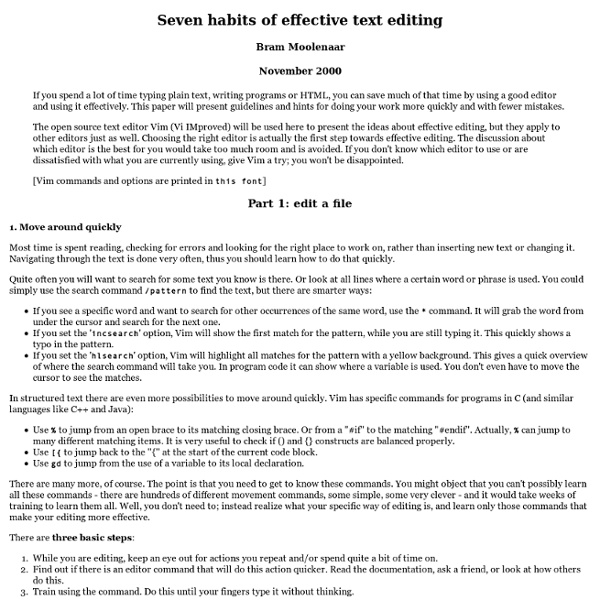Vim: Seven habits of effective text editing
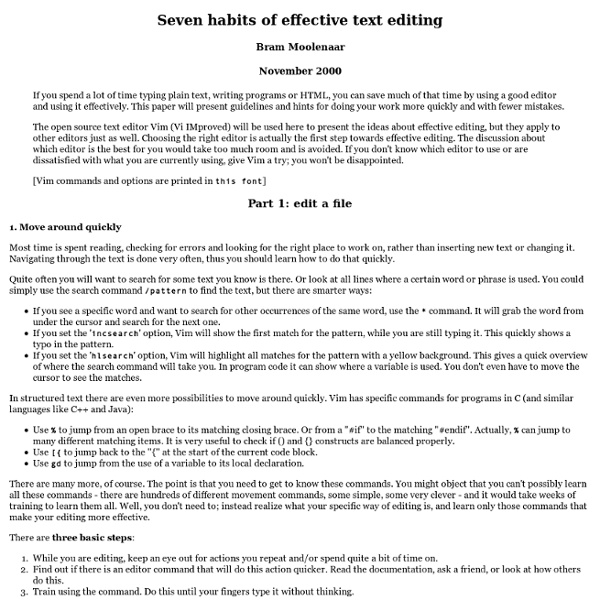
Easy note taking in Vim
peterodding.com / code / vim / notes Ohloh: Mostly written in Vim Script, 2411 lines of code, 5 contributors in last 12 monthsGitHub: Watched by 201 people, most recent update was 8 months agoVim Online: Rated 358, downloaded 4839 times The vim-notes plug-in for the Vim text editor makes it easy to manage your notes in Vim: # Install & usage Please note that the vim-notes plug-in requires my vim-misc plug-in which is separately distributed. Unzip the most recent ZIP archives of the vim-notes and vim-misc plug-ins inside your Vim profile directory (usually this is ~/.vim on UNIX and %USERPROFILE%\vimfiles on Windows), restart Vim and execute the command :helptags ~/.vim/doc (use :helptags ~\vimfiles\doc instead on Windows). If you prefer you can also use Pathogen, Vundle or a similar tool to install & update the vim-notes and vim-misc plug-ins using a local clone of the git repository. # Options :let g:notes_directories = ['~/Documents/Notes', '~/Dropbox/Shared Notes'] # Backwards compatibility
Vim Regular Expressions 101
Related:
Related: