

Tutorial Magazine / photoshop / effects. Ultimate Photoshop Design Resources - StumbleUpon. There's no doubt that I like to design. Next to coding, I also love to edit photos, designing websites etc. My personal favorite tool to achieve this, has to be Adobe Photoshop. Next to a good tool, you'll need some good resources. Fonts, Plug-ins such as Brushes and Textures, Stock photos can help you tremendously when designing. Here's a list of my personal favorite photoshop design resources. Fonts, Stock Photos, Patterns, some Textures and Inspiring sites do not require Photoshop.
If you think that there's a top-source missing from the list, share it with us by posting them in the comments. Fonts The standard fonts on a PC are really boring and just created to read. Dafont Personal FavoriteGreat website, huge amount of fonts. Create dynamic distortion effects. Mastering Photoshop: Unknown Tricks and Time-Savers - Smashing Magazine. We all have shortcuts that are essential to our daily workflow.
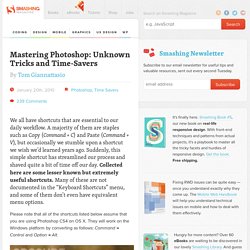
A majority of them are staples such as Copy (Command + C) and Paste (Command + V), but occasionally we stumble upon a shortcut we wish we’d learned years ago. Suddenly, this simple shortcut has streamlined our process and shaved quite a bit of time off our day. Collected here are some lesser known but extremely useful shortcuts. Many of these are not documented in the “Keyboard Shortcuts” menu, and some of them don’t even have equivalent menu options.
Please note that all of the shortcuts listed below assume that you are using Photoshop CS4 on OS X. Layers Link Selection Link Sifting through nests of layer sets to find the layer you need quickly becomes tiresome. Changing auto-select behavior. There will be times when you want to select a layer that is located below a number of other layers. Right-clicking to display all layers beneath the cursor. The keyboard can also be used to select layers. Sorting Link Viewing Link (al) 100 Best Photoshop Tutorials of All Time that Yield Professional Results. Photoshop tutorials are one of the most popular subjects on the web, as the digital art community continues to grow and new designers bring their unique skills.

However, quality Photoshop tutorials that teach you a useful effect, have a quality finished result and are well explained are harder to find, and with the large number of tutorial sites available, it can be hard to sort the quality from the mundane. In this massive roundup, we’ve collected the top 100 best Photoshop tutorials that have ever been created, that yield professional results, teach you a useful effect, are well explained, and will have you designing like a pro in no time.
These tutorials are collected from niche tutorial sites around the web, and range in age from creation in 2008 to a few tutorials that were created just last week. Online Photoshop Tutorials, Tips and News. Free Photoshop Brushes at Brusheezy! Free Photoshop Tutorials, Custom Shapes, Photo Effects, PSD Files and More.
41 Nicest Photoshop Photo Effects [Photoshop Tutorials] - StumbleUpon. Looking at how powerful Photoshop can be in terms of photo editing, it’s probably not important if you suck at taking photographs or being labeled an amateur photographer.
![41 Nicest Photoshop Photo Effects [Photoshop Tutorials] - StumbleUpon](http://cdn.pearltrees.com/s/pic/th/photoshop-effects-tutorials-537751)
As long as you picked up a couple of Photoshop photo editing skills, it will still impress those who sees it. So the next time you want to publish some photos online, consider editing them so they look more impressive. 40 Useful Photoshop PSD Files For Designers. 70 Of The Best Photoshop Actions For Enhancing Photos. The compilation consist of 70 of the best Photoshop actions collected from all around the web from photo effects to actions for even creating photo borders, An essential design resource for all designers weather your an expert or an beginner.
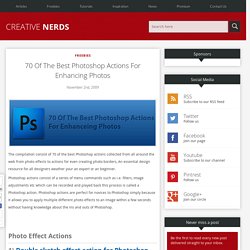
Photoshop actions consist of a series of menu commands such as i.e. filters, image adjustments etc which can be recorded and played back this process is called a Photoshop action. Photoshop actions are perfect for novices to Photoshop simply because it allows you to apply multiple different photo effects to an image within a few seconds without having knowledge about the ins and outs of Photoshop. Photo Effect Actions 1) Double sketch effect action for Photoshop This action offers a “double” sketch effect, just like if you painted the sketch twice, once from left to right, and once from right to left.
Top 15 Must See Photoshop Tips & Tricks. 50 Free Photoshop Brush Sets Everyone Should Have. Photoshop - Simple Glossy Orb Tutorial. This tutorial will help you easily create Glossy Orbs in minutes... I created this tutorial in minutes when I was free. Hope this is helpful. The below steps can be followed not only to create Orbs, but you could also create Glossy Buttons, Flags, Startbursts, Toolbars and a lot more... Here we go... I created a circle and the layer name is . I go to the Layer styles and make a simple 3D looking Gradient.
Applying a simple Inner Glow with a bit darker color. Now I create a above and name it as Make the selection as in the image and apply a simple leniar gradient from White to Transparent. Create a new layer between the two layers called and create an elipse with a rich bright color than the base color. Apply a Gussian Blur the the innerglow layer. Create a copy of the base layer - "Layer 1" and rename to . Make the selection as above and Apply a feather and delete the selection. Give a 50% opacity the the layer and the reflection of the Orb is done. Almost to the Final.... Photoshop Tips. The Ultimate Photoshop Toolbox.
Sep 07 2010 For years now, whenever designers have been asked about their go-to program for image editing and creation, one of the top answers that comes back, is Adobe Photoshop.
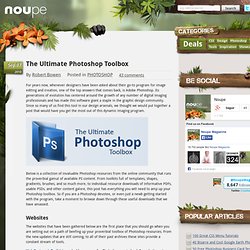
Its generations of evolution has centered around the growth of any number of digital imaging professionals and has made this software giant a staple in the graphic design community. Since so many of us find this tool in our design arsenals, we thought we would put together a post that would have you get the most out of this dynamic imaging program. Below is a collection of invaluable Photoshop resources from the online community that runs the proverbial gamut of available PS content. From toolkits full of templates, shapes, gradients, brushes, and so much more, to individual resource downloads of informative PDFs, usable PSDs, and other content galore, this post has everything you will need to amp up your Photoshop toolbox. Websites Web Designer’s Toolkit is a valuable resource for Photoshoppers indeed. 30 Awesome Photoshop Text Effects Tutorials - StumbleUpon. 40 Photoshop Tutorials for Lighting and Abstract Effects.