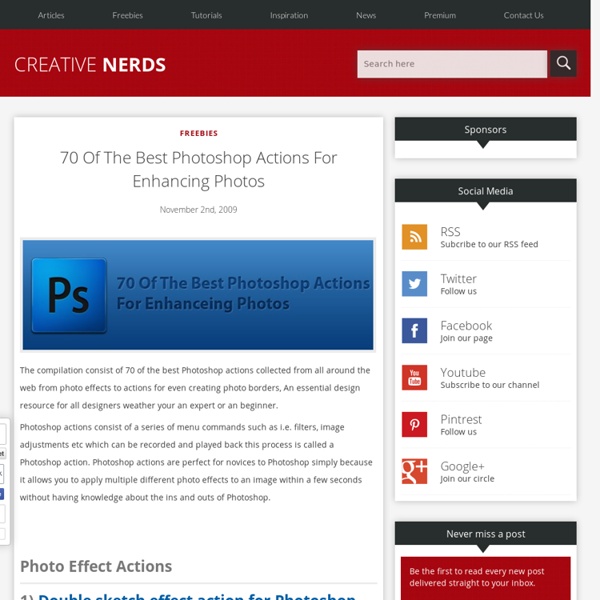Reader Tutorial: Easy Digital Painting Illustration in Photoshop
This tutorial will walk you through the simple steps used to turn a regular photograph into an interesting digital painting illustration, using Photoshop's Filter Gallery and the Smudge Tool. Depending on the photograph you choose, it shouldn't take you more than a couple of hours to complete. Before I begin, I must give a huge thanks to @kidhelios / George Auckland (my old boss from the BBC) as the source for this illustration.
Mastering Photoshop: Unknown Tricks and Time-Savers - Smashing Magazine
We all have shortcuts that are essential to our daily workflow. A majority of them are staples such as Copy (Command + C) and Paste (Command + V), but occasionally we stumble upon a shortcut we wish we’d learned years ago. Suddenly, this simple shortcut has streamlined our process and shaved quite a bit of time off our day. Collected here are some lesser known but extremely useful shortcuts. Many of these are not documented in the “Keyboard Shortcuts” menu, and some of them don’t even have equivalent menu options.
10 Tutorials to Take Your WordPress Development Skills to the Next Level
Get the FlatPix UI Kit for only $7 - Learn More or Buy Now As the community of WordPress designers and developers continues to grow, and as new versions of WordPress are released, there are more opportunities to learn different techniques and tricks that you can apply in your own work. In these 10 tutorials you will find strategies that should prove to be very useful in your own theme development. 1.
Easy Photo Grunge Effect
In this tutorial, we’re going to explore some non-destructive image editing. With these techniques, you can bring out the best in an image, or absolutely destroy the graphic, but still keep the original photo intact. So to begin, find a photo that you’d like to make dirty.
35 Fresh and Excellent Photoshop Tutorials from 2010
May 19 2010 With the release of CS5, Photoshop has become even more power-packed with features more simplified, and with better characteristics. Its features are so user-friendly such that even newbies can produce quality effects, and for professionals launching of CS5 is like getting box of Pandora with which they can get awesome results. Today we present 35 Latest Photoshop Tutorials from this year, which will showcase you techniques used for text effects, lightning effect, photo manipulation, web design and some general tips. All tutorials are quite innovative and modernistic and will help you learn fantastic ways to improve your skills and amplify your artistic know-how.
Top 15 Must See Photoshop Tips & Tricks
Time to learn a few tips & tricks that will help save you a lot of time and make your design work flow much more efficient. From shortcuts to speeding up the performance of Photoshop, these will help allow for more time to be creative and less doing the mundane tasks that can be associated with using Photoshop. 10 Simple Steps to Better Photoshop Performance If you never changed the default performance settings in your Photoshop or you just want to double check them to improve the Photoshop performance, here are 10 important and useful points that you may want to consider.Article Link Advertisement How To Correct Banding In Your Gradients Using Photoshop
15 Best Sites for Open Source Images
Recently, a teacher we know put together a concise and effective PowerPoint presentation which was well received. The only thing was that when the students inquired where the photos came from, the teacher said he searched for them using Google. The students replied, “You mean you stole them!” (Some of the images still prominently displayed the watermark from iStock photo!) Trust me, you don’t want to be in this position, especially if you are trying to teach the 21st Century Fluencies of Global Digital Citizenship. Through this experience, the teacher was gently reminded that he shouldn’t use any random image from the Internet without permission.
500+ Space Brushes for Photoshop
Graphic designers love free Photoshop brushes, so I decided to put together a collection of the best brushes for creating space scenes. This includes brushes for stars, planets, moon, galaxies, nebulae, and more. Photoshop Space Brushes: Galactic Brushes (14 brushes)
22 Professional Photoshop Image Enhancing Tutorials
Adobe Photoshop is the premier tool for digital artists when it comes to professionally enhancing images. Whether you’re a beginner just learning the ropes or an advanced user looking for unique techniques to add to your Photoshop arsenal, you’ll find some tutorials here that you’ll surely want to bookmark. In this article, you’ll discover plenty of tutorials that deal with enhancing images, adding unique and impressive effects, and recreating digital replications of popular traditional photography techniques.
25 Outstanding Photoshop Lighting Effect Tutorials
Photoshop allows designers to create amazing things with their creativity. Lighting effects can be done in Photoshop a number of different ways, and the results can be quite impressive. In this post we’ll feature 25 tutorials from various designers that teach how to create amazing lighting effects.