

Free downloadable Computers Video Lecture courses. Python Tutorial. C, C++, C#, Java, ASP, VB, .Net Data Structures Tutoring by Email. How to Troubleshoot Your Friends’ Computers From Far Away. PHENOELIT-US.ORG. Latte Art Printing Machine – how to build one! « Oleksiy Pikalo Invents.
Catalog » Cool Neon EL Wire. 10 OS X Pranks That'll Get You Beat Up. Posted 07/14/2009 at 5:08pm | by Arvind Srinivasan If you're thinking to yourself, "Wait, it's not April.

" Don't worry, we know exactly what we're doing here. Everyone expects pranks in April and the days leading up. No one expects a prank in the middle of summer. Muhahahahahahaa... Oh, and if you get fired because of one of the pranks, it's summer time. Disclaimer: Use the pranks below at your own risk. Tilted Twister. Arduino. My older son recently started school and needed his own desk for doing homework.
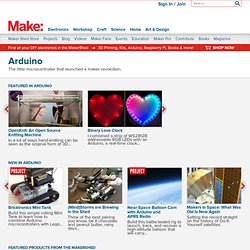
I wanted to make something nicer than a simple tabletop with legs, and realized that I could also build in a bit of fun for when the homework is finished. Both my boys and I still had space travel on our minds from our summer trip to Kennedy Space Center. For this desk project, I decided to go with a NASA theme.
I researched the Apollo Program as well as NASA's Mission Control Center, and designed my own console roughly based on those. I say "roughly" because the actual Mission Control does more monitoring than controlling, and isn't awash in the whiz-bang rocket noises young kids appreciate. Mindstorms NXT building instructions. Building Instructions. Projects for NXT 2.0. Teagueduino: Learn to Make by Teague. Teagueduino is an open source electronic board and interface that allows you to realize creative ideas without soldering or knowing how to code, while teaching you the ropes of programming and embedded development (like arduino).

Introduction to Computer Science and Programming. Hacking, Security Papers. Learn to code. Project SIKULI. How To Become A Hacker - StumbleUpon. Copyright © 2001 Eric S.
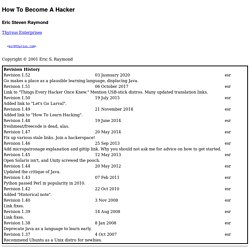
Raymond As editor of the Jargon File and author of a few other well-known documents of similar nature, I often get email requests from enthusiastic network newbies asking (in effect) "how can I learn to be a wizardly hacker? ". Back in 1996 I noticed that there didn't seem to be any other FAQs or web documents that addressed this vital question, so I started this one. A lot of hackers now consider it definitive, and I suppose that means it is. Desktop 5.0 - Keep your Mac's software updated and secure. MTS2:Creator Guidelines/Sims 3 Body Shop. This page was last modified 19:49, 21st March 2010.
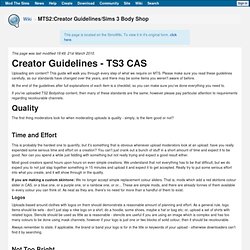
Uploading sim content? This guide will walk you through every step of what we require on MTS. Please make sure you read these guidelines carefully, as our standards have changed over the years, and there may be some items you weren't aware of before. At the end of the guidelines after full explanations of each item is a checklist, so you can make sure you've done everything you need to.
If you've uploaded TS2 Bodyshop content, then many of these standards are the same; however please pay particular attention to requirements regarding recolourable channels. Quality The first thing moderators look for when moderating uploads is quality - simply, is the item good or not? Time and Effort. How Secure Is My Password? - StumbleUpon. Random Key Generator - StumbleUpon.
5 Fun things To Do on School Computers - Pahgawks Animations - StumbleUpon. November 26th, 2010 I know it's been a while, but I'm reinstating my weekly blog post policy.

This week will be about something I've wanted to write about for a while: School computers! They're just too easy to hack and do fun stuff with, especially because teachers are just so incompetent with technology sometimes. Anyway, tome for the top five! 1. Welcome to codepath! Become a Dot Diva. Learn C++ Hack This Site!
Hack a Day. The Humble Bundle for Android 2 (pay what you want and help charity) AppleScript: Beginner's Tutorial. The following online materials are exerpted from the Apple Training Series book .
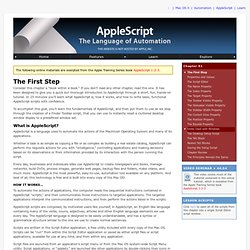
Consider this chapter a “book within a book.” If you don't read any other chapter, read this one. It has been designed to give you a quick but thorough introduction to AppleScript through a short, fun, hands-on tutorial. In 25 minutes you’ll learn what AppleScript is, how it works, and how to write basic, functional AppleScript scripts with confidence. To accomplish this goal, you’ll learn the fundamentals of AppleScript, and then put them to use as we step through the creation of a Finder Toolbar script, that you can use to instantly reset a cluttered desktop window display to a predefined window set. AppleScript is a language used to automate the actions of the Macintosh Operating System and many of its applications. How it works... Scripts are written in the Script Editor application, a free utility included with every copy of the Mac OS.
The Big Picture On the Macintosh computer everything is an object.