

Manala Next Door - Girl's next best friend. Making Complex Selections in Photoshop. Wedding Dress Creator. Neko-Vi on deviantART. Color flip .com by rafaël rozendaal, 2008, collection of sébastien de ganay. Into time .org by rafaël rozendaal, 2011. Mandiemichel on deviantART. Seed Plant Breeder. CherryBam.com. Superb skin airbrush technique. Step 1.

Open a photo in Photoshop. In this lesson, try to use images with the high permission where it is possible to see a skin structure. Step 2. Make the duplicate of a layer and insert it into group. To make it, press Ctrl + J to duplicate a layer, and then Ctrl + G to place a new layer in group. Choose a layer "Blur". Here so my image after filter Surface Blur application looks.
Step 4. The structure created in this layer, on the definitive image practically it will not be visible. Step 5. Step 6. Step 7. Step 8. Trick Photography and Special Effects E-Book. 52 Amazingly Creative Food Art. It was time for another creative,amazing and mostly unbelievable post.When it comes to creativity there is not limit for human beings.I think the first thing is of course imagination.Today when i was searching for something different i came up to this art and i found many examples of creative food art mostly created with fruit and vegetables.Hope you like them all.

Designbeep is a design blog dedicated to web developers,bloggers,designers and freelancers.Our aim is to share everything about web design,graphic design,tutorials and inspirational articles and more. Nitrozac Portraits! Get a Nitrozac Portrait!
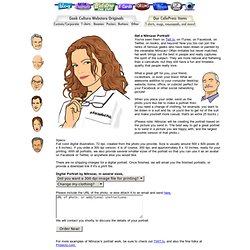
You've seen them on Twit.tv, on iTunes, on Facebook, on Twitter, on books, and beyond! Now you too can join the ranks of famous geeks who have been drawn or painted by the venerable Nitrozac! Often imitated but never matched, her work brings out the best in people and really captures the spirit of the subject. Tinygrow. Free Home Design Software and Interior Design Software - Autodesk Homestyler. Mario Klingemann update. Timeline. Home - StumbleUpon. Koalas to the Max dot Com. Awesome digital bokeh effect in Photoshop. Our last Wallpaper of the Week was an image I had created using Pixelmator, and I really liked the outcome.

The best part about it was that it was pretty easy to accomplish in Pixelmator, but I decided for perspective's sake to create the same effect in Photoshop. The process is easy as well, but with a few extra steps. As in the previous tutorial, I will show you how to create a digital bokeh effect, but this time in Photoshop. The process is very easy and we will be using the super powerful Brush Engine, one of the coolest things in Photoshop. Step 1 Create a new document in Photoshop. Step 2 Select the Ellipse Tool (U), and create a circle. Step 3 Select the ellipse and go to Edit>Define Brush. Step 4 Go to Window>Brushes (F5). Step 5. pEngine246. Scandinavia and the World - For Realz!
Levers. Free textures for your next web project. Nothing like a field of beautiful flowers. Download Download. The leading free stock photography site. Peacock by *Eranthe on deviantART. Drummachine. Font comparer - StumbleUpon. Desktopography.
Build, Make, Create, Design Your Own Wedding Dress Online. Princess Maker. Graphic Design Inspiration and Photoshop Tutorials. Yet Another Colorization Tutorial - Worth1000 Tutorials - StumbleUpon. Web tutorials and free templates. Step 1 Let's start from the beginning.

Create new document (I used 960x1280px) and fill it with #909090. Now using Blending option apply Gradient Overlay for Layer 1. Reveal effects for this layer, click right mouse button on Gradient Overlay and select Create Layer. Now holding Alt key click between Layer 1 and Layer 1's Gradient Fill (cursor will change to padlock). Step 2. Digital Blasphemy 3D Wallpaper: Widescreen, Dual-Screen, Triple-Screen, iPhone4, iPad, Droid, XBox360, PS3, HDTV Backgrounds.
Feed the Head. Water effect photo montage. Neave Interactive - Paul Neaves digital playground - StumbleUpon. DeviantART: where ART meets application! HYBRIDWORKS. EMBRACE YOUR ELEMENT - Element Energy Drinks. Rule the Stars. Strobe Illusion - Stare into the Strobe and begin to hallucinate! Sailor Senshi Maker. Sailor Senshi Game by: Doll DivineArt by: Drachea Rannak This game has been updated!

Check out the more robust, Sailor Moon Dress Up 3.0! Follow in the steps of Sailor Moon and create your very own Sailor Scout, or Sailor Senshi. Now updated with extra features! Digital Blasphemy 3D Wallpaper: Updates. There are canvas and poster versions available too!
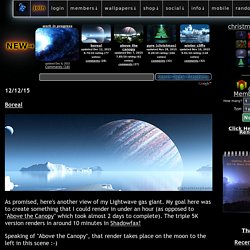
I rendered this one for single-screen first and the multiscreen version is rendering now on Bucephalus. I know a lot of you aren't nearly ready for winter yet (I know I'm not) but, as the Starks have said, it's coming. My first snowy render of the year is the winter version of "Autumn Revelation". I was pretty happy with the cloud setup in the autumn version, but managed to tweak them a bit so they wouldn't look exactly the same (since this pic is supposed to be a whole new season). The evergreens have kept their needles but the colorful trees have dropped their leaves.