

Momswithapps.com — Appsformoms.com: The Leading Apps for Moms Site on the Net. For Teachers. Everything Preschool - Early Childhood Education Made Easy. Dr. Jean - Songs and Activities for Young Children. Making Learning Fun. Classroom activities. SLP. Therapy Ideas: speech & language therapy ideas and resources. Speechie Stuff. Mommy Speech Therapy. Home Page. Top Alternative & Augmentative Communication iPad Apps. The iPad continues to make communication more accessible and cost-effective for persons with developmental and speech disabilities.

Mobile apps provide many of the vocabulary building and text-to-speech features of alternative and augmentative communication (AAC) devices for far less than products such as the Dynavox Maestro. The following apps help persons who struggle to speak due conditions such as autism, brain injuries, cerebral palsy, Down syndrome, and stroke. They provide ways to choose words, symbols, and images to express moods, needs, and thoughts. 1. I Can Speak, Lazy River Software, ($29.99) iTunes I Can Speak is an easy-to-use AAC app designed to meet most of the communications needs of those unable to speak. 2. iCommunicate, Grembe, Inc., $49.99) iCommunicate lets you design and customize such things as visual schedules, storyboards, communication boards, choice boards, flash cards, and speech cards. 3. iPrompts, Handhold Adaptive, LLC, ($49.99) 4. 5. Tips for Parents Children Teachers.
Speech therapy flashcard sets and study tools. Technology information for Speech Therapists, parents, and teacher. Visualizing and Verbalizing - Children with Learning Delays. Therapy materials. Translate this page into your language Powered by Translate a collection of resources by Judith Maginnis Kuster The following is one section of Judith Kuster's Net Connections for Communication Disorders and Sciences (www.communicationdisorders.com).
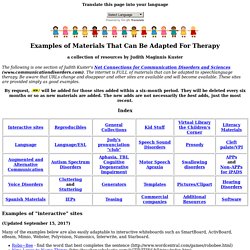
The internet is FULL of materials that can be adapted to speechlanguage therapy. By request, will be added for those sites added within a six-month period. Index Examples of "interactive" sites (Updated September 15, 2017) Many of the examples below are also easily adaptable to interactive whiteboards such as SmartBoard, ActivBoard, eBeam, Mimio, Webster, Polyvision, Numonics, Interwrite, and Starboard. Robo~Bee - find the word that best completes the sentence ( Nina Loves to Name Things ( PeekaBoo Puppy ( I Spy ( Juniors Web (www.juniorsweb.com/slp/index.asp) - a speech therapy activities site with several good interactive activities. The Speech Ladies. Speech-Language Pathology Sharing. TapToTalk. iPad Resources. Apps for Autism Spectrum Disorders, Down Syndrome and Special Needs - Touch Autism.
Special education apps. Technology integration. Home. Parent iPad Info. iPad for Teaching & Learning. IPADs and IPODs in the Classroom. Inov8 Educational Consulting - Innovation in special education for 21st Century Learning.
Best Apps for Teachers. Special Needs iphone/ itouch apps. Apps for special needs. Special Education Apps. 5 Apps for Creating Interactive Books and ePubs on your iPad. Quixey - Find apps that do what you want. The Ultimate Guide To Using iPads In The Classroom. How Students Benefit From Using Social Media 14.60K Views 0 Likes A lot of criticism has been leveled at social media and the effect it has on the way students process and retain information, as well as how distracting it can be.
However, social media offers plenty of opportunities for learning and interactivity, and if you take a moment to think about it, it's not too hard to see how students benefit from using social media. 100 Web 2.0 Tools Every Teacher Should Know About 44.24K Views 0 Likes We're always trying to figure out the best tools for teachers, trends in the education technology industry, and generally doing our darnedest to bring you new and exciting ways to enhance the classroom. iPad - Why? How?
20 Great Classroom iPad Apps to add to your Collection (1-5) Over the last year and a half I have really enjoyed exploring the types of iPad apps that can be used in the classroom and so I thought I would begin to draw together some of my favourites and share them with you here.

This is the first of 4 posts in which I feature my first 5 recommendations: Hairy Letters A great app for early years classes – understanding letter shapes and sounds. Good to see a phonics app using fonts / sounds used in UK. • Interact with animations and trace the letter shape. • Play games to reinforce learning and build letters into simple words. • Letter sounds come to life with animated characters. • Learn to form each letter shape with your finger. • Play games to blend letter sounds into first words. iTunes Link £1.99 Paint Sparkles A lovely free paint application that sparkles when you use it.
iTunes Link FREE Toca Store I was shown this at the Taipei European School by Glenn Malcolm – a great little app for developing role play areas in class. iTunes Link £1.49. 39 Sites For Using iPads in the Classroom. Pages Friday, October 7, 2011 39 Sites For Using iPads in the Classroom How Much Did Steve Jobs Change the World?

You might be reading this on your iPhone, iPad or computer, but whether or not you have a Macintosh or a PC, Steve Jobs is responsible for so much of the technology we are using today. Did you know that Windows computers copied the drop-down window interface from Apple computers? iPads and Tablets in Education. Literacy Journal: Only 1 iPad in the Classroom? [for additional ELA/Reading specific apps and ideas see Reading on the iPad] Is only one iPad in a classroom worth it?

This question keeps reappearing on the EC Ning and in other blog spaces. The answer is easy: YES, especially if the teacher has access to a Mac desktop or (preferably) laptop and a wifi network in the classroom. It is an even larger YES if the Mac device has the most current operating system. Having a computer to which the iPad can sync is not absolutely necessary, but it is a Best Idea.
If more iPads are in the future, you might want to check out iPad App Reviews and iPad 3C's: Some Planning Questions. Setup and Projection You will definitely need to set up a unique Apple ID (iTunes acct.) with a password that is kept secret from the students. OK - I have apps, now what can I do with them?