

Video aula Photoshop CS5 - Restauração de fotos antigas. 95 top Photoshop tutorials. Love it or hate it, Photoshop continues to be the design software of choice for millions of designers across the globe for a wide range of tasks, from photo editing to graphic design, typography, illustration, 3D modelling and animation.
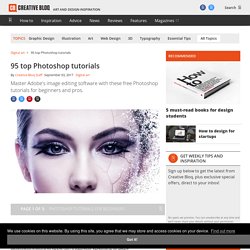
Como crear una bandera con el escudo y los colores de tu equipo favorito en Photoshop por Panob25. How To Create A Cinemagraph In Photoshop. Como remover o fundo de uma foto - Corel Draw X6 (Vídeo Aula) READ Posters. Resize images in Photoshop. Curso de CorelDraw X8, Oque há de Novo suporte otimizado para windows 10-aula 01. How to Use the Pathfinder Palette in Adobe Illustrator. Refinar Arestas / Refine Edge. 25 New Illustrator Tutorials That Will Make You A Master Of Vector Art.
120 Photoshop tips, tricks and fixes. Photoshop is an easy tool to use and a difficult one to master, but help is at hand with our comprehensive list of tips, tricks and fixes for Adobe's showpiece software.

Whether you're looking for tips on using layers, advice on mastering the pen tool, a guide to using RAW, or ways to improve your brush work, it's all here! Most of these tips were originally published in Practical Photoshop magazine – now part of Digital Camera World. If you're a photographer, we recommend making DCW a rest stop on your travels around the web! Here are the best Photoshop tips, whether you are using an older CS version or the very latest Creative Cloud software.
We've grouped them by category to make it easier for you to find the stuff that's the most relevant to your work right now, but be sure to check them all! Let's get started… Photoshop: Channel Mixer (Black and White Images) Photoshop Question: Watercolor Images. Illustrator Tutorial: Low Poly Portrait! High Pass Filter: Ep 134: Exploring Photography with Mark Wallace. Graphic tips & tools. Ilustrator. Layers Magazine « The How-to Magazine for Everything Adobe.
How To: VHS Effect in Photoshop. Estilo do cartaz da campanha do Obama. Como remover e mudar o fundo sem danificar o cabelo - PARTE 01. Radio TSF. 8 Photoshop Tricks I Wish I Knew when I was a Student. Graphics Photoshop is one of the (if not THE) most well known software used in the design industry when it comes to manipulating images and pixels.

Grooming Vectors, Photos and PSD files. Upside-Down 89 0 4 years ago Scissors and nail clippers 108 0 4 years ago Nail file 85 0 4 years ago Groom set 122 0 4 years ago Two scissors 87 0 4 years ago.
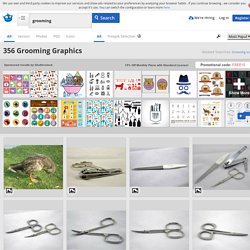
Curso de Photoshop - Como remover fundos dificeis. Mastering Complex Selections in Photoshop. Having the ability to effectively extract an image from its background is an essential skill for any designer, photographer, or creative professional.
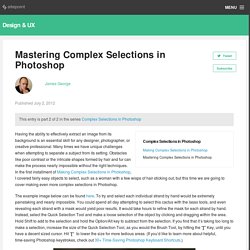
Many times we have unique challenges when attempting to separate a subject from its setting. Obstacles like poor contrast or the intricate shapes formed by hair and fur can make the process nearly impossible without the right techniques. In the first installment of Making Complex Selections in Photoshop, I covered fairly easy objects to select, such as a woman with a few wisps of hair sticking out, but this time we are going to cover making even more complex selections in Photoshop. The example image below can be found here.
To try and select each individual strand by hand would be extremely painstaking and nearly impossible. You can see from the image above that the selection is very loose. You can see that the Refine Edge menu has already done a great job of extracting the fine, fibrous edges around the cactus. 50+ Sets of Free Photoshop Custom Shapes. Although many of us are accustomed more with using brushes when designing something in Photoshop, we can still find many other useful instruments we can play with when there’s some inspiration and free time at hand.

As brushes, custom shapes save you a lot of time and energy when you’re in the middle of the creational process and don’t want to make a pause to edit some details or elements from your design. When you don’t have the right brush or need the effect with a higher resolution and quality Photoshop custom shapes can come in handy. Moreover, they are really easy to apply and edit. In fact, you can try and create the shapes you need yourself, if you know how to use the pen tool. Shapes are constructed from vectors, which is not the case for brushes. 16 sites pour trouver des illustrations vectorielles gratuites - Pour tout designer / webmaster / auto entrepreneur web qui se respecte, le problème des images pour créer un site est récurrent.

Il existe une multitude de sites pour trouver des photos stock, mais beaucoup sont malheureusement payants. Watch the Online Video Course Photoshop for Designers: Type Essentials. Mastering Complex Selections in Photoshop. The Ultimate Photoshop Patterns Collection: 2000+ Patterns. Patterns are a slightly overlooked resource when working with Photoshop, we have a tendency to look for a texture or background rather than searching .pat files.

Repeating, tileable patterns are invaluable resources for all types of Photoshop projects and they take little room on your hard drive! So today we bring you a huge collection of more than 2000 patterns contained within 75+ files so that you can add to your library and have a wealth of patterns, backgrounds and textures at your fingertips. All of the featured files include a .pat file, and many also include the individual images so they can be used in other design software. The Ultimate Photoshop Patterns Collection Victorian PS Patterns 45 wallpaper-style vintage patterns.
Grandma’s Flowers A free set of 4 old fashioned florals Photoshop patterns, file includes the .pat file and 2 seamless .jpg swatches. Photoshop et ses tutos. Adobe Photoshop CS4 Basics. Photoshop CS5 Extended: 3D TEXT - How to Make a Massive Wall to BATMAN'S GOTHAM CITY. Time, Patience, & Practice are keys. Money Style Illustration in Photoshop. Last Saturday I went to the movies to watch Wall Street Money Never Sleeps.
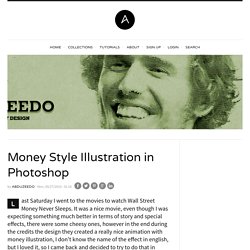
It was a nice movie, even though I was expecting something much better in terms of story and special effects, there were some cheesy ones, however in the end during the credits the design they created a really nice animation with money illustration, I don't know the name of the effect in english, but I loved it, so I came back and decided to try to do that in Photoshop. So in this tutorial I will show you a nice technique to create a simple money style illustration using a regular photo, it's not as perfect as the money illustrations we see in the dollar bill for example, but it's a quick tip.
There might be different ways so if you know another one share with us, this was the one I came up with and it's very easy. Useful Photoshop Tips And Tricks For Photo Retouching - Smashing Magazine. Advertisement When it comes to designing in Photoshop, there is a myriad of ways one could use to achieve a certain result, especially when it comes to photo retouching.

Designers use technique they are most confident as well as comfortable with, which is great because it’s always useful to peek into the workflow of our colleagues and learn new design approaches. We have had articles on cloning1, compositing2, masks3 and obscure Photoshop time-savers4 in the past. This article is different. I’ll be covering some of the useful techniques and tricks which I’ve learned from my experience. Here is a short overview of the techniques we’ll be covering: Tuto détourer des cheveux proprement avec photoshop. The Ultimate Guide To The Frequency Separation Technique. The Ultimate Guide To The Frequency Separation Technique Chances are you have already learned what Frequency Separation (FS) technique is, as it became mainstream in the past few years.
However, many FS technique users actually know very little theory behind it, thus have little control over its implementation. I’ve set out to research and collect all the important and useful information about it, so we can together learn how to become better at it. After we look at the slightly geeky results of my research (my sources at the end of this article), I would also like to share with you a few practical ways of its smart implementation with the help and advice from my friends: commercial photographer from Moscow, Aleksey Dovgulya (you may remember Aleksey from my Shooting With Mixed Studio Lighting article) and Toronto-based photographer & retoucher Michael Woloszynowicz.
Low frequencies are the image data that contains information about volume, tone and color transitions. The Best Photoshop Tutorials of 2010 -August 2010. Creating geometric patterns in Illustrator. Create a cubical pattern background. Photoshop. Graphic design etc. How to Add Depth of Field to your Photos with Adobe Photoshop. Adobe Photoshop allows artists to alter photos and images in amazing ways. One of the more subtle (and often very effective) changes that you can make to an image is to add depth of field. What is Depth of Field? The term depth of field is used to describe the area in a photo that is in focus (as opposed to being out of focus).
For instance, when you look at a real landscape, outside, some objects will be in focus and others will be out of focus, depending on what your eyes are looking at within the scene at any given time. Photographs of that same landscape, no matter how well they are produced, may not be able to recapture that same depth of field that you saw and remembered. Photoshop lets you create depth of field where there was none before, or enhance the depth of field that’s already present. Why use Illustrator? from the Course Illustrator CS3 Essential Training. People will often ask me, why should I use {italic}Illustrator? {plain} And I believed I get that question because, {italic}Illustrator{plain} suffers from somewhat of an identity crisis. I mean If you look at some of there other applications that designers use, be it {italic}Photoshop{plain} or {italic}InDesign{plain}.
It's very easy to define what those applications do. For example, you can very easily say that {italic}InDesign{plain} is a page layout tool. Or you could say that {italic}Photoshop{plain} is an image editing application. 25 Helpful Tutorials for Lighting Effects in Photoshop. Juxtapost - All your favorite things, side-by-side. Photoshop Tutorials: Various. 70 Excellent Photoshop Resources. By Kawsar Ali Adobe Photoshop is the tool of choice for many designers and artists. Photoshop can be used for almost every little task that involves graphic design.
It is one of the finest pieces of software available on the market when it comes to digital image editing. 18 Awesome Photoshop Text Effect Tutorials. Photoshop Top 40 #28 - Hue/ Saturation. How To Make Your Own Little Polarama Planet With Photoshop. Making Complex Selections in Photoshop. How to Color in Photoshop Using a Split-Complementary Palette. 60 tutoriels Photoshop pour les effets de texte. Le texte est un élément de base dans les maquettes et les créations graphiques. Le bon choix des polices et des couleurs requiert de l’expérience et un gout artistique développé pour arriver à des résultats surprenants. L’utilisation de Photoshop et l’ensemble des outils puissants pour texte qu’il propose permet de créer des effets de texte magnifiques.
Digital painting basics. Deleting the white from a drawing. 25 Free, Easy to Download Paper Textures - Photoshop Tutorials & Photoshop Resources. I’ve organized 25 free paper textures: 5 crinkled paper textures, 5 worn paper textures, 5 torn paper textures, 5 burnt paper textures, and 5 grunge-stained paper textures.
No funky zip files or random secondary blog posts, these are all laid out neatly and ready to be downloaded easily. Speed Design with Illustrator. 14 tips to create interfaces in minutes. Criando uma imagem entalhada na madeira. Descrição: Neste tutorial veremos como recriar o efeito de gravura entalhada em madeira utilizando layer styles e algumas ferramentas. 01. Pressione Ctrl+O e abra uma textura de madeira qualquer, neste tutorial usaremos esta textura, com a imagem aberta pressione a letra O do teclado para selecionar a Burn Tool, escolha um brush de tamanho grande, por volta de 200 pixels, Range em Midtones e Exposure em 30%, passe em algumas áreas para criar um sombreado como o da foto abaixo. 02. Extracting from background is a simple step in Photoshop - Learn it! Timing is Everything - Typography Animation Jambo Island - Toki Returns. 35 best Photoshop tutorials - Features. Learn techniques for Photoshop across art, illustration, graphics and photography in these tutorials from the world's best practitioners.
Royalty Free Vector Graphics. The 50 best free Photoshop brushes. Illustrator Completo - Capitulo 1 Conceptos,Secciones herramientas, Atajos editables. Criando uma imagem entalhada na madeira. Illustrator tutorials. Adobe Photoshop CS5 Hair Masking. Photoshop: How to Transform PHOTOS into Gorgeous, Pencil DRAWINGS.