


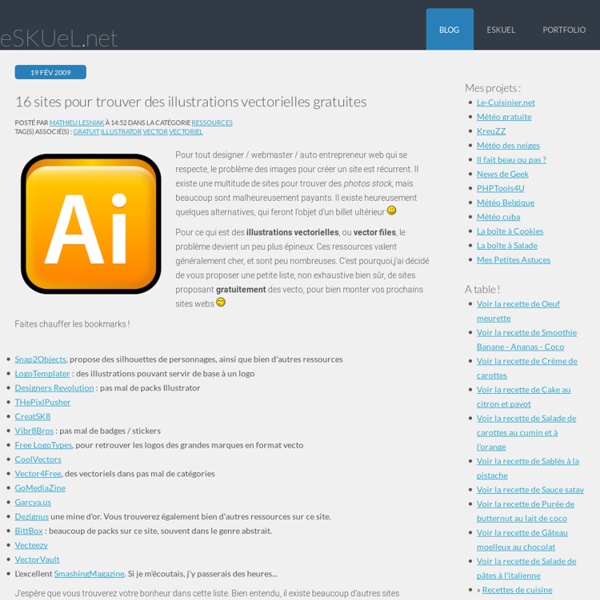
http://www.eskuel.net/16-sites-pour-trouver-des-illustrations-vectorielles-gratuites-1381
Related: BoulotQuick start Veeam Backup & Replication 9.5 Veeam Backup & Replication 9.5 has been released last month and supports Windows Server 2016. Veeam Backup & Replication is mainly a backup solution for virtual machines hosted on VMware or Hyper-V infrastructure. In this topic, I’ll focus on Hyper-V (and VMM). Veeam works at the host level to backup VM. That means that an agent must be installed in each hypervisor but no agent is installed inside the VM. 20 Fantastic Photography Documentaries On YouTube » Expert Photography Photography documentaries are fantastic combinations of knowledge and entertainment. You can learn so much from those who have mastered the field of photography. We’ve compiled this list to help inspire you.
Sass Basics Before you can use Sass, you need to set it up on your project. If you want to just browse here, go ahead, but we recommend you go install Sass first. Go here if you want to learn how to get everything setup. Preprocessing Heads It's important that you take the time to walk through and complete the Understanding 3D Form tutorial before you're ready to take this next step. Anyone who thinks they are beyond the basics presented there is kidding themselves, myself included. No matter how good you may be, if you don’t get the basics it will come back to bite you. Step 1. Installation vCenter 6.0 sur windows Nous allons dans cet article présenter l’installation de vCenter 6.0 sur une machine Windows 2012 R2. Voici les versions Windows compatibles pour l’installation de vCenter 6.0 : Microsoft Windows Server 2008 SP2 64-bitMicrosoft Windows Server 2008 R2 64-bitMicrosoft Windows Server 2008 R2 SP1 64-bitMicrosoft Windows Server 2012 64-bitMicrosoft Windows Server 2012 R2 64-bit
70 Of The Best Photoshop Actions For Enhancing Photos The compilation consist of 70 of the best Photoshop actions collected from all around the web from photo effects to actions for even creating photo borders, An essential design resource for all designers weather your an expert or an beginner. Photoshop actions consist of a series of menu commands such as i.e. filters, image adjustments etc which can be recorded and played back this process is called a Photoshop action. Photoshop actions are perfect for novices to Photoshop simply because it allows you to apply multiple different photo effects to an image within a few seconds without having knowledge about the ins and outs of Photoshop. Photo Effect Actions 1) Double sketch effect action for Photoshop This action offers a “double” sketch effect, just like if you painted the sketch twice, once from left to right, and once from right to left.
Public Domain Collections: Free to Share & Reuse That means everyone has the freedom to enjoy and reuse these materials in almost limitless ways. The Library now makes it possible to download such items in the highest resolution available directly from the Digital Collections website. Search Digital Collections No permission required. No restrictions on use. HandTut By Ron Lemen The hands, along with the face should recieve careful attention. for one thing, aside from the head, they are usually the only other exposed part of the body. Secondly, they are equally as expressive in gesture, emotion and action. Because of the complexity of joints, masses and planes, along with their expressive nature, the hands can, and usually are, the hardest thing to learn on the entire human form. The first thing that most artists in training do wrong is they make the hands too small.
How to Change Active Directory Password Policy in Windows Server 2008 When setting up a new Windows Server 2008 server with Active Directory you will discover that you are not allowed to edit the default domain policy. You can use complex passwords to meet the default password policy, but sometimes you may need to continue using simple passwords, edit or disable the strong password policy, what should you do next? Here is the step-by-step guide to change Active Directory password policy in Windows Server 2008. You need to log on domain controller using administrative account so you have sufficient privileges to make the change. How to Change Active Directory Password Policy in Windows Server 2008? Click Start, click Administrative Tools, and then click Group Policy Management.
15 Best Sites for Open Source Images Recently, a teacher we know put together a concise and effective PowerPoint presentation which was well received. The only thing was that when the students inquired where the photos came from, the teacher said he searched for them using Google. The students replied, “You mean you stole them!” (Some of the images still prominently displayed the watermark from iStock photo!) Trust me, you don’t want to be in this position, especially if you are trying to teach the 21st Century Fluencies of Global Digital Citizenship.