

Simple words for a GitLab Newbie. For most of us, when we work with a new tool, there's a process of learning the right vocabulary and the best steps to make things happen; this while we try to keep the best attitude.
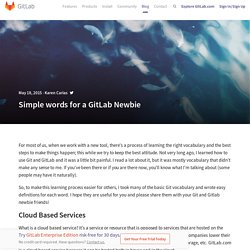
Git/Github. Matt Swanson - Making a commit with the Github API. The last time I was playing around with the Github API I was able to pull out all of the files and their contents for a given repository.

The next task I want to be able to do was make a commit. The process looks fairly involved from the outside; you have to make the blob, find and update the trees and make the commit all manually. A practical git introduction. In just a few years, git has become the dominant version control system in the software industry.
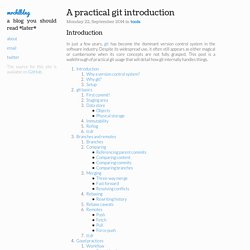
Despite its widespread use, it often still appears as either magical or cumbersome when its core concepts are not fully grasped. This post is a walkthrough of practical git usage that will detail how git internally handles things. Why a version control system? Development process, deployment, GitHub. Winton/gitcycle · GitHub. GitHub Flow – Scott Chacon. August 31, 2011 Issues with git-flow I travel all over the place teaching Git to people and nearly every class and workshop I’ve done recently has asked me what I think about git-flow.
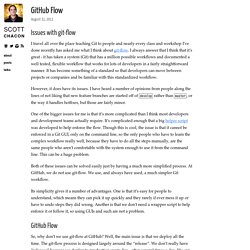
I always answer that I think that it’s great - it has taken a system (Git) that has a million possible workflows and documented a well tested, flexible workflow that works for lots of developers in a fairly straightforward manner. It has become something of a standard so that developers can move between projects or companies and be familiar with this standardized workflow. However, it does have its issues. How to GitHub: Fork, Branch, Track, Squash and Pull Request - Gun.io. This guide will teach you how to properly contribute to open source projects on GitHub.

It assumes that you already know about how to use Git for version control and that you already have a GitHub account. Psstt.. if you already have a GitHub account and you want to earn more money, sign up for Gun.io with your GitHub profile and we'll pair you with people looking for developers based on your portfolio! Open source software to collaborate on code. Team Collaboration With GitHub. GitHub has become the corner stone for all things open source software.

Developers love it, collaborate on it and are constantly building awesome projects through it. Apart from hosting our code, GitHub's main attraction is using it as a collaborative tool. In this tutorial, let's explore some of the most useful GitHub features, especially for working in teams, making it all the more efficient, productive and, most importantly, fun! One thing that I find very useful is integrating the Github Wiki into the main source code project. GitHub Pages. Simplify Your Life With an SSH Config File : Nerderati. If you’re anything like me, you probably log in and out of a half dozen remote servers (or these days, local virtual machines) on a daily basis.
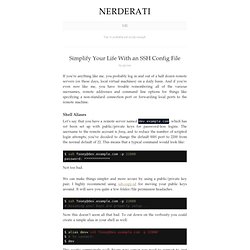
And if you’re even more like me, you have trouble remembering all of the various usernames, remote addresses and command line options for things like specifying a non-standard connection port or forwarding local ports to the remote machine. Shell Aliases Let’s say that you have a remote server named dev.example.com, which has not been set up with public/private keys for password-less logins. The username to the remote account is fooey, and to reduce the number of scripted login attempts, you’ve decided to change the default SSH port to 2200 from the normal default of 22. Damgit! Git on Android FTW. Git Commit Message Conventions.
A successful Git branching model » nvie.com. Note of reflection (March 5, 2020)This model was conceived in 2010, now more than 10 years ago, and not very long after Git itself came into being.
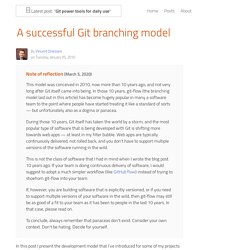
In those 10 years, git-flow (the branching model laid out in this article) has become hugely popular in many a software team to the point where people have started treating it like a standard of sorts — but unfortunately also as a dogma or panacea.During those 10 years, Git itself has taken the world by a storm, and the most popular type of software that is being developed with Git is shifting more towards web apps — at least in my filter bubble. Web apps are typically continuously delivered, not rolled back, and you don't have to support multiple versions of the software running in the wild.This is not the class of software that I had in mind when I wrote the blog post 10 years ago. Why git? ¶ Git gui - What is a Git Revision Expression. Micro Tutorial de Git. Basic Branching and Merging. Let’s go through a simple example of branching and merging with a workflow that you might use in the real world.

You’ll follow these steps: Do work on a web site.Create a branch for a new story you’re working on.Do some work in that branch. At this stage, you’ll receive a call that another issue is critical and you need a hotfix. You’ll do the following: Switch to your production branch.Create a branch to add the hotfix.After it’s tested, merge the hotfix branch, and push to production.Switch back to your original story and continue working. Git - the simple guide - no deep shit! - Iceweasel.
Git - the simple guide just a simple guide for getting started with git. no deep shit ;) by Roger Dudler credits to @tfnico, @fhd and Namics this guide in deutsch, español, français, indonesian, italiano, nederlands, polski, português, русский, türkçe, မြန်မာ, 日本語, 中文, 한국어 Vietnamese please report issues on github Infuse analytics everywhere with the AI-powered embedded analytics platform.

Start your free trial.ads via Carbon. Programs From My Head: Git Support in Komodo Edit. Been awhile since I posted in here. Thanks for sticking around. First here is the link to the GitHub Project I have some great news. I have finally been getting around to updating all of my code and getting it into public source control, namely GitHub. The other day I moved over the youtube api files (as well as updated them). All this updating and source control got me thinking that I should make some Git Komodo Edit tools just like the subversion tools.
First is "Git Add All New". Next is "Git Checkout" which as you might expect is for checking out (git calls it cloning) a repository. "Git Commit" is what makes all the magic happen it will commit all of your changed files and add any new files to the repository. "Git Diff" will diff the currently viewed file with the version of that file stored in the repository. "Git Init" will create a new empty repository in the root of the currently active project. Here is the link to the GitHub Project.