

Underline Hover Styles for Links. CSS Button Styles for Links. .css - A Pure CSS Image Hover Effect Library. Upgrade Your CSS: The Syntax.fm Typography Sizing Strategy - DEV Community. In a recent episode of the Syntax.fm podcast, Wes Bos and Scott Tolinski discuss how they handle typography sizing in their applications.
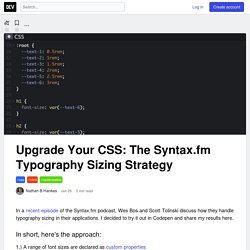
I decided to try it out in Codepen and share my results here. In short, here's the approach: 1.) A range of font sizes are declared as custom properties 2.) Sizing is declared as rem units 3.) This approach solves several problems: 1.) How To Start First, set up your custom properties with a range of font sizes in rem units You can name your custom properties however you like, but I found using a number at the end helped me keep it straight in my head. You can also use whatever rem values you like. I then went through some common elements and assigned them these custom variables: You'll notice I used the font sizing custom properties to set margin sizing. Scott Tolinski's Level Up Tutorials course, Modern CSS Design Systems, covers this topic in much more detail, if you're looking to Level Up your CSS.
Why is standardization important? Modern CSS Solutions. Achieving Vertical Alignment (Thanks, Subgrid!) Our tools for vertical alignment have gotten a lot better as of late.
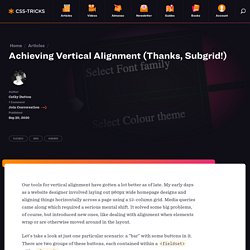
My early days as a website designer involved laying out 960px wide homepage designs and aligning things horizontally across a page using a 12-column grid. Media queries came along which required a serious mental shift. It solved some big problems, of course, but introduced new ones, like dealing with alignment when elements wrap or are otherwise moved around in the layout. CSS Filter-Effekte. Image hover effect using CSS filters - Coding is Love. In this article, we are going to explore the Different kinds of Image hover effects using CSS filters (grayscale, blur) and CSS3 scale method of transform property.
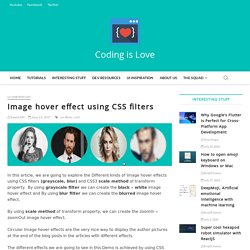
By using grayscale filter we can create the black – white image hover effect and By using blur filter we can create the blurred image hover effect. By using scale method of transform property, we can create the zoomIn – zoomOut image hover effect. Circular Image hover effects are the very nice way to display the author pictures at the end of the blog posts in the articles with different effects. Die 50 besten HTML- & CSS-Spickzettel zur Verbesserung Ihres Codierungsspiels - ShareThis. Feb 19 2020.

/Soft UI CSS shadow generator. Documentation - Materialize. Parallax Template - Materialize. HTML/Tutorials/Links/Gestaltung mit CSS. Informationen zu diesem Text.

Creating Non-Rectangular Headers. Over at Medium, Jon Moore recently identified “non-rectangular headers” as a tiny trend.
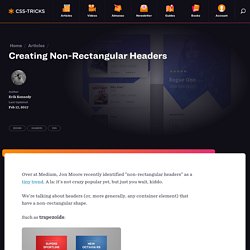
A la: it’s not crazy popular yet, but just you wait, kiddo. We’re talking about headers (or, more generally, any container element) that have a non-rectangular shape. CSS Background Shape Divider With SVG & Illustrator (CSSCasts) CSS Sticker. Style Stage from Modern CSS Solutions. Einfache Animationen. Weiche Übergänge bei Animationen.

Gradient Colors Collection Palette - CoolHue 2.0. You can create these elements without JavaScript. We've got used to writing JavaScript for common UI element functionality like accordions, tooltips, text truncation, etc.

But as HTML and CSS got new features and older browsers were no longer supported, we've been able to use less and less JavaScript for creating UI elements and focusing it more on logic part of the code (validation, data processing, etc.). Some solutions do still feel hacky and not flexible, but these are useful on smaller projects and if those are single-instance elements. Why write JavaScript function (or use jQuery if you feel nostalgic) for a single accordion on your website? That was my thought process when adding an accordion on the footer for mobile-only on my personal website. Here are some examples of elements you can create with no JavaScript. CSS text truncation is very simple to implement and is very performant since we are not editing the HTML content of the text, only its render. This implementation is very flexible and can be easily customized. You can create these elements without JavaScript.
Let's create a floating label input with HTML and CSS only. Floating label input is an element that visually combines an input label and the input itself into a single element.
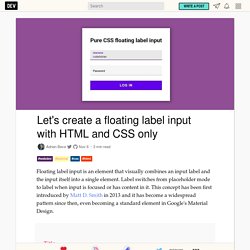
Label switches from placeholder mode to label when input is focused or has content in it. This concept has been first introduced by Matt D. Smith in 2013 and it has become a widespread pattern since then, even becoming a standard element in Google's Material Design. There are several reasons why this pattern in being used even today: It saves spaceLooks clean and it makes scanning the form easierLooks amazing with smooth transitionsAccessible But there are also a few things that both developer and designer need to be aware of: Cannot use both label and placeholder - label also takes place of a placeholder.Browser support - depending on the implementation, you either need to use Javascript (performance concerns, JS dependency, etc.) or more modern CSS (doesn't support Edge and IE browsers).Label becomes smaller on input focus and if it has value - it can be harder to read.
Coding Challenge: Dancing with CSS - DesignUps. Let’s be honest, it’s hard to go a single day without seeing a meme or GIF.
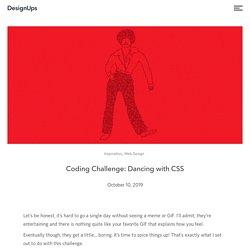
I’ll admit, they’re entertaining and there is nothing quite like your favorite GIF that explains how you feel. Eventually though, they get a little….boring. It’s time to spice things up! That’s exactly what I set out to do with this challenge. Codeschnipsel für Zeta-Producer. Slide-Menü am Browserende. CSS. Cascading Style Sheets, meistens als CSS abgekürzt, ist eine Beschreibungssprache, die das Erscheinungsbild einer in HTML oder XML formatierten Datei (inklusive verschiedener XML-Sprachen wie SVG oder XHTML) festlegt. CSS beschreibt, wie ein strukturiertes Element am Bildschirm, auf Papier, in Sprache oder anderen Medien dargestellt wird.
CSS ist eine der Kernsprachen des Open Web und basiert auf standardisierten W3C Spezifikationen. CSS wird in drei verschiedenen Versionen entwickelt: das mittlerweile veraltete CSS1, die empfohlene Version CSS2.1 und CSS3, das in kleinere Module unterteilt wurde, die unabhängig voneinander veröffentlicht werden.
Framework. Grid Layout. CSS Kontext-Selektoren: Kind, Nachfahre, Nachbar. CSS: Schriftgröße anpassen mit vw – mediaevent.de. CSS optimieren: Ladezeit und Seitenaufbau. CSS font-weight. Font-weight regelt die Strichstärke (Dicke) der Schrift in Schritten von 100 bis 900. Voraussetzung für den Einsatz ist, dass die Schrift die Schriftschnitte bietet, denn die meisten Fonts bringen 400 (normal) und 700 (bold) mit. CSS Layout and Animations - Design+Code. Validate Form In Pure HTML CSS. Creating rounded triangles in CSS with clip-path.
A few days ago, we updated the Tooltip component and replaced the 'border hack' with the clip-path method to create CSS triangles (the small arrow appearing beside the tooltip). In this specific case, using clip-path brought a few advantages. We're going to take a look at them, as well as a few other nifty CSS tricks. 👉 I'm aware the clip-path property is not supported in all browsers. However, it's currently supported in all major browsers (except Microsoft Edge), so it's OK to use it if what you're creating is an enhancement and it won't break user experience in older browsers. I've put together a video tutorial that explains how to create a 'rounded' triangle with clip-path. Join us on our YouTube channel for more tutorials! Font Awesome. CSS selectors cheatsheet. My CSS Reset/Base. Since writing about the state of CSS resets in 2018, I’ve had a few people ask what my modified CSS reset looks like.
As I mentioned in that article, my reset is more like a base at this point because, in addition to resetting some default browser styles, I also include some utilities that I want in every project. You can view the entire CSS file in my Github repository, which will be kept more up to date, but here is an explanation of everything I’ve included at the time of writing. A warning, this is very opinionated. I’m writing about this to share my personal preferences and not arguing that anyone else should work the way I do. That said, I’m interested to hear what you think and how you reset/base your projects, so do leave a comment below. Resetting margins, paddings, and borders The first thing I always do is remove the margin, padding, and border on all elements besides the form fields.
10 stunning hover effects with scss. CSS Responsive animated Accordion. 24 CSS Accordions. Collection of free HTML and CSS accordions with little JavaScript: horizontal and vertical. Demo and code. Update of April 2017 collection. 9 new items. The accordion is a graphical control element comprising a vertically stacked list of items, such as labels or thumbnails. Each item can be “expanded” or “stretched” to reveal the content associated with that item. There can be zero expanded items, exactly one, or more than one item expanded at a time, depending on the configuration. Accordion Generator. Inspiration for Inline Anchor Styles.
Responsive Nav — Responsive Navigation Plugin. Maddesigns. Für die nächste Ausgabe des t3n Magazin (Nr. 48) schreibe ich einen Artikel über CSS Grids… hier vorab ein kleiner Ausschnitt daraus. CSS Grid Layout – ein Beispiel. Material Design Responsive Dropdown Mega Menu Compatible Bootstrap With Font Awesome Preview. CSS Buttons. Useful resources and inspiration for creative minds. Creating Advanced “Marquee” with CSS3 Animation. Today we are going to take a look at “marquee” once again. We actually have covered about it in our previous post which talked about using the -webkit-marquee property, but this time we will take this subject a little further. In this post, we are going to create a marquee-like effect using the CSS3 Animation. CSS Tools: Reset CSS. The goal of a reset stylesheet is to reduce browser inconsistencies in things like default line heights, margins and font sizes of headings, and so on.
The general reasoning behind this was discussed in a May 2007 post, if you're interested. Reset styles quite often appear in CSS frameworks, and the original "meyerweb reset" found its way into Blueprint, among others. The reset styles given here are intentionally very generic. There isn't any default color or background set for the body element, for example. I don't particularly recommend that you just use this in its unaltered state in your own projects. David DeSandro. CSS-Tricks.
CSS deep-dive: matrix3d() for a frame-perfect custom scrollbar Custom scrollbars are extremely rare and that’s mostly due to the fact that scrollbars are one of the remaining bits on the web that are pretty much unstylable (I’m looking at you, date picker). You can use JavaScript to build your own, but that’s expensive, low fidelity and can feel laggy. In this article we will leverage some unconventional CSS matrices to build a custom scroller that doesn’t require any JavaScript while scrolling, just some setup code.
You don’t care about the nitty gritty? You just want to look at the Nyan cat demo and get the library? You can find the demo’s code in our GitHub repo. LAM;WRA (Long and mathematical; will read anyways): CSS Unpacker. CSS Grid, Flexbox And Box Alignment: Our New System For Web Layout. Advertisement Meet the new Sketch Handbook, our brand new Smashing book that will help you master all the tricky, advanced facets of Sketch. Filled with practical examples and tutorials in 12 chapters, the book will help you become more proficient in your work. Get the book now → Editor’s note: Please note that this article is quite lengthy, and contains dozens of CodePen embeds for an interactive view. The page might take a little while to load, so please be patient.
Layout on the web is hard. In this article, I’m going to explain how these fit together, and you’ll discover that by understanding flexbox you are very close to understanding much of grid layout. A Note On Browser Support Link CSS grid layout is currently behind a flag or available in the developer and nightly builds of Firefox, Safari, Chrome and Opera. Animatable: One property, two values, endless possiblities. Flex Layout Attribute (FLA) Balloon.css — CSS tooltips for HTML elements.
Hover.css - A collection of CSS3 powered hover effects. Hover.css - A collection of CSS3 powered hover effects. 5 praktische CSS-Libs: Wenn JavaScript pause machen darf. Imagehover.css - A Pure CSS Image Hover Library. Bar Navigation with Flexbox and SVG icons. CSS: Sticky Footer. [CSS-Basics] Eine Aufzählungsliste horizontal zentrieren – olivergast.de. CSS - Die Eigenschaft "display" CSS/Anwendung und Praxis/Menüs – SELFHTML-Wiki. CSS3 Menu. Free CSS Menu Maker. 10 CSS3 Properties you Need to be Familiar With. CSS Slider Aqua Flip Demo. Magic Animations CSS3. 10 CSS3 Properties you Need to be Familiar with. Create a fancy responsive image-on-hover effect. Responsive multi-level menu jQuery. Content Accordion in Pure CSS3. Accordion with CSS3.
Www.lehrling.biefer.com. Guide to Responsive-Friendly CSS Columns. Www.lehrling.biefer.com. CSS Guidelines (2.2.2) – High-level advice and guidelines for writing sane, manageable, scalable CSS. Rounded Animated Navigation in CSS and jQuery. Image Captions with Pseudo-Elements. Wie man den Sticky Footer-Code benutzt. CSS round buttons. Cssarrowplease. Sprechblasen als Tooltip – Nur mit CSS. Demo: Pure CSS speech bubbles. CSS3 Flexbox Accordion Gallery. CSS3 Photo Info. FAQs using checkbox toggles.