

Haikei. » Page not found. Bootstrap Magic : Generate your own Bootstrap themes quickly and easily. Subtle Patterns Tag Directory. Get Waves – Create SVG waves for your next design. How to Recreate the Ripple Effect of Material Design Buttons. When I first discovered Material Design, I was particularly inspired by its button component.
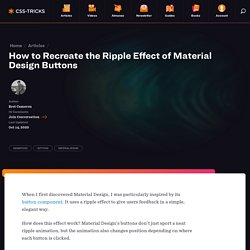
It uses a ripple effect to give users feedback in a simple, elegant way. How does this effect work? Material Design’s buttons don’t just sport a neat ripple animation, but the animation also changes position depending on where each button is clicked. We can achieve the same result. We’ll start with a concise solution using ES6+ JavaScript, before looking at a few alternative approaches. Our goal is to avoid any extraneous HTML markup. <button>Find out more</button> Styling the button We’ll need to style a few elements of our ripple dynamically, using JavaScript. Using position: relative allows us to use position: absolute on our ripple element, which we need to control its position. Styling the ripples Later on, we’ll be using JavaScript to inject ripples into our HTML as spans with a .ripple class. To make our ripples circular, we’ve set the border-radius to 50%.
Now for the JavaScript. (4) Curved/Custom DIV Shape Tutorial - CSS & SVG. Creating Custom Form Checkboxes and Radio Buttons with Just CSS! Animista. Effective date: 26 December 2019 Animista collects some Personal Data from its Users.
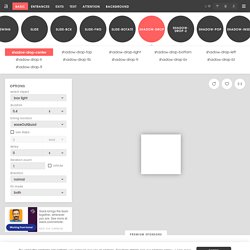
TL;DR Version Analytics Google Analytics Personal Data: Cookies; Usage Data Advertising BuySellAds Personal Data collected: Cookies and Usage Data. Managing contacts and sending messages Mailchimp Personal Data: email address Animista ("us", "we", or "our") operates the animista.net website (hereinafter referred to as the "Service"). This page informs you of our policies regarding the collection, use, and disclosure of personal data when you use our Service and the choices you have associated with that data.
We use your data to provide and improve the Service. Definitions Service Service is the animista.net website/application. Personal Data Personal Data means data about a living individual who can be identified from those data (or from those and other information either in our possession or likely to come into our possession). Animate.css. Font Awesome. Pure CSS Stripes Generator - No Flash, No Image, ONLY CSS. /Soft UI CSS shadow generator. 10 best CSS frameworks in 2020. Looking for the best CSS framework?

This guide is here to help. In this feature, we're going to help you get familiar with some of the most interesting and powerful CSS frameworks available. Some of these are well-known, while others are newer tools that are just starting to pick up steam. Either way, you’ll benefit greatly from getting to know these useful tools. Best CSS frameworks: Quick links We'll kick things off with some well-known names. For more CSS inspiration, take a look at our roundup of top CSS animations and how to code them. Generate CSS (26 Sept) is a London conference dedicated to all things CSS – book your ticket now! 01. Let’s start with the most popular framework in the world. If you’re not familiar with how a framework like Bootstrap works, a few code examples will help, so you can see how easy it is to build maintainable interfaces by editing nothing but HTML.
Bootstrap’s grid system is a great place to start. Ultimate CSS Gradient Generator - ColorZilla.com. Una Kravets Online✨ Box Shadow CSS Generator. Transparent Textures. Extra.css. Backdrop-filter - CSS: Cascading Style Sheets. The backdrop-filter CSS property lets you apply graphical effects such as blurring or color shifting to the area behind an element.
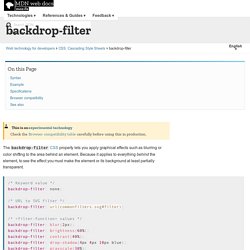
Because it applies to everything behind the element, to see the effect you must make the element or its background at least partially transparent. CSS @ CDS. Houdini Spellbook. (21) Next-generation web styling (Chrome Dev Summit 2019) 150 Amazing Examples of CSS Animation & Effects. We have compiled a huge collection of amazing CSS effects for you to check out.

Have a look and use these examples to help you learn the nitty-gritty details so you can create more beautiful and engaging web sites. When you’re done, you can also take a look at our other articles on CSS effects for even more ideas. Enjoy! 1. Swatch Book Tutorial with CSS3 & jQuery [Demo] 2. 3D Thumbnail Hover Effects [Demo] 3. 4. This awesome website consists of more than 100 different CSS effects like 2D transitions, background transitions, icon CSS effects, border transitions, shadow and glow transitions, speech bubble CSS effects, and cool CSS curl effects.
CSS-Tricks. 25 CSS Button Hover Effects. Collection of hand-picked free HTML and CSS button hover effect code examples. Update of September 2018 collection. 3 new items. Author Comehope July 7, 2018 About the code Bubble Coloring Button Pure CSS bubble coloring buttons. Compatible browsers: Chrome, Edge, Firefox, Opera, Safari Responsive: no Dependencies: - Thiago Marques June 6, 2018 Animated Buttons.
SVG Filter Effects: Creating Texture with <feTurbulence> Learn how you can use the powerful SVG filter primitive <feTurbulence> to create your own textures and distortion effects.

From our monthly sponsor: Automate manual QA and catch visual bugs with Percy’s all-in-one visual testing and review platform. feTurbulence is one of the most powerful SVG filter primitives. The specification defines this primitive as follows: This filter primitive creates an image using the Perlin turbulence function. It allows the synthesis of artificial textures like clouds or marble. […] The resulting image will fill the entire filter primitive subregion for this filter primitive.
(21) Realistic Water Effect without JavaScript - HTML/CSS Only.