

Google Tips, Tricks & Hacks. 30 Ways Google Glass Can Innovate the Classroom [INFOGRAPHIC] Google Glass has huge potential to innovate many industries, but many believe it could truly flourish as a learning tool in the classroom.
![30 Ways Google Glass Can Innovate the Classroom [INFOGRAPHIC]](http://cdn.pearltrees.com/s/pic/th/innovate-classroom-infographic-64117378)
The high-tech specs have much to offer the sphere of education, from adding augmented reality to class trips to helping teachers recall students' names via facial recognition technology. Australia-based online learning service Open Colleges compiled an infographic detailing how Google Glass could be used to help facilitate learning in the future. Check out the graphic below and let us know if you think Glass could take off in the classroom. A cloud-based teaching and learning platform for teachers. - 10 Do’s and Don’ts to using PowerPoint to deliver lectures that don’t suck. How to Record Narration for a PowerPoint Presentation For Dummies. Convert A Narrated PowerPoint to a Video.
PowerPoint Video Narration Trick. Create Your Own eBooks - Richard Byrne. Yudu is a free service that allows you to upload PDF, Word, Excel, and Powerpoint files to create online magazines.
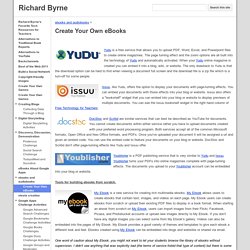
The page turning effect and the zoom options are all built into the technology of Yudu and automatically activated. When your Yudu online magazine is created you can embed it into a blog, wiki, or website. The only drawback to Yudu is that the download option can be hard to find when viewing a document full screen and the download file is a zip file which is a turn-off for some people. Issuu, like Yudu, offers the option to display your documents with page-turning effects. You can embed your documents with those effects into your blog or website. DocStoc and Scribd are similar services that can best be described as YouTube for documents. Youblisher is a PDF publishing service that is very similar to Yudu and Issuu. Tools for building ebooks from scratch. My Ebook is a new service for creating rich multimedia ebooks. With Tammy Worcester ISTE13. AR BookFinder US - Quick Search.
Find a Book - Lexile Framework for Reading. Michigan Online Resources for Educators - Home. Digital Learning Resources. Organize your resources in an online binder - LiveBinders. Where Learning Happens. Moodle.org: open-source community-based tools for learning. Kentucky : Standard Gizmo Correlations. Activities. Explore, Play, Discover: Websites, Activities & More.
Search form Search Low-cost, teacher-tested activities for the classroom and the curious.

Science of Cooking • Explore the science behind food and cooking with recipes, activities, and Webcasts.PreviousNext Explore, Play, Discover: Websites, Activities, and More Auroras: Paintings in the Sky Far north in the night sky, a faint glow appears on the horizon. Feeling Pressured Feel atmospheric pressure changes by stepping into a garbage bag. Camera Obscura Take the Beat Back Uncover the everyday origins of some extraordinary instruments. The Cold Water Candy Test Science of Baseball What's the science behind a home run? Arctic Seals These unique – and uniquely beautiful – seal species spend their lives amid the sea ice Plant Hybrids If you're a patient gardener, you can grow your own hybrid flowers. 2016 Total Solar Eclipse Telescope View Watch the telescope view of the entire 2016 total solar eclipse in Micronesia. Energy from Death Slinky in Hand Make waves without getting wet. Cheshire Cat Pages. The Visual Way to Explore and Understand Data.
Students use InspireData® to investigate, analyze, and represent data and information in dynamic graphs and charts.

InspireData tools make it easy to change variables and plot types so students can explore data in multiple, meaningful ways. Khan Academy. Welcome to Google Lit Trips! Google Earth Lessons. Lesson Organization: Google Earth How To's - Learn how to do the basics so you are comfortable teaching with Google Earth Student Controlled - Where the student controls Google Earth.

Earth. Voki Home. 34 Assistive Technology Apps From edshelf. By edshelf: Reviews & recommendations of tools for education Do you have students with disabilities or special needs?

Then you may need an assistive technology: a technology used by an individual with a disability to perform a function that might otherwise be difficult or impossible. Samantha Thomas, a student, future librarian, and educator at Kutztown University, created this handy collection of assistive technologies that you may find helpful. Internet Catalogue. Home « Swivl - Personal Cameraman for hands free video. Trackstar Tutorial. Course: From Shabby to Swanky (Carroll, H.) Skip to main content You are currently using guest access (Log in) Page path Topic outline GeneralDownload a copy of this course.
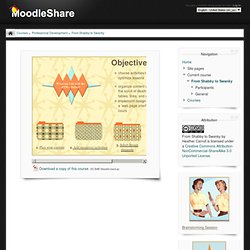
File 93.3MB Moodle backup Skip Navigation Navigation Skip Attribution Attribution From Shabby to Swanky by Heather Carroll is licensed under a Creative Commons Attribution-NonCommercial-ShareAlike 3.0 Unported License. PDF to Flash page flip - flipping book software. 12 Puzzle and Quiz Creation Tools for Teachers. There are many different sites on the internet that allow you to create your own puzzles and games to use either directly in class, or which can be linked to/embedded into your VLE.
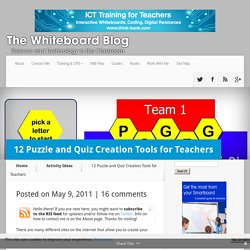
I’ve been doing some trawling ahead of a training session I am running soon, and here are a few of the best ones that I’ve found. There are others out there, but the focus specifically for my session was KS4 and 5, so these links are aimed at older students. If you have any other favourites, please add them to the comments! 1. Classtools Net Classtools is already one of my favourite websites, home of the Countdown Timer and Random Word Picker. 2. Content generator’s templates allow anyone to generate their own e-Learning quizzes, games and applications through our custom software – no coding required.
ImageQuiz. Dropmark® — Organize, collaborate, and share. Used by productive people and teams at: Drag & Drop Drag and drop files right from your desktop or web browser.
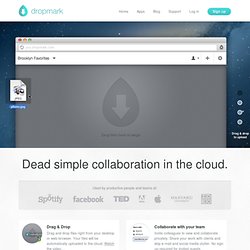
Your files will be automatically uploaded to the cloud. Watch the video… A Free Search Engine for Learning. Yugma, Free Web Conferencing, Online Meetings, Web Collaboration Service, Free Desktop Sharing, video conferencing, remote control software, net meeting, mac conferencing.